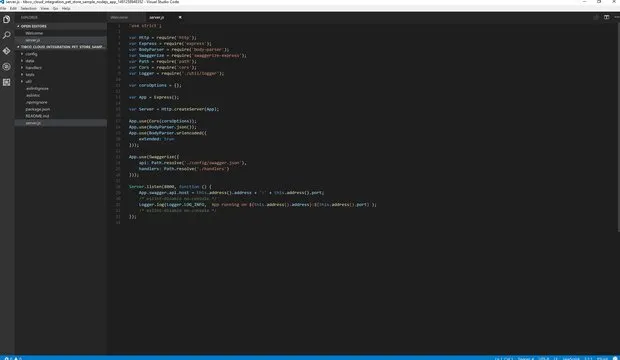Create Node.js Microservices in TIBCO Cloud Integration
Blog: The Tibco Blog
The world of integration is hybrid. Not only hybrid in the sense that you have on-premise and cloud-based applications, but also hybrid in the types of people that connect systems together or build something completely new. What really doesn’t change is the fact that people want to use the tools that fit their purpose.
There is quite a good chance that you know Node.js. According to Techworm, it is the number 7 programming language. If you’ve ever built a Node.js app, chances are pretty good that your first app said “Hello World” every time. In fact, that might even have been your first API!
Beginnings can be difficult, especially when you’re creating a completely new microservice without the appropriate framework, so we want to give you a head start. TIBCO Cloud Integration has always been on API-led integration. Now, you can generate a Node.js stub based on your API specification so the “only” thing you need to do is implement the microservice.
According to the Node Foundation, Node has over 3 million users with an amazing growth rate and NPM grows faster than other package managers. Node.js has one of the biggest and most active communities (including lots of happy developers like myself!). That means you can reuse the Node modules from thousands of developers and put them together in amazing new ways to suit your needs.
Speaking of tools that are fit for purpose, with this new addition to TIBCO Cloud Integration you get full control over the design-time environment that you want to use. Whether that is Microsoft Visual Studio Code, Eclipse, or simply Notepad, you can unzip the generated stub (from TIBCO Cloud Integration) and start developing using the tools and the workflows that suit you best. Once you’re done, zip up the code and use the command-line interface to upload the app to TIBCO Cloud Integration.
You can start by modeling your API, generating a microservice with a few clicks, and implementing your microservice by focusing on the logic rather than on getting the boilerplate code right.
Sign up for a free 30-day trial of TIBCO Cloud Integration to design whatever API you want and implement it using Node.js!