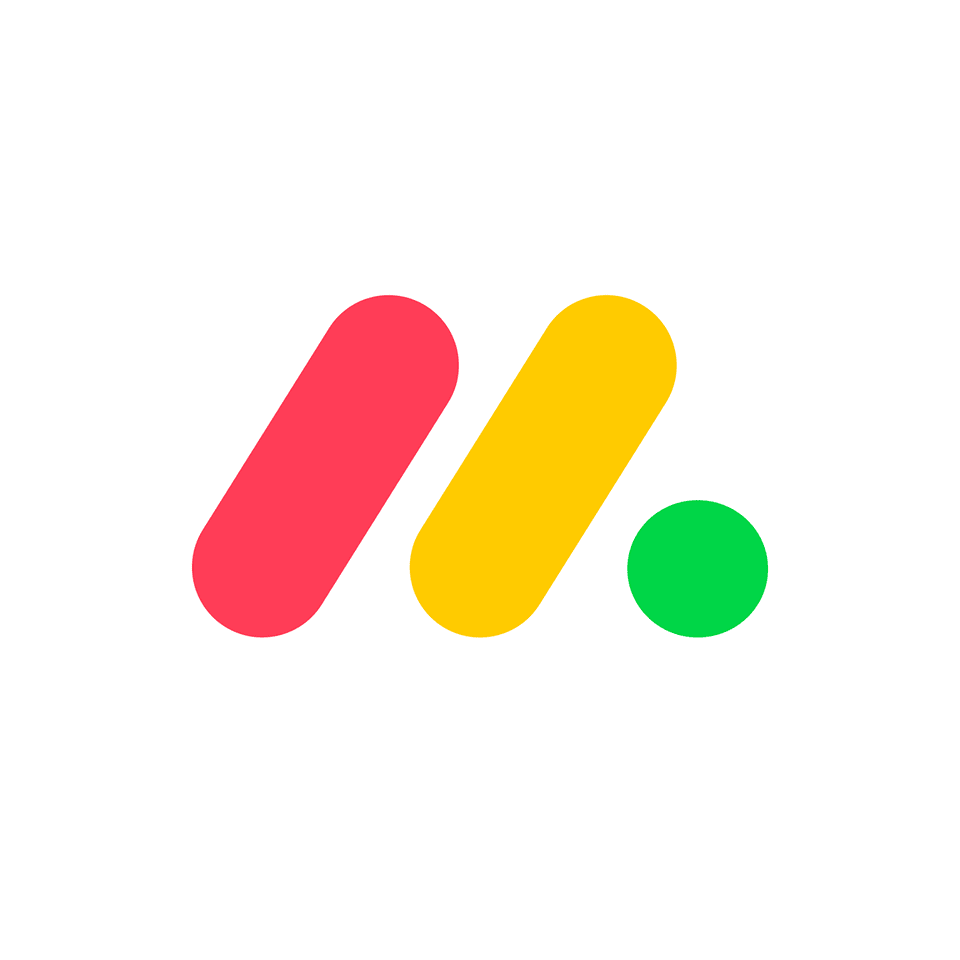Cost estimate in project management: An important key to success
Blog: Monday Project Management Blog
Estimating costs as accurately as possible can mean the difference between getting projects up and running quickly or encountering delays or cancellations. Cost estimation strategies help project managers forecast the resources necessary for each step of a project and ensure that projects stay on track. Estimating the costs accurately during the planning phase contributes to efficiency and financial savings and the overall success of project efforts.
This article takes a deeper dive into what a cost estimate in project management is and touches on some common strategies and tips for estimating the cost of projects. We’ll also highlight some features on monday.com that can help you manage projects and costs.
What is a cost estimate in project management?
The overall cost of a project is a top-level concern for most businesses, and a cost estimate in project management is a step in creating a project budget that helps you get approval for your efforts.
Cost estimates must consider both direct and indirect costs. Direct costs include products and tools — such as software — used to complete a project. If the organization must hire individuals to work on the project, including contractors, related expenses might also fall under direct costs. Indirect costs may include accounting and payroll, office equipment, utilities, and other overhead costs already incurred in day-to-day operations. Indirect costs can increase when implementing a new project, so they must be included in the budget.
Why must you create a project budget?
Getting approval for a project requires justification for the resources that the team will need to complete activities.
Having a budget in place to cover each activity makes it more likely the money will be there when required.
Going the extra step and assigning budgets to various activities helps the team stay within the larger budget and avoid wasteful spending. It also helps project leadership understand where overages might occur so they can move resources as needed to cover costs.
Understanding some common cost estimation strategies can help you create the most accurate budgets possible for your projects.
Common cost estimation strategies
There are some standard estimation techniques that project managers can use to determine the costs of a project.
Analogous estimating
Some organizations use analogous estimations to develop project budgets. Analogous estimating involves looking at budgets for similar past projects and applying the costs to a current endeavor. Analogous estimation works well early in the project process, as you may not have as much information as you’d like about the current effort and need to rely on previous experience. However, the budget may require adjustments later because each project is different.
Bottom-up estimating
Breaking a project into components allows project managers to budget adequately for teams or departments. Estimating costs using the bottom-up method enables project managers to calculate amounts for each task, which can provide a better picture of the total budget. Bottom-up estimating can also be cost-effective. The planner or project manager can determine if funding exists to cover some aspects of a new project, since teams or departments may already have staff and resources to allocate toward the project.
Parametric estimating
Parametric estimating uses the statistical relationship between data like construction square footage to calculate a budget estimate. The parametric estimate process allows a project manager to calculate the costs based on previous data and uses statistical modeling to predict future costs.
In contrast with analogous estimation, which compares the cost of similar projects, parametric estimating uses algorithms or formulas to calculate costs, resulting in more precise estimates. For example, using a parametric estimation to determine the cost of building a house involves a construction project manager looking at the historical data on construction time for specific work units. Examples of units or parameters include square footage, the time it takes to frame the structure, labor costs per hour for brick masons, how long it takes a concrete finisher to pour a cubic yard of concrete, and the time it takes to install plumbing.
Three-point estimating
Using the three-point estimate helps project managers obtain more accurate estimates by determining costs based on three scenarios:
- The best-case estimate or optimistic scenario
- The most likely estimate or scenario
- The worst-case estimate or pessimistic scenario
The project manager adds the amount from each estimate and divides the total by three to arrive at the final estimate. Three-point estimating helps the team avoid being overly optimistic and accounts for contingencies that could get in the way of progress.
Pair one or more of these strategies with some tips for estimating project costs in the section below to improve your accuracy and help create a budget that works for the business and the project team.
Tips for estimating project costs
- Make sure the budget fits the scope of the project: A low estimate may look impressive, but issues can arise during the project that require additional funds. If there isn’t enough funding to finance a project, the team may need to adjust the project’s scope and implement what’s affordable based on resources.
- The budget should include contingencies: It’s better to budget for additional costs from the outset than to alter the scope of a project later. Planning for contingencies ensures the project doesn’t stall due to funding issues.
- Take time to estimate accurately: Trying to complete an estimate quickly can lead to errors, and the budget may exclude activities essential to project success. Relying on experience and past successful projects may be preferable to testing new estimation strategies, especially if there is limited time, but do ensure that the numbers on the budget page are backed by something.
- Consider how the current project might differ from past efforts: For example, team members may commit to project activities based on experience. A team creating a training curriculum may feel confident they can complete the work in three months based on a past project. However, if the last curriculum contained only 12 modules and the current project requires 36 modules, it will require more time and personnel to complete.
- Detail the estimate: A high-level estimate may not provide enough information for the budget. Remember that team members are responsible for each activity, and they will need the resources to do their part. When estimating a project, breaking it down into individual tasks and providing adequate details helps project managers avoid budget shortfalls in the middle of a project.
Keeping all those details in order is easier when you and your team work with a robust collaboration tool. monday.com’s comprehensive and customizable Work OS makes it easy to plan, budget for, and execute projects.
How monday.com helps with cost estimates in project management
Since many project estimates contain some common elements, a project template can help project managers get the work done without reinventing the wheel. Project managers who use monday.com templates find they can customize them to include activities, costs, timelines, materials, personnel, and other resources required to complete a project.
It’s vital to include every potential expenditure in a budget to ensure that a project has the funding to run as planned. Using a monday.com project template makes it easy to enter budget details into a single portal that’s accessible to all stakeholders. Having project details in one place saves time and enables project managers and teams to compile more accurate estimates. It also helps stakeholders and clients know what to expect regarding project costs and schedules. Team members can comment, review, and update project information as needed, enabling all stakeholders to track progress.
FAQs for cost estimates
The following are some frequently asked questions about cost estimates in project planning.
What is a cost planner?
A cost planner, also known as a cost estimator, determines how much a project will cost. Throughout the project, the cost planner is responsible for using cost management strategies to ensure that costs do not exceed the budget. One of a cost planner’s responsibilities is to prevent scope creep that can eat into a budget and cause cost overruns. When there is a risk of cost exceeding an approved budget, a cost planner may need to evaluate the project’s scope and take corrective action to keep the costs within the budget.
What skills does a cost estimator need?
Most cost estimators need a bachelor’s degree or experience in a specific field. A cost estimator who works in the construction industry might have a degree in engineering or construction. A cost estimator that works for a business might have a degree in business or finance.
The post Cost estimate in project management: An important key to success appeared first on monday.com Blog.
Leave a Comment
You must be logged in to post a comment.