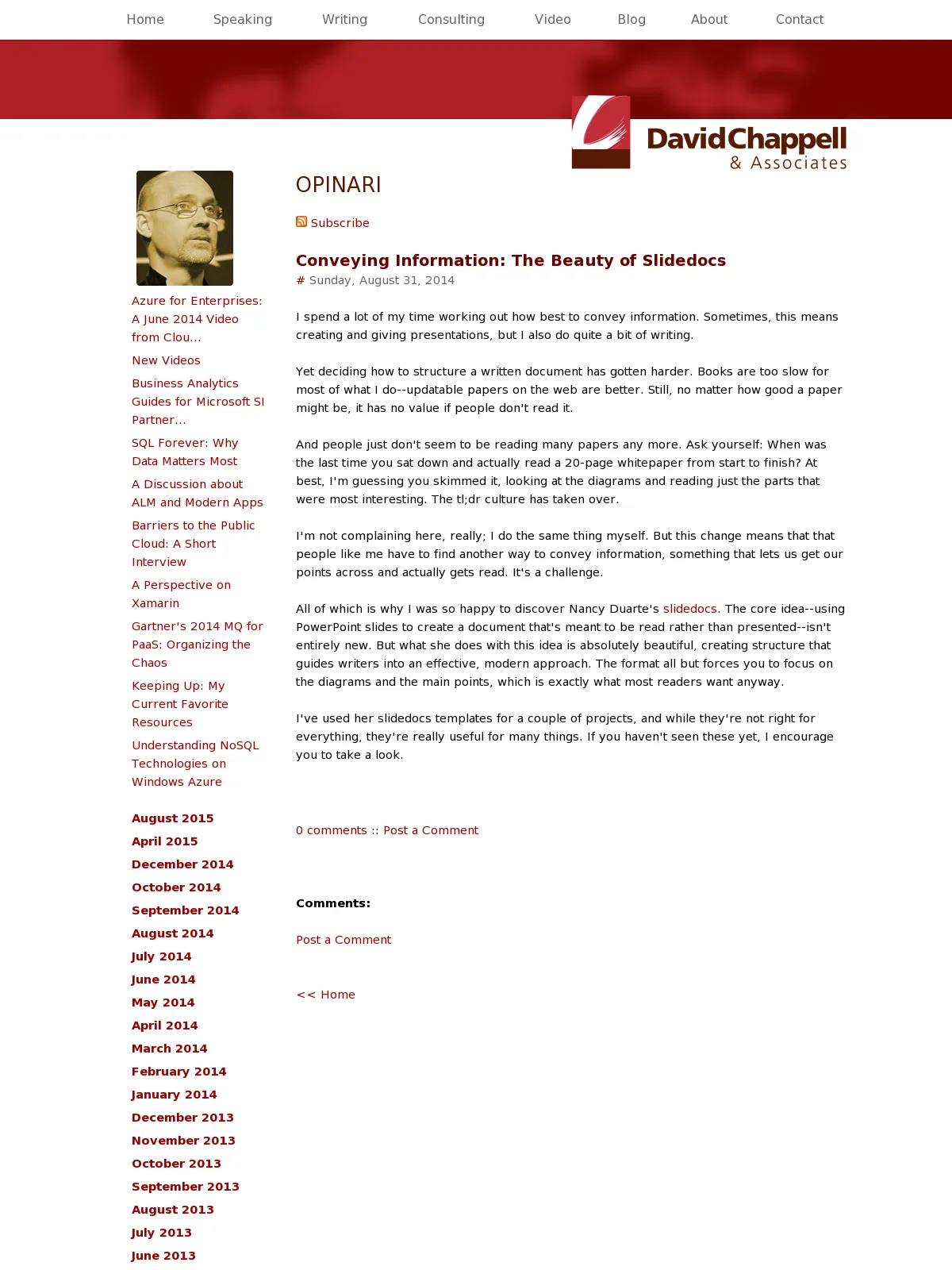Conveying Information: The Beauty of Slidedocs
I spend a lot of my time working out how best to convey information. Sometimes, this means creating and giving presentations, but I also do quite a bit of writing.
Yet deciding how to structure a written document has gotten harder. Books are too slow for most of what I do--updatable papers on the web are better. Still, no matter how good a paper might be, it has no value if people don't read it.
And people just don't seem to be reading many papers any more. Ask yourself: When was the last time you sat down and actually read a 20-page whitepaper from start to finish? At best, I'm guessing you skimmed it, looking at the diagrams and reading just the parts that were most interesting. The tl;dr culture has taken over.
I'm not complaining here, really; I do the same thing myself. But this change means that that people like me have to find another way to convey information, something that lets us get our points across and actually gets read. It's a challenge.
All of which is why I was so happy to discover Nancy Duarte's slidedocs. The core idea--using PowerPoint slides to create a document that's meant to be read rather than presented--isn't entirely new. But what she does with this idea is absolutely beautiful, creating structure that guides writers into an effective, modern approach. The format all but forces you to focus on the diagrams and the main points, which is exactly what most readers want anyway.
I've used her slidedocs templates for a couple of projects, and while they're not right for everything, they're really useful for many things. If you haven't seen these yet, I encourage you to take a look.
Yet deciding how to structure a written document has gotten harder. Books are too slow for most of what I do--updatable papers on the web are better. Still, no matter how good a paper might be, it has no value if people don't read it.
And people just don't seem to be reading many papers any more. Ask yourself: When was the last time you sat down and actually read a 20-page whitepaper from start to finish? At best, I'm guessing you skimmed it, looking at the diagrams and reading just the parts that were most interesting. The tl;dr culture has taken over.
I'm not complaining here, really; I do the same thing myself. But this change means that that people like me have to find another way to convey information, something that lets us get our points across and actually gets read. It's a challenge.
All of which is why I was so happy to discover Nancy Duarte's slidedocs. The core idea--using PowerPoint slides to create a document that's meant to be read rather than presented--isn't entirely new. But what she does with this idea is absolutely beautiful, creating structure that guides writers into an effective, modern approach. The format all but forces you to focus on the diagrams and the main points, which is exactly what most readers want anyway.
I've used her slidedocs templates for a couple of projects, and while they're not right for everything, they're really useful for many things. If you haven't seen these yet, I encourage you to take a look.