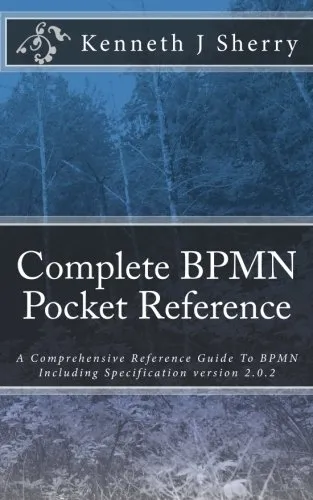Complete BPMN Pocket Reference: A Comprehensive Reference Guide To BPMN Including Specification version 2.0.2
The Complete BPMN Pocket Reference book has been written for all those who require a BPMN reference at their finger tips. The book is a comprehensive reference to the BPMN specification 2.0.2 which includes many examples for modellers who require a reference to the uses of the different notations. The book is organised that each notation can be easily referenced by a detailed table of contents. Business Process Diagrams are used in multiple examples to explain and demonstrate the use of the notations clearly and concisely. In addition the following notation types have been expanded to include more detailed explanations and extensive examples. Event Sub-processes Call activities Choreography tasks Sub-choreography Choreography Sequence Flows Gateways Event gateways Link events The book is divided into 25 chapters: Activity Notations, Task Types, Call Activities, Event Sub-Process, Pools and Swimlanes, Connectors, Artefacts, Messages and Conversations, Choreography, Sub-choreography, Choreography Sequence Flows, Gateways, Event Gateways, None Events, Message Events, Timer Events, Conditional Events, Multiple Events, Parallel Multiple Events, Error Events, Cancel and Terminate Events, Escalation Events, Signal Events, Compensation Events and Link Events.