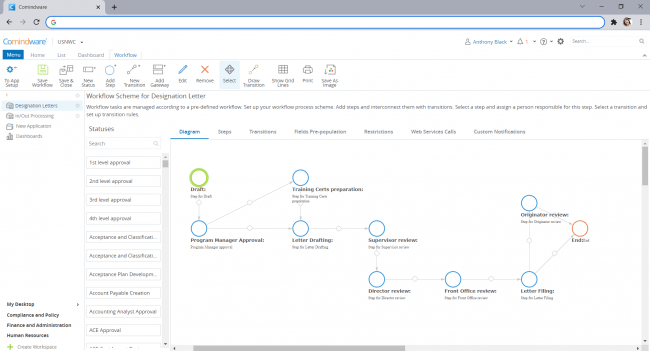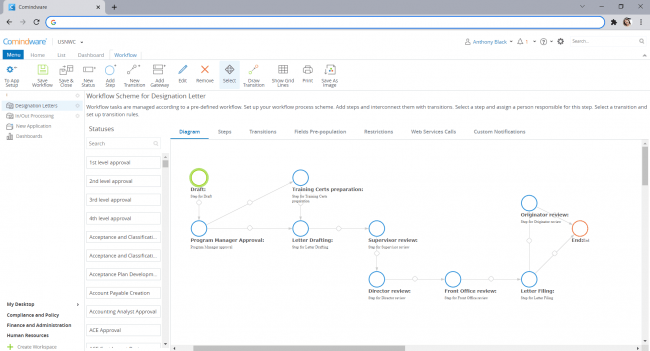Helena Haidu is an Online Marketing Manager at Comindware Inc. and a passionate advocate for empowering executive managers onward to workflow automation and running their businesses efficiently.
Common Administrative Workflows That Need Automation
Blog: Comindware Blog
Running an office takes numerous parties, all working in tandem, to ensure smooth operation and timely management of various business tasks. One of the most underappreciated elements of business operations is administrative tasks.
An administrative assistant wears a vast variety of proverbial hats to ensure the smooth running of an office or business. Their tasks may involve checking email, answering phones, dealing with office supply orders, managing employees, and much more.
It is easy to see how having so many different tasks can become daunting. This is where new software can really reduce some of the important, but tedious, burdens often placed on the administrative assistant.
There are two main types of software, that can reduce the burden and streamline administrative operations. Low-code workflow management software, like Comindware Tracker, provides easy-to-use software tools that allow you to create custom processes and workspaces with drag and drop simplicity.
With this type of software, you can easily manage different aspects of a task easier. All information can be gathered into a single workspace that all relevant parties can access. You can create custom notifications and allow for document sharing remotely.
Automation software is another important tool that can really improve the efficiency of administrative workflows. This software allows you to automate various aspects of business operations, which takes the burden off the administrative assistant and allows them to spend their time on other, more important tasks.
Let’s take a look at some of the most obvious workflows that will benefit from workflow management software as well as automation.
Correspondence Handling
One of the most common tasks an administrative assistant is correspondence handling. This can take a range of forms from actual physical mail, to phone calls and emails. This can take up a significant part of someone’s day and thus this is another area, which can greatly benefit from automation.
Automation software can provide form responses to common interactions. You can use the software to create custom templates that make it easier to send out professional responses without a ton of time involved. Automation software can also make it easier to discern between correspondence that needs immediate attention and that which can be put on the proverbial back burner.
Comindware Tracker makes it a snap to design and automate your common administrative workflows.
Schedule Management
Another common task that often falls to the administrative assistant is responsible for is the setting of meetings and appointments for various parties within the business. It is important that the administrative assistant has access to all employee calendars so as to ensure no scheduling conflicts with meetings.
Say, for example, a boss communicates to the administrative assistant that numerous clients are coming in for meetings on a given day. Once this information is given, the administrative assistant will need to note this and then provide reminders to all parties involved.
With automation software, this can be done far more quickly and with far less effort from the administrative assistant. They can enter details about meetings and appointments and the software will automatically put this on a master schedule. The administrative assistant can even automate reminders as well.
Managing Databases
Though not all administrative assistants manage databases, it is common for assistants to be responsible for keeping customer information and other important data up-to-date.
It isn’t uncommon for a supervisor to hand their assistant a sheet of paper with data on it from a call or meeting. This information then needs to be entered into the database.
With automation software, you can more easily import this information into a centralized database, where it is properly organized and kept current and accurate. Especially when it comes to digital information, automation software can dramatically improve the efficiency of this process. It can automatically pull in new information and add it to the appropriate databases without the need for manual entry.
In Closing
These aren’t, of course, the only aspects of administrative workflows that can benefit from automation and other workflow management solutions. These are just some of the most common and obvious areas where this software can be incredibly useful. Software solutions that use low-code offerings to allow people to more easily create custom workspaces and workflows, as well as automation software, can really improve the efficiency of an administrative assistant.
Administrative assistants are often tasked with a wide range of different job responsibilities, all of which are important, but some of them are more redundant and time-consuming than others. Using automation and workflow management software can allow the assistant to better handle their varied tasks and automate different elements to reduce the amount of time they spend on redundant tasks like data entry.
The post Common Administrative Workflows That Need Automation appeared first on Comindware Blog.
Leave a Comment
You must be logged in to post a comment.