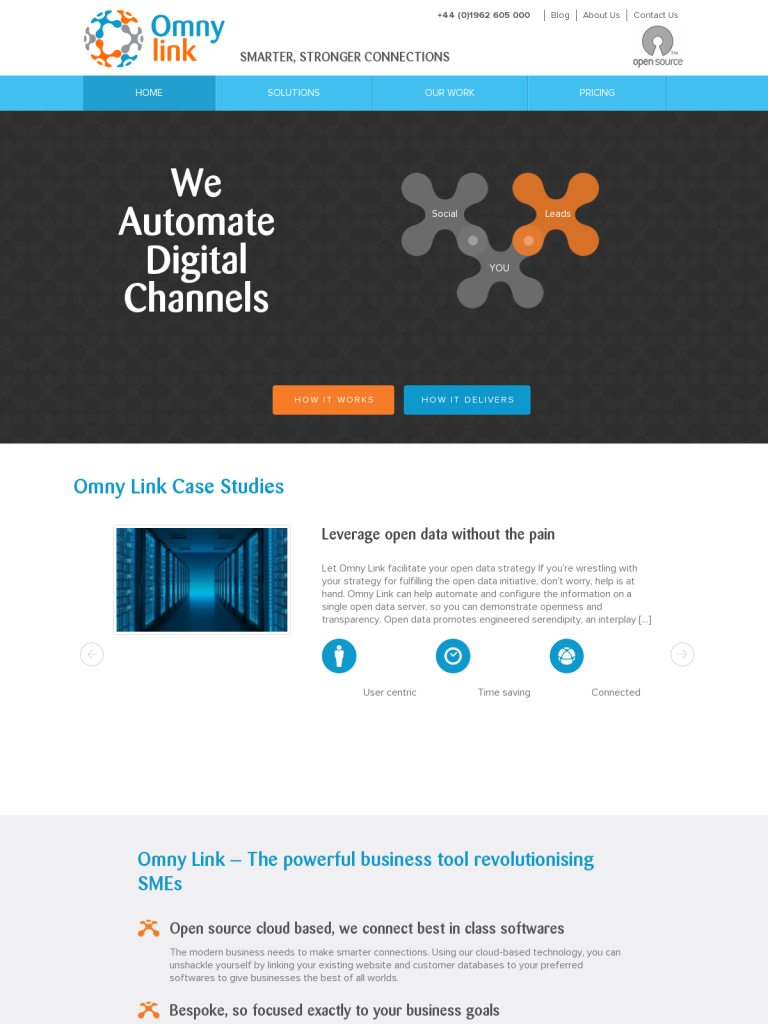Cloud Based Open Source Lead and Customer Management | Omny Link
Omny Link is cloud based, open source and built around you to help you do more with fewer resources. Manage your leads, customers and data better.
Most business CRM or work management systems for smaller businesses are merely a one-size-fits-all box of tricks with some limited customisation. They are great for businesses who have straightforward sales and work processes. Yet most businesses are unlike this – certainly the ones we work with. We build workflows to fit the company in question.
Scale Business More Efficiently
Most businesses scale and add staff as they increase their scope and volume of work. Yet there are two problems with this approach – firstly economies of scale may never be achieved and secondly as scaling occurs, it can be difficult to keep a handle on the various spinning plates. With Omny managing workflow we help business scale whilst increasing profit margin and improving performance.
Maintain Business Controls
Omny also allows business owners to implement greater controls over their work – both people and processes. For many businesses the main challenge is getting the right levels of management involvement, authorisation and compliance in place without everything grinding to a halt. At Omny our workflows are flexible enough to cater for the most demanding of processes.
Leave a Comment
You must be logged in to post a comment.