Citizen development with @FlowForma and @JohnRRymer
Blog: Column 2 - Sandy Kemsley
I attended a webinar today sponsored by FlowForma and featuring John Rymer of Forrester talking about low-code platforms and citizen developers. Rymer made a distinction between three classes of citizen developers, or rather, people who can benefit from rapid application development using low-code tools: line-of-business developers, business developers, and power users. I would argue that LOB developers are not really citizen developers even though they can benefit greatly from using low-code tools, since they are typically professional developers who use a variety of technical platforms: as Rymer later stated, there are low-code platforms for professional developers, and ones for business developers. I like Gartner’s definition of citizen developer instead, which highlights the non-professional developer aspect:
A citizen developer is a user who creates new business applications for consumption by others using development and runtime environments sanctioned by corporate IT. In the past, end-user application development has typically been limited to single-user or workgroup solutions built with tools like Microsoft Excel and Access. However, today, end users can build departmental, enterprise and even public applications using shared services, fourth-generation language (4GL)-style development platforms and cloud computing services.
That being said, things are a bit murky still in the low-code market, and Rymer does well to distinguish between the two types of low-code platforms:
- Those for professional developers who are looking for rapid application development platforms to speed their delivery cycle: although they could create the applications using traditional coding techniques, it just takes too long. Low-code BPM products in this segment, according to Rymer, include Appian, Bizagi and PNMSoft, and marry fast visual development with flexibility and deployment control.
- Those for business developers and power users – what I consider to be the true citizen developers – who are not capable of developing applications using more technical tools, and possibly would end up a bit confused even with the low-code platforms that are targeted at professional developers. The business developer low-code platforms are visual tools but have less flexibility and many fewer options to provide a simpler “no-code” experience. In the BPM space, Rymer includes FlowForma, KiSSFLOW and Nintex in this category: these products also tend to self-identify as “workflow” rather than full BPM suites.
Regardless of the platform, the key is that all of these types of developers need to be moved off unmanaged tools such as Microsoft Excel, and onto low-code platforms where their work can be properly supported, managed and reused.
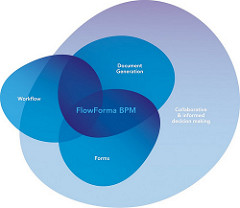 Neil Young, FlowForma’s CEO (no, not THAT Neil Young
Neil Young, FlowForma’s CEO (no, not THAT Neil Young ![]() ) took over to talk about how their product approaches the business developer/power user market, and some of their customer success stories. Their tool, based on Microsoft Office 365, combines forms, simple workflows, document generation and collaboration in a platform that allows people to get up to speed in day or two and start creating their own applications.
) took over to talk about how their product approaches the business developer/power user market, and some of their customer success stories. Their tool, based on Microsoft Office 365, combines forms, simple workflows, document generation and collaboration in a platform that allows people to get up to speed in day or two and start creating their own applications.
The discussion at the end had an interesting bit on the changing role of business analysts, who typically fall into the power user category from Rymer’s earlier categorization, although I see a lot of these who have transferred from IT groups are are really business developers. In the past, BAs work has been focused on creating written requirements, whereas low-code platforms allow them to create a working prototype as part of the requirements. There was a question from an attendee on how to identify citizen developers within your business: Rymer said to look for people who are now solving problems with spreadsheets or databases, who are probably operational managers. When I do a walkthrough at an enterprise client, I always look for the spreadsheets being used in the general workflow: these identify areas for process/system improvement, and also pinpoint the problem-solvers who are creating these tools and could easily become citizen developers.
If you’re interested in listening to a replay, FlowForma will likely have that up on their site within a day or so. Check the original registration link for more details.
Young gave me a full Flowforma product briefing several months ago, showing how forms and workflows are created, what their in-process collaboration looks like, and document generation. I’m not a Sharepoint or Office 365 expert, so not sure how much of this is native functionality versus their additions. At that time, and again in this webinar, he discussed the three categories of problems that they solve: everyday processes, “dark” processes, and collaborative decisions. There’s definitely an overlap with many of the low-code case management tools, in part due to the strong content management capabilities. I’ve attached my snaps from the briefing below; although they’re a few months out of date, they give an idea of the platform capabilities. You can sign up with them for a 30-day trial if you want to try it out.
Leave a Comment
You must be logged in to post a comment.







