cDevWorkflow v8.8 Brings Workflow Designer Upgrades
Version 8.8 Workflow Designer Upgrades
cDevWorkflow Version 8.8 includes several upgrades to the Workflow Designer. Most of these upgrades are based on feedback from our customers. Thanks for your input!
 New Designer Toolbox
New Designer Toolbox
The toolbox has been reskinned to order the steps by step category and include step display names. A new Search feature has been added under “All Steps” to enable searching for toolbox items by keyword.
And, we have added new step categories for “My Template Steps” and “All Template Steps” (described below).
.
.
Designer Toolbar
The main toolbar has been reorganized so that its icons can be rendered at smaller resolutions.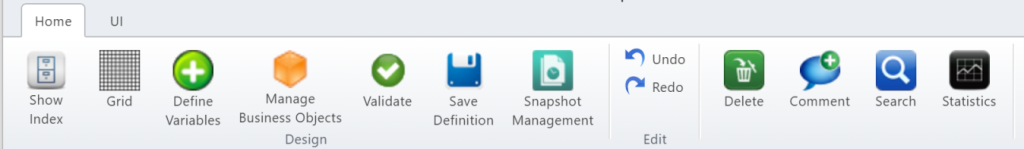
Design Statistics
Now, by default, when the Workflow designer opens up, a statistics page is rendered giving information about the current workflow definition. The Statistics page can be also rendered clicking the “Statistics” toolbar button.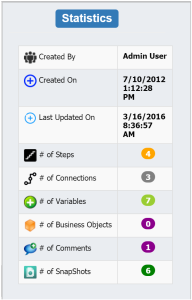
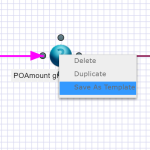
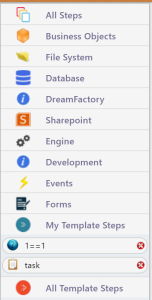 Template Steps
Template Steps
The new Template Step feature lets you select steps from the design canvas and save them as templates. These template steps have their property values stored within them.
To reuse one, just drag and drop it from the toolbox to the canvas and the properties of the step will be automatically filled in.
.
 Required Properties
Required Properties
All required properties of a step now have a red border on the left side of the text box or button. This indicates that the field value must be provided, otherwise validation fails and error messages are displayed to the user.
.
.
Design Validation
The Validate function within the designer now validates additional areas of the design, including checking for undefined variables and for required step properties missing values.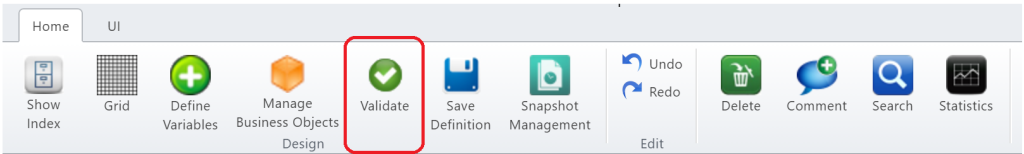
.
These are highlights of the upgrades made to the workflow designer in cDevWorkflow v8.8. Keep those enhancement ideas coming!You may also be interested in reading more on the subject of Configuring a Custom Workflow Step.A small sampling of the Workflow Technology for BPM Solutions contained within our cDevWorkflow product offering can be found here: Workflow Technology That Works.
Leave a Comment
You must be logged in to post a comment.







