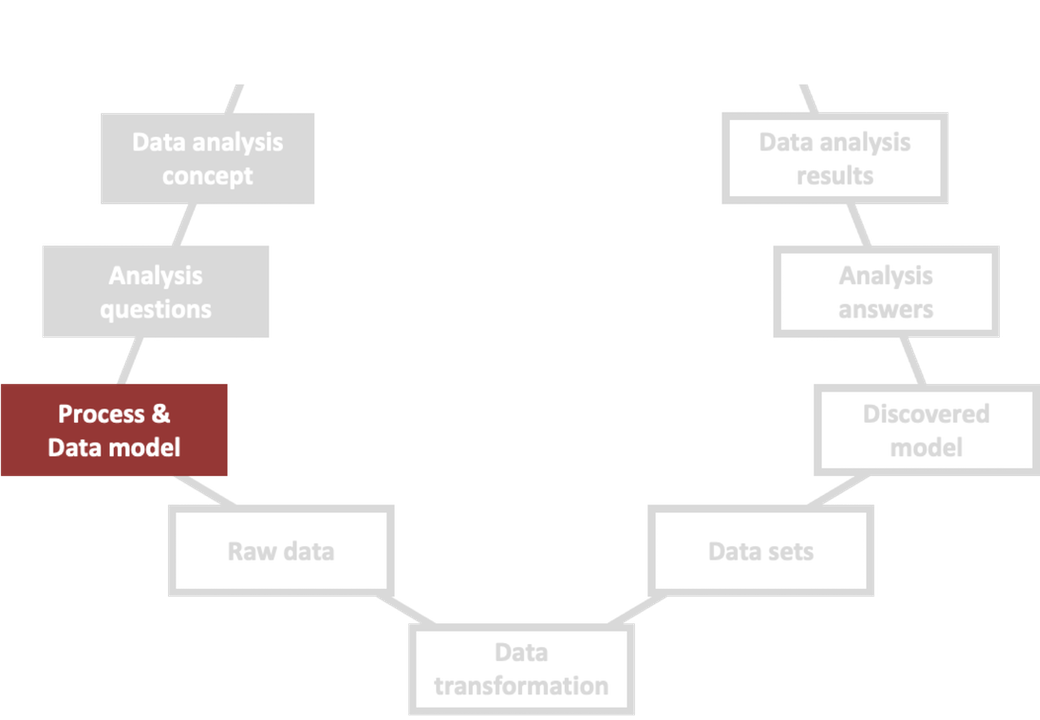Case Study: Auditing With Process Mining — Part IV: Process and Data Model
This is the 4th article in our case study series on auditing with process mining. The series is written by Jasmine Handler and Andreas Preslmayr from the City of Vienna. You can find an overview of all the articles in the series here.
Looking at the purchase-to-pay process in more detail, it was clear that it was pretty complex. We had received a detailed process description from the audited party and decided to simplify the process and look at it from an aggregated perspective to handle the complexity. The high-level reference process we defined included only those steps that were essential to finding answers to the analysis questions described in the previous step.
We expected considerable amounts of data to be generated for this process in the information system. Based on the high-level reference process, we tried to identify the essential data fields populated while performing the process.
The purchase-to-pay process was mainly executed using SAP. For each process step, we looked for the corresponding database table and enriched the process model with this information. For example, the data for ‘Create purchase request’ could be located in the EBAN table in SAP (see Figure 5).

Figure 5: Process and data model
While creating the process and data model, we realized that not all the steps from the high-level reference process were done in SAP. For example, we detected that the approval and release workflows were performed with an SAP add-on called WMD xSuite feeder. As the approval and release steps were essential for the compliance audit, we included these data tables in the data model and the later data extraction.
Other steps like getting an offer, locking a contract, sending the order form to the supplier, and checking the incoming goods were neither performed in SAP nor with the WMD xSuite feeder. These steps (colored in grey in Figure 5) were performed manually or via E-Mail. Due to a lack of data availability, we excluded these steps from our process mining analysis.
After defining the process and data model, we had quite a good overview of the available data and where we could find the data. Thus in the next step, we extracted the raw data for further processing.
New parts in this auditing series will appear on this blog every week. Simply come back or sign up to be notified about new blog entries here.
Leave a Comment
You must be logged in to post a comment.