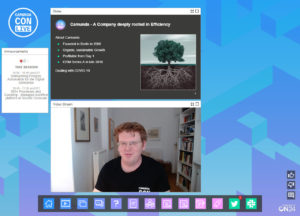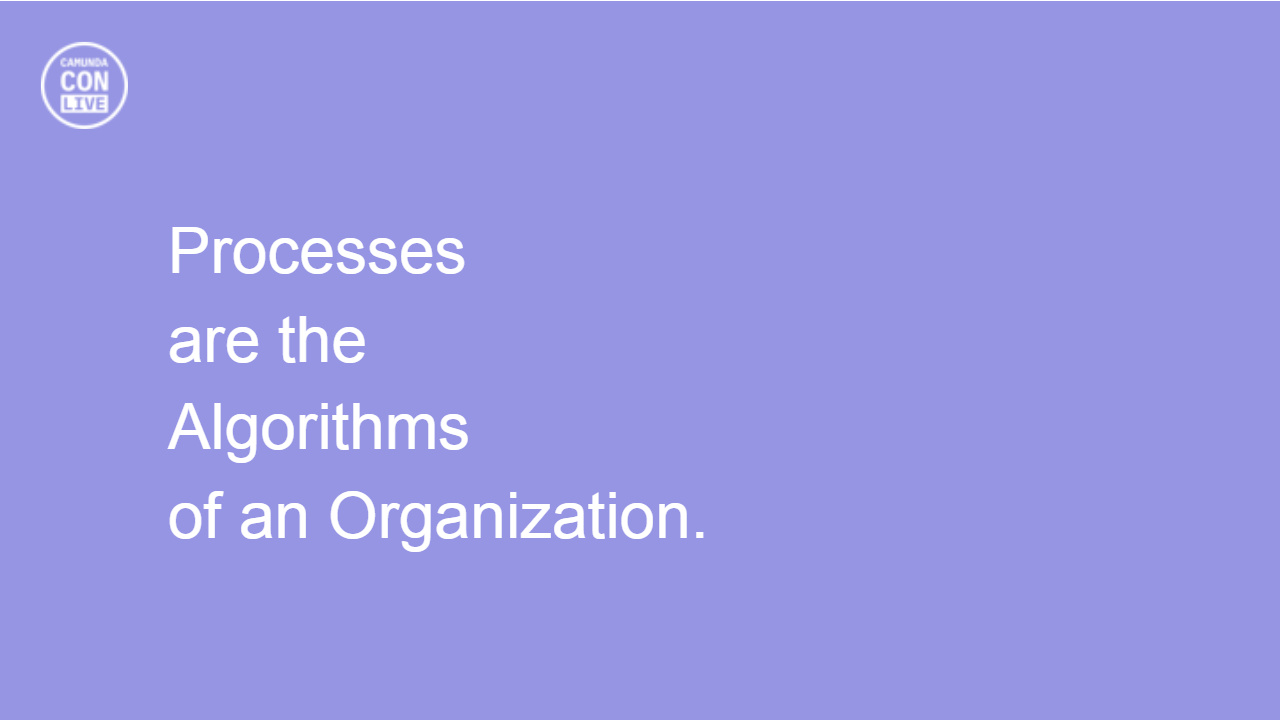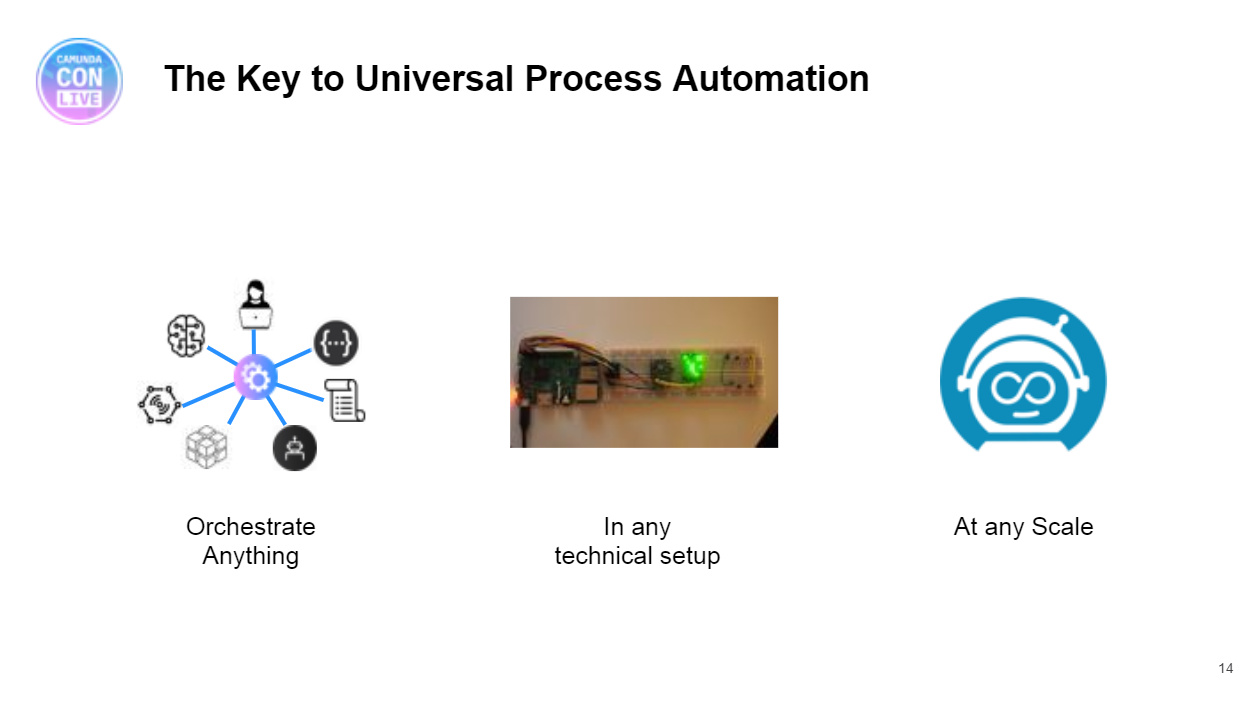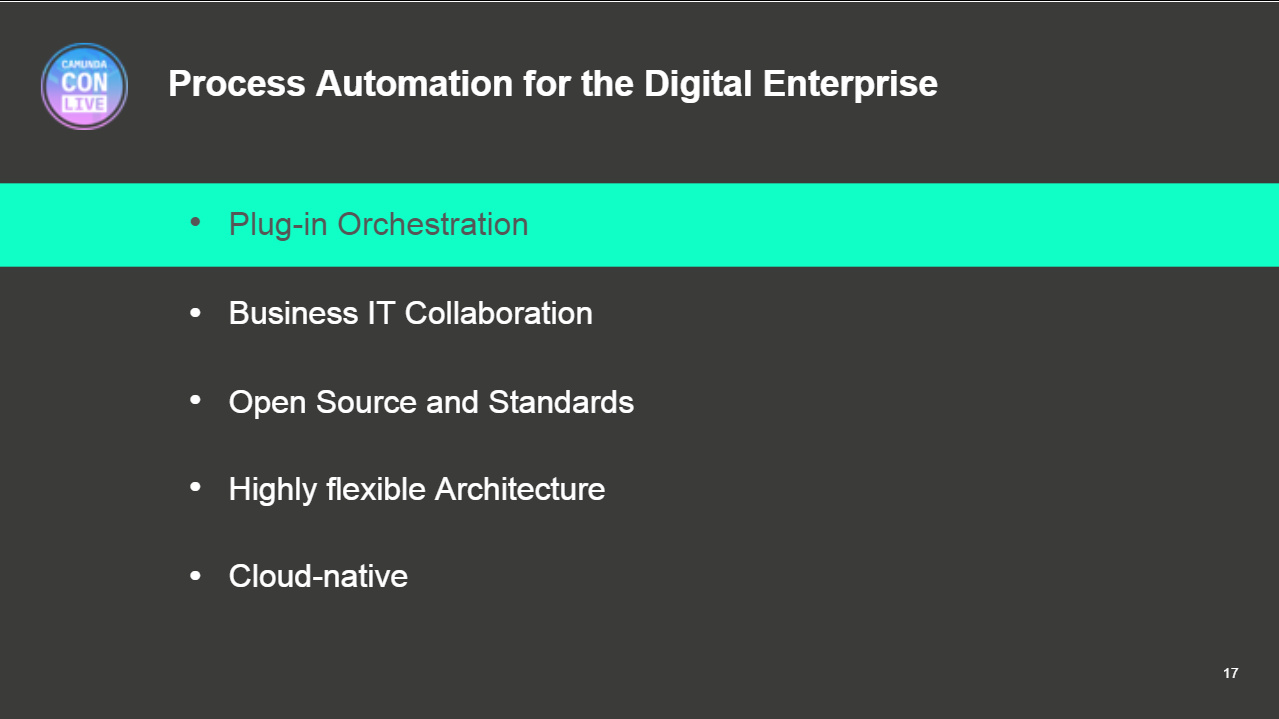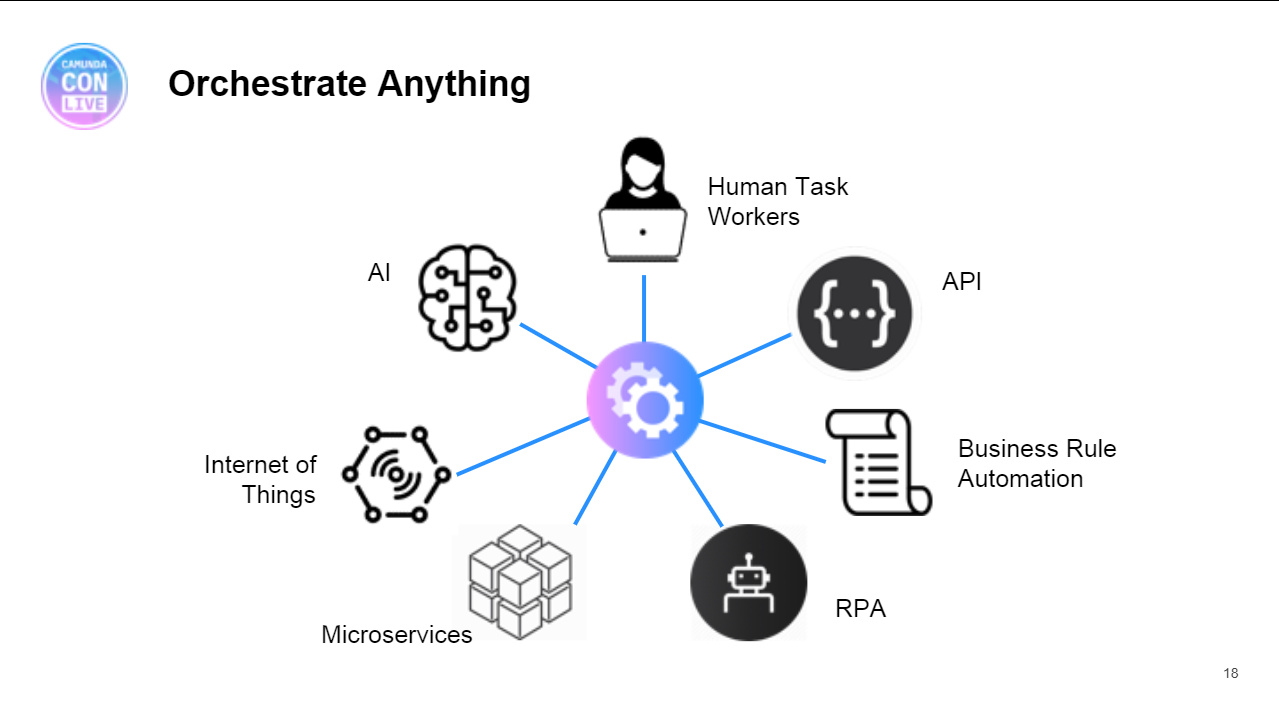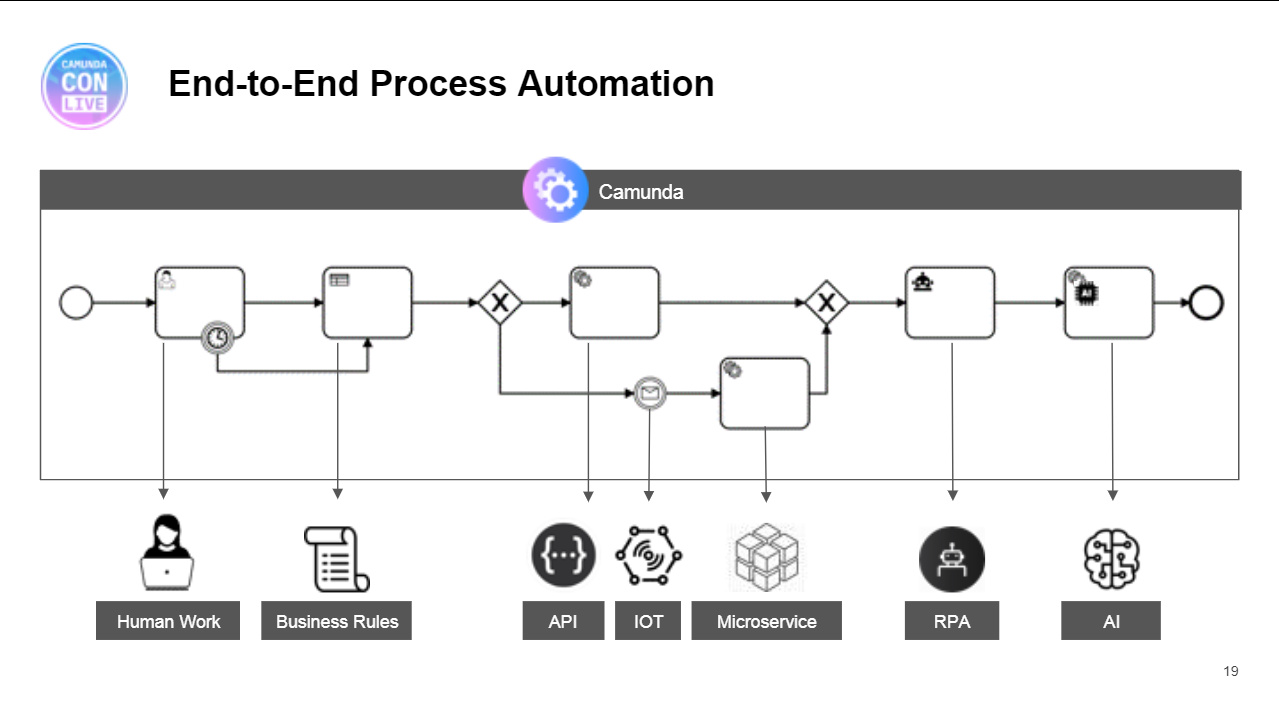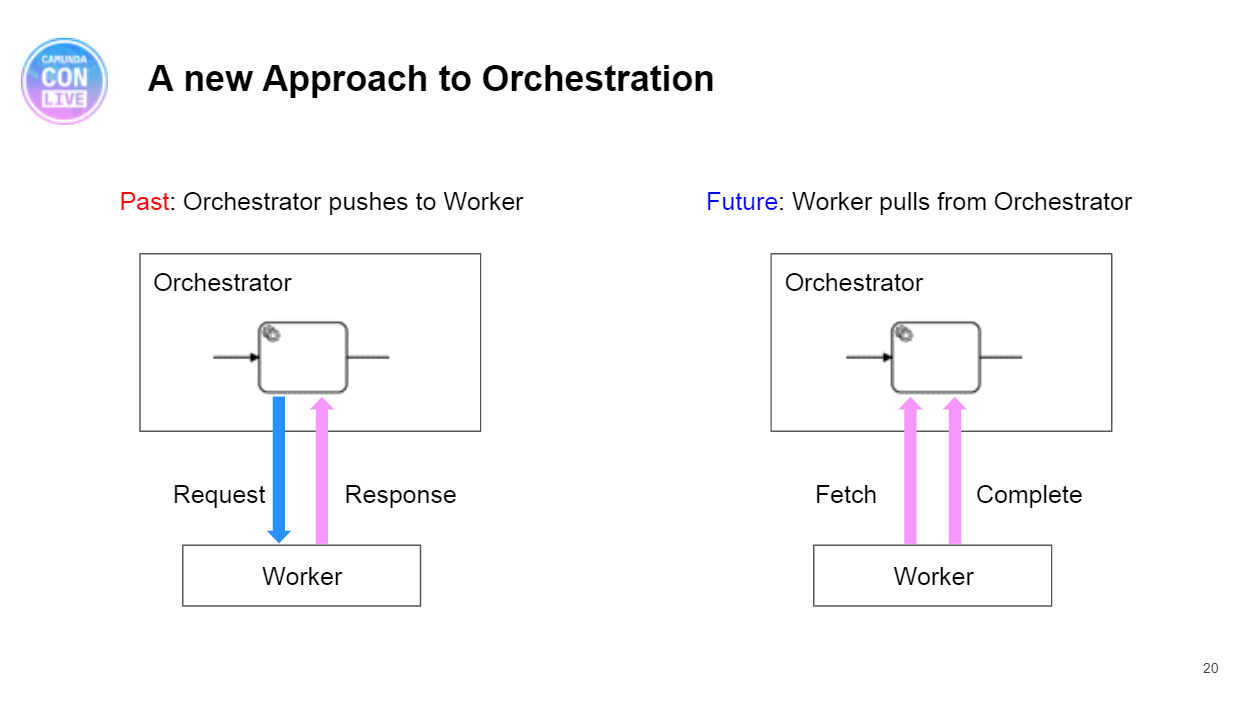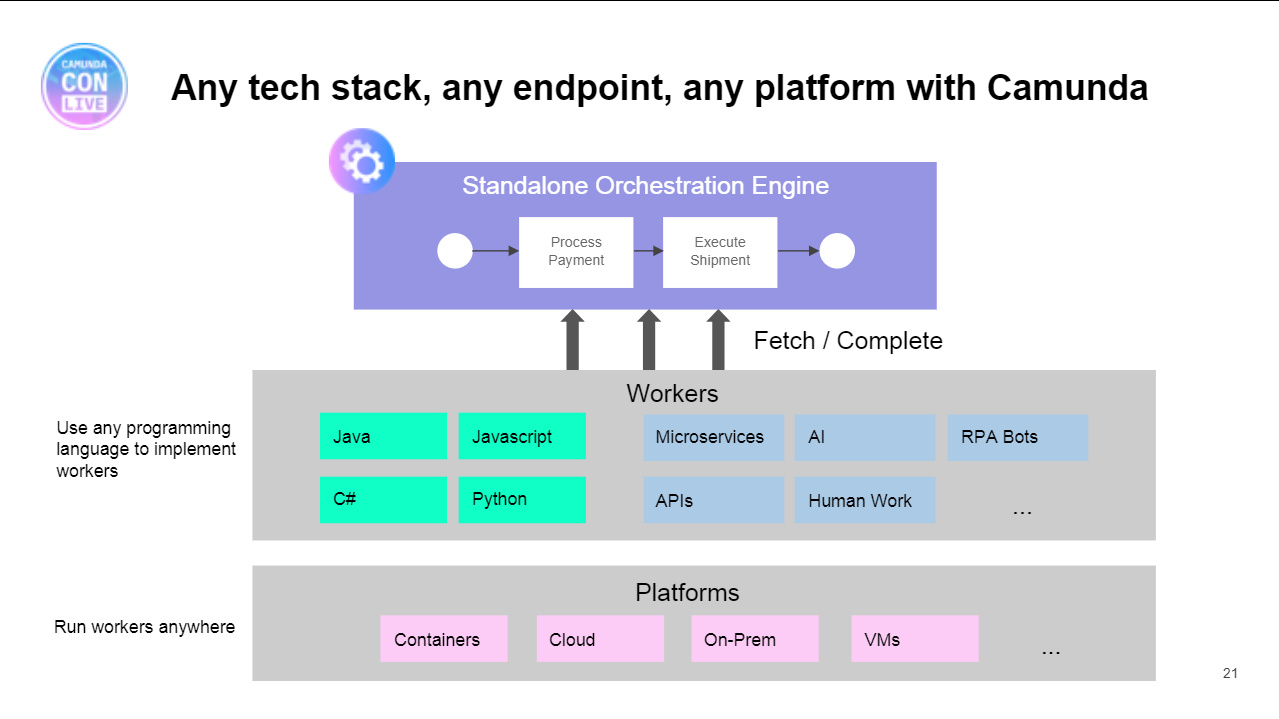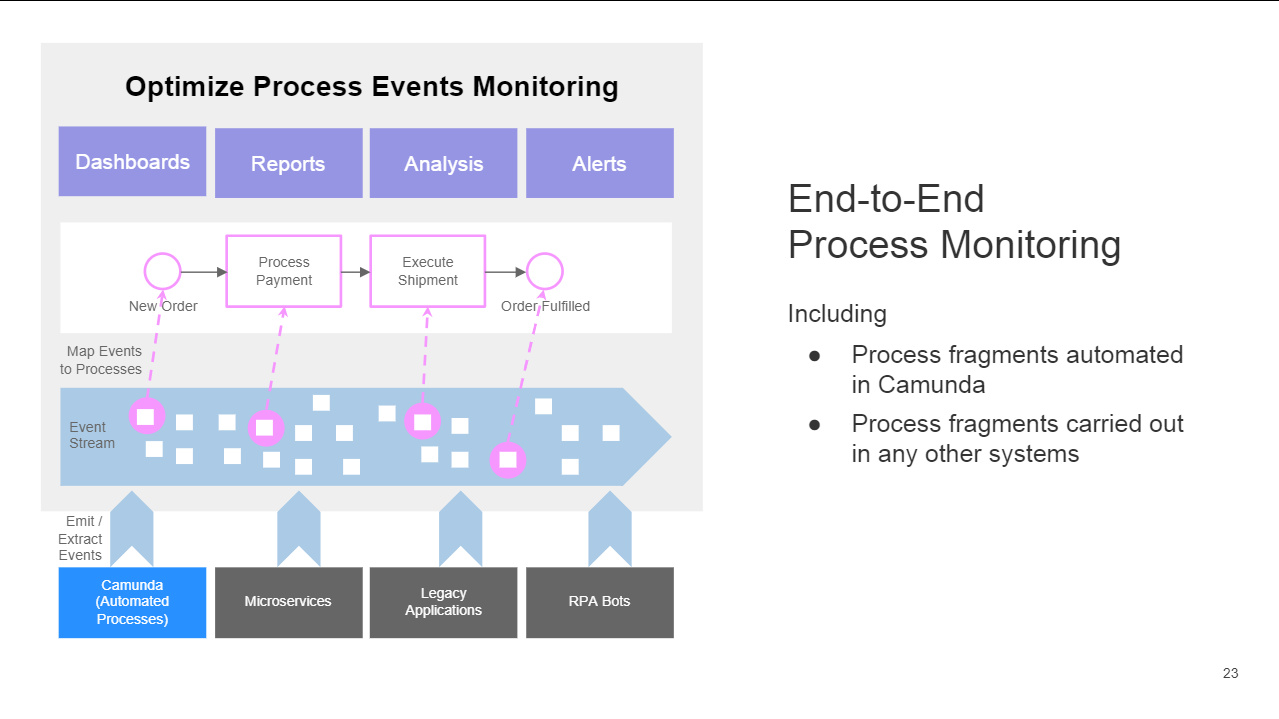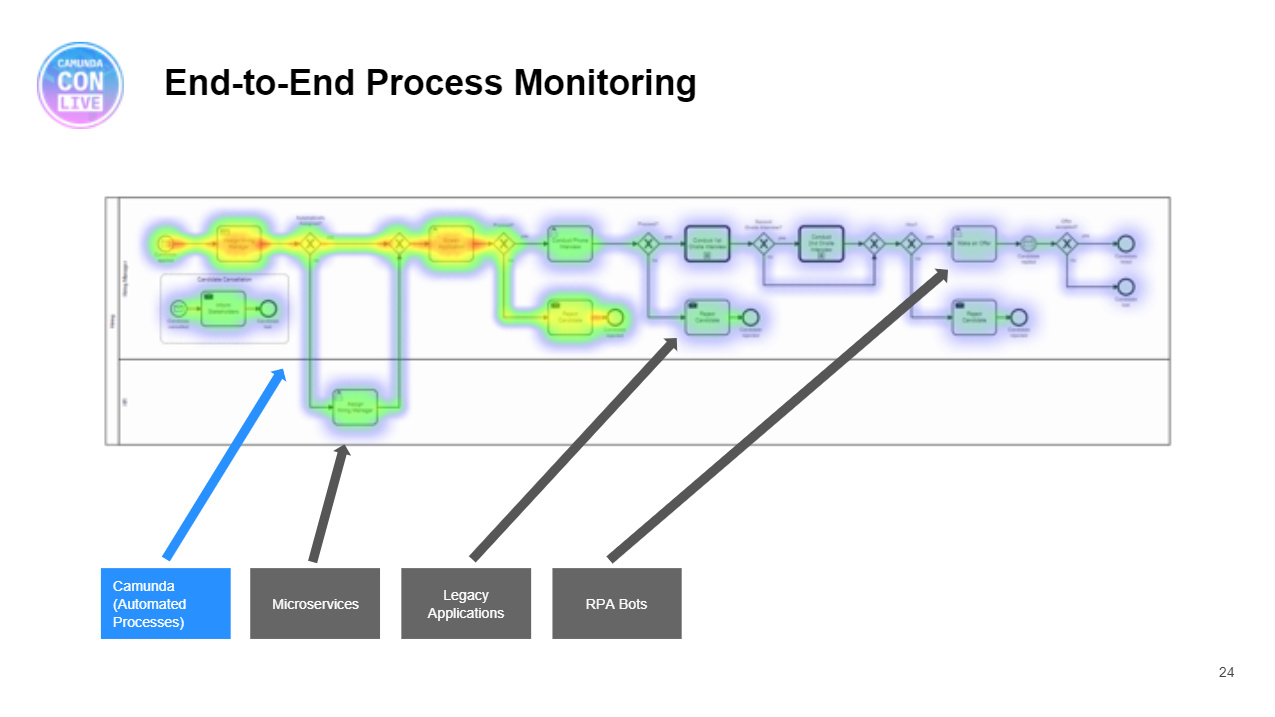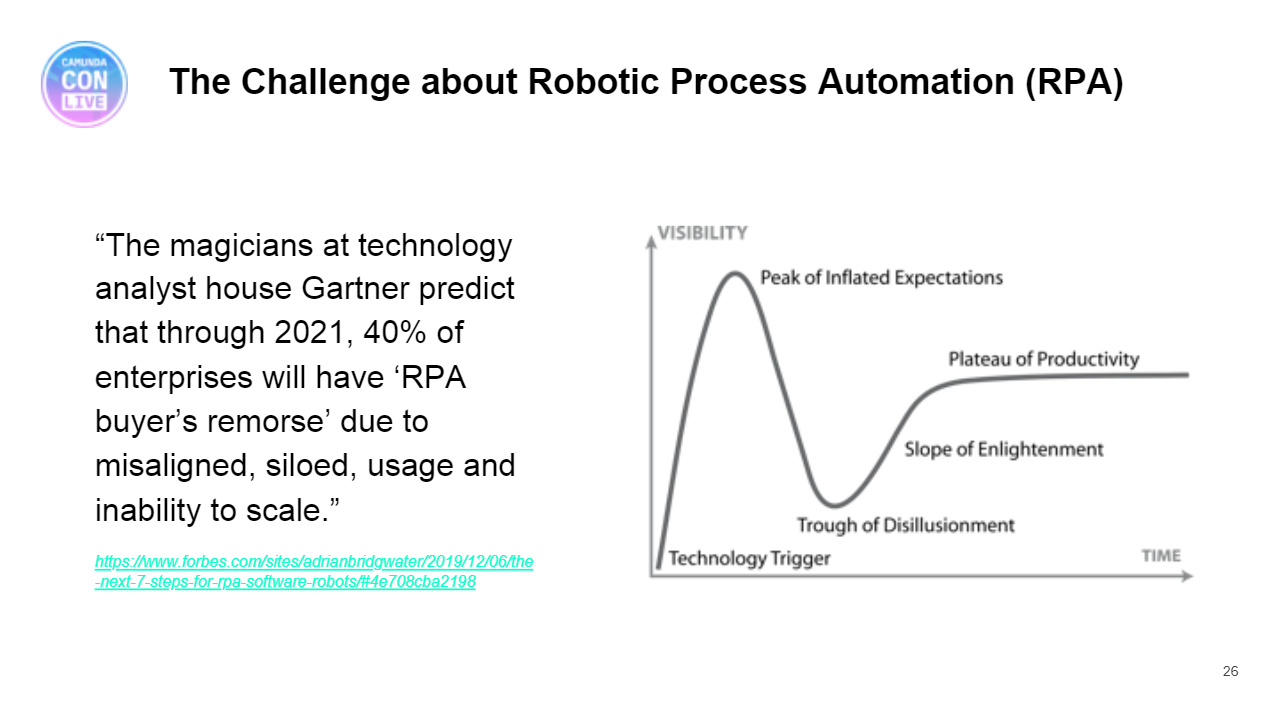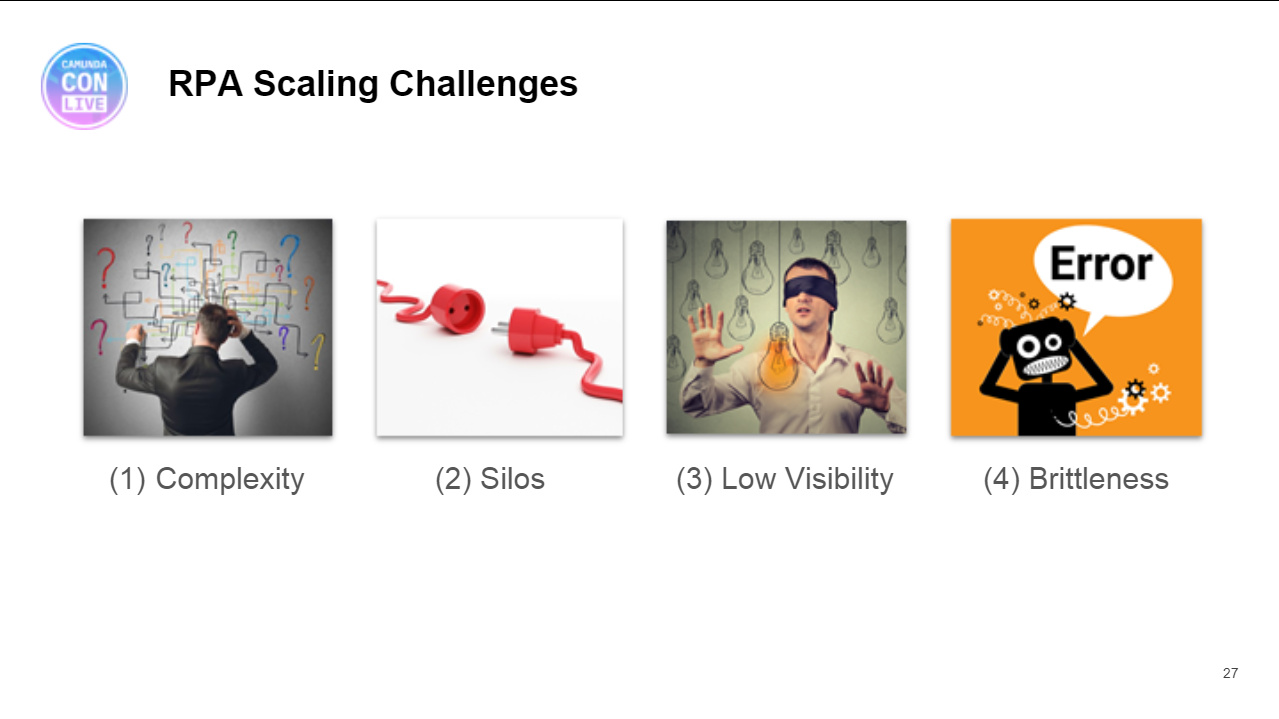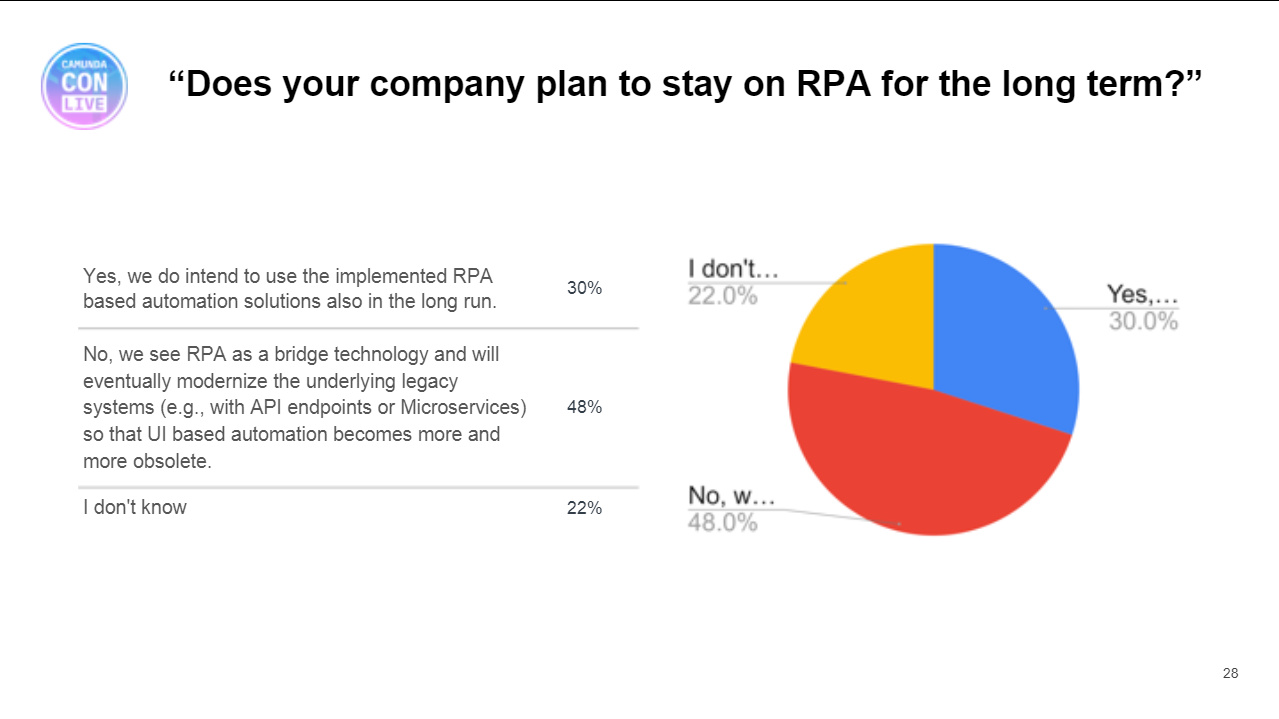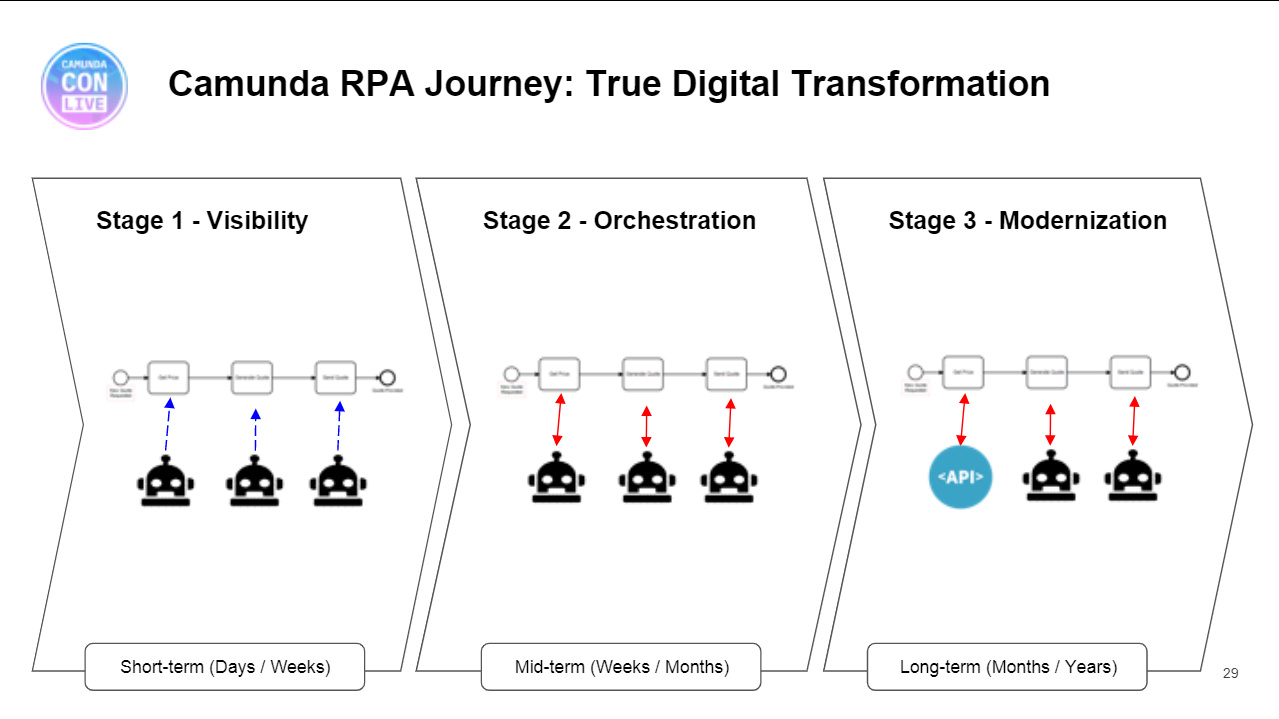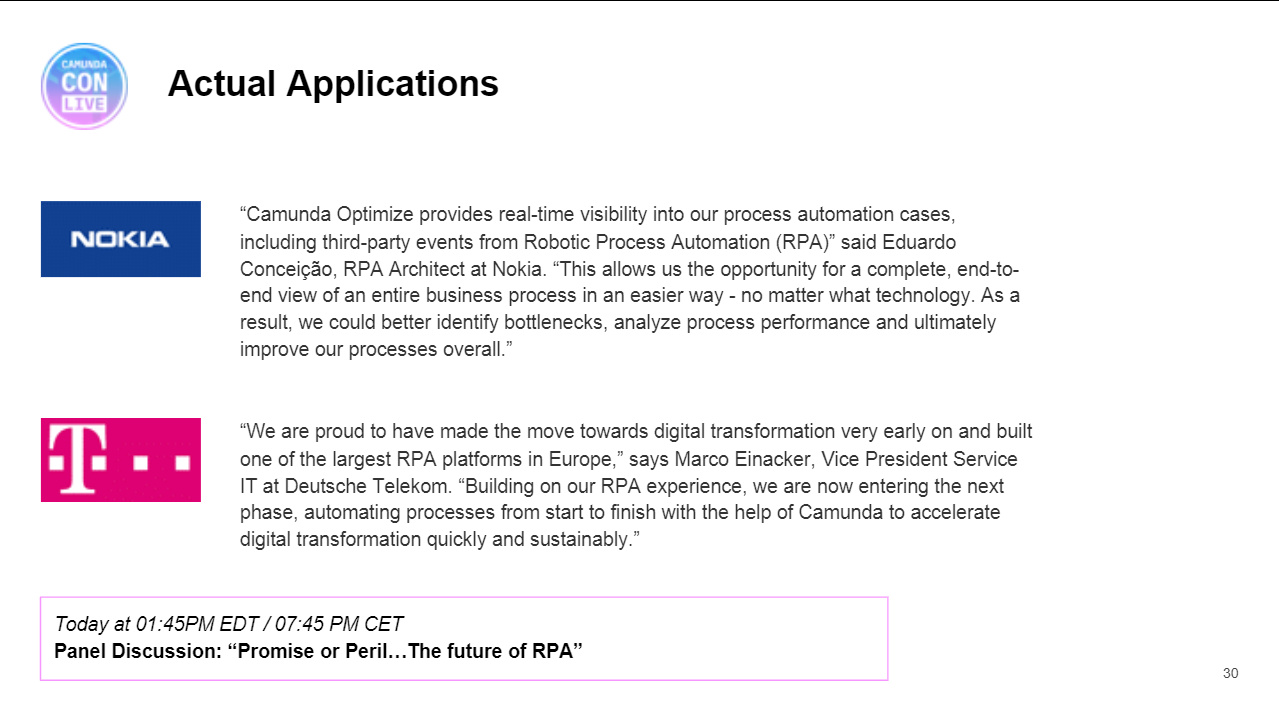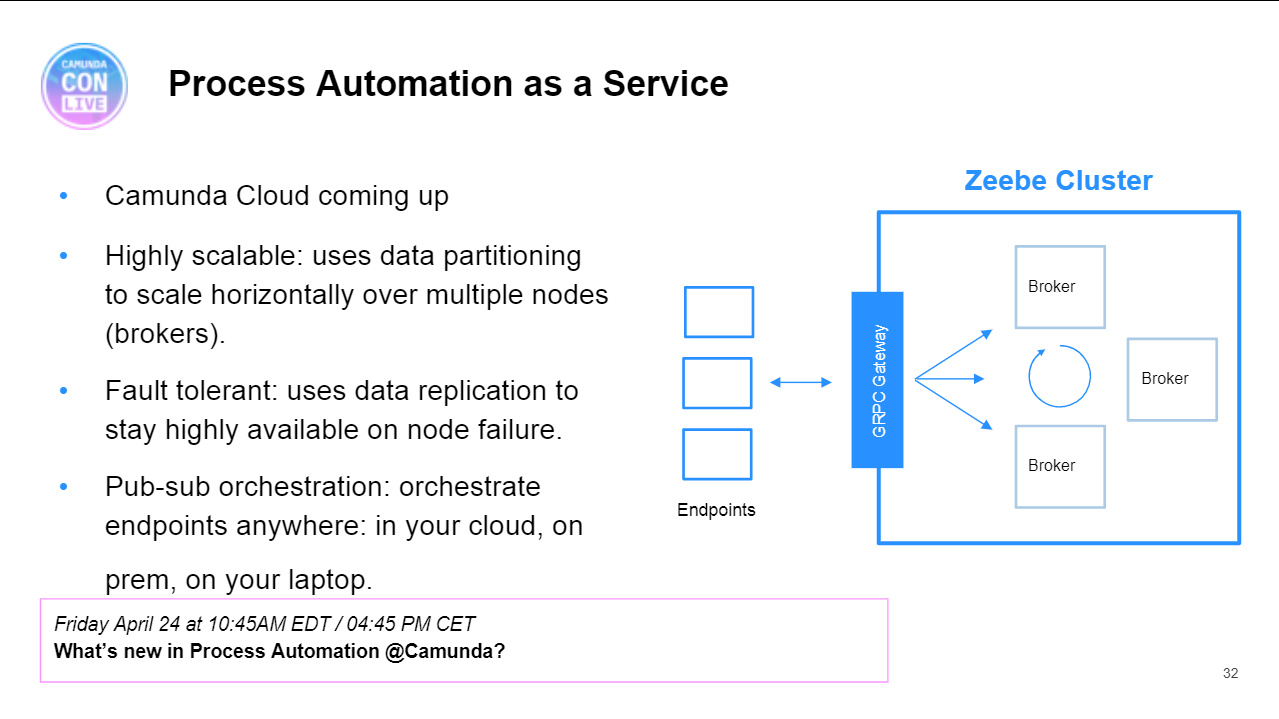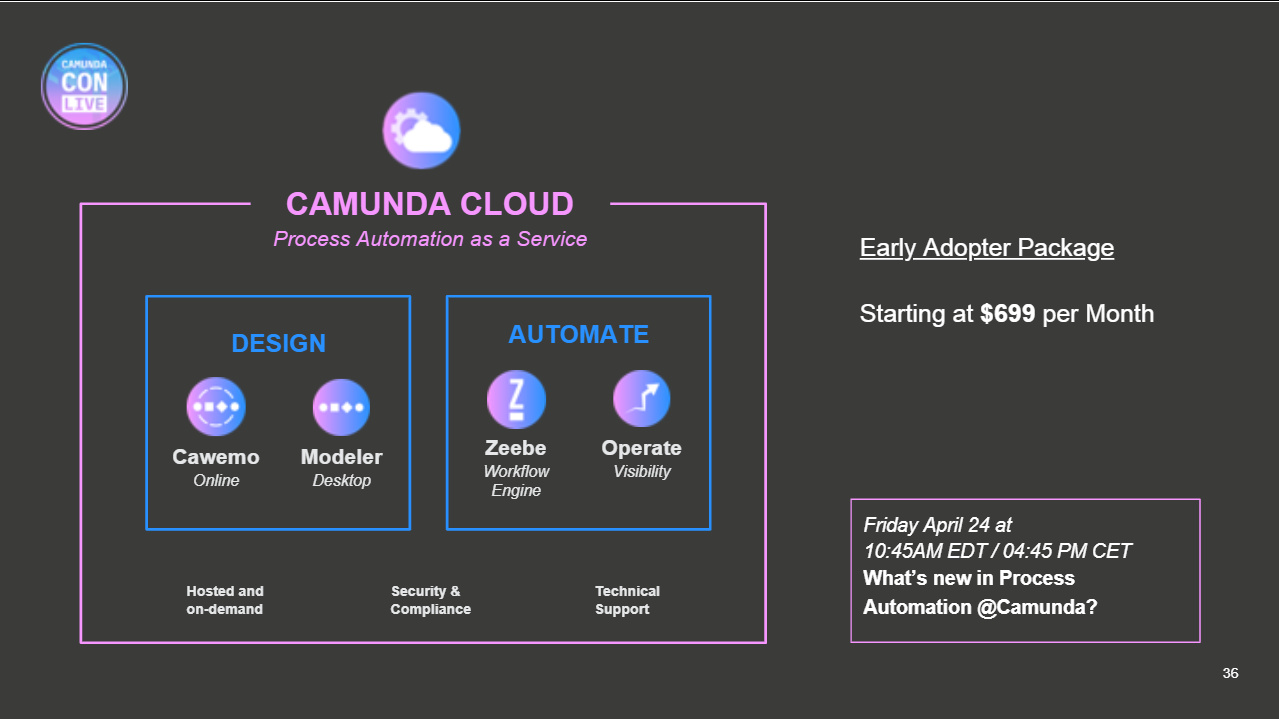CamundaCon Live 2020 – Day 1: Jakob Freund keynote and customer presentations
Blog: Column 2 - Sandy Kemsley
Every conference organizer has had to deal with either cancelling their event or moving it to some type of online version as most of us work from home during the COVID-19 pandemic. Some of these have been pretty lacklustre, using only pre-recorded sessions and no live chat/Q&A, but I had expectations for Camunda being able to do this in a more “live” manner that doesn’t completely replace an in-person event, but has a similar feel to it. They did not disappoint: although a few of the CamundaCon presentations were pre-recorded, most were done live, and speakers were available for live Q&A. They also hosted a Slack workspace for live chat, which is much better than the Q&A/chat features on the webinar broadcast platform: it’s fundamentally more feature-rich, and also allows the conversations to continue after a particular presentation completes.
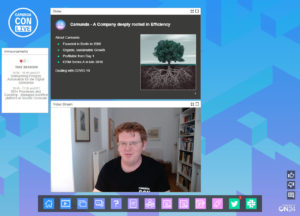
Very capably hosted by Director of Developer Relations Mary Thengvall, presentations were all done from the speaker’s individual locations, starting with CEO Jakob Freund’s keynote. He covered a bit of Camunda’s history and direction, and discussed their main focus of providing end-to-end process orchestration using the example of Camunda together with RPA, then gradually migrating the RPA bots (widely used as a stop-gap process automation measure) to more robust API integrations. He also shared some news on new and timely product offerings, including a starter package for work-from-home human workflow, and an early adopter package for Camunda Cloud. I’ve shared a few of his slides below, but you can also go and see the recording: they are getting the videos and slides up within about an hour after each presentation, directly on the conference hub.

Next up was Simon Letort, Chief Digital Officer at Société Générale, on how they implemented their corporate investment banking’s core process automation platform using Camunda. They use Camunda as the core of their managed workflow platform, with 500+ processes deployed throughout their operations worldwide. They also use bpmn.io and form.io as their built-in process and forms modelers. Letort responded to an audience question about why not use another large BPMS product that was already in use; they wanted a best-of-breed solution rather than a proprietary walled garden, and also wanted to leverage open source tools as part of that so that they weren’t building everything from scratch. They transitioned from some of the proprietary tools by first replacing the underlying engine with Camunda, then trading out other components such as form.io as a more flexible UI was required.
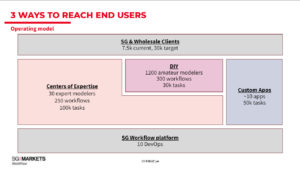
Interestingly, about half of their workflows are created by 30 expert modelers within centers of expertise, and half by 1200 “amateur” modelers, or citizen developers. This really points out the potential for companies to mix together the experts (focused on core processes) and amateurs (focused on tactical or administrative processes) using the same engine, although they likely use quite different tools for the full development cycle. The SG Workflow “product” offers three main features to support these different modeler/developer types: the (Camunda) process engine, a workflow aggregator for grouping tasks and cases from multiple systems, and UI web components and apps. Their platform also auto-generates process documentation. The core product is created and maintained by a team of about 10, distributed between France and Canada.
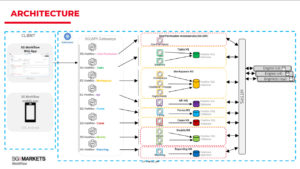
He shared some good information on their architecture and roadmap: I did a few presentations last year (one of them at CamundaCon in Berlin) and wrote a paper on building your own process-centric platform using a BPMS and an assembly of other tools, inspired in part by companies like Société Générale that have done this to create a much more flexible application development environment for their large enterprises.
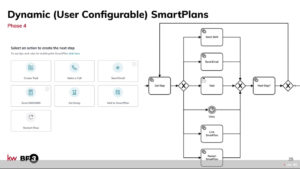
We moved from the main stage to the track sessions, and I sat in on a presentation by Jeremy Warren of Keller Williams Realty (a Camunda customer that works with integrator BP3) about their “SmartPlans” dynamic processes — these aren’t actually dynamic at runtime, but use a flower process model that loops back to allow any task to lead to any other task — which allow real estate agents to create their own plans and tasks.
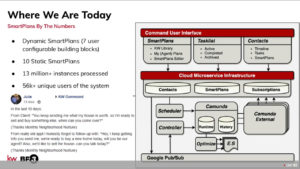
This is a great example of automating some of the processes that real estate agents use to drive new business, such as contacting prospects on a regular schedule, which would normally be done (or not done) manually. Agents can decide what tasks to do in what order; the branching logic in the model then executes the plan as specified. He also shared some of their experiences in rolling out and debugging applications on this scale.
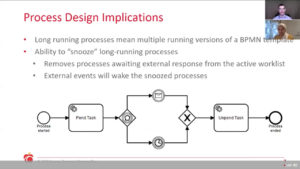
The second track session was Derek Hunter and Uzma Khan of Ontario Teachers’ Pension Plan (who have been an occasional client of mine over a number of years, including introducing them to startup Camunda back in 2013). They have a number of case management style of processes to handle requests from members (teachers) regarding their pensions. They have 144 BPMN templates, and execute 70,000 process instances per year with up to 20,000 active instances at any time since these are generally long-running workflows. Some of the extremely long-running processes are actually terminated after a specific stage, then a scheduler restarts a corresponding instance when new work needs to be done. Other processes may be suspended in the workflow engine, making them invisible to a user’s worklist until work needs to be done.
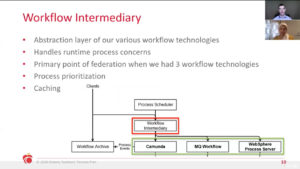
Camunda is really just an engine buried within the OTPP workflow system, completely hidden from calling applications by a workflow intermediary. This was essential during their migration off other platforms: at one time, they had three different workflow engines running simultaneously, and could migrate everything to Camunda without having to retool the higher-level applications. In particular, end users are never aware of the specific workflow engine, but work within applications that integrate business data from multiple systems.
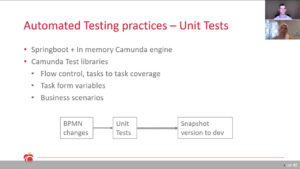
They take advantage of in-flight instance migration due to the long-running nature of their processes, which is something that Camunda offers that is missing from many other BPMS products. Because of the large number of process templates and the complex architecture with many other systems and components, they have implemented automated testing practices including modeling user interactions through their workflow interface service (that sits above the workflow intermediary and the Camunda engine), and handling work-arounds for emulating external task processing in their core services.
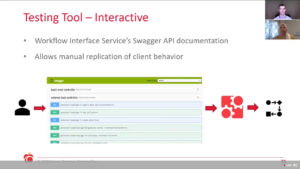
They’ve developed a lot of best practices for automated testing, and built tools such as a BPMN navigation tool to use during unit testing. Another of their colleagues, Zain Esmail, will be presenting more about this on the technical track tomorrow. They have also developed tools for administrative monitoring and reporting on external tasks, to allow these to be integrated with the internal Camunda workflow metrics in Prometheus.
We’re taking a short break between the morning and afternoon sessions, so I’ll close this out now and be back in another post as things progress, either this afternoon or tomorrow.
Leave a Comment
You must be logged in to post a comment.