Business projects: Types, tips, and templates
Blog: Monday Project Management Blog
In the world of project management, a business project is a term given to a temporary set of work to hit a particular short-term objective.
For instance, a business may want to introduce or switch CRM systems to one that’s easier to use or a better fit for their business.
The best bit? It increases focus, allows for easy measurement, leads to better success rates, and keeps costs, timeframes, and resources to budget.
Let’s take a look at the types of business projects, top business project tips, plus free templates to get started.
“Business Projects” is a part of our Project Management Glossary — check out the full list of terms and definitions.
3 types of business projects
At its most basic, business projects fall into one of three camps:
#1: Strategic project – Strategic business projects focus on achieving objectives highlighted during a business planning or strategy process. For instance, launching a new proposition to generate new or additional revenue streams.
#2: Operational project – Operational business projects aim to improve things like efficiencies and customer experience. These projects improve internal operations for easier execution of tasks, to reduce time and resources. For instance, implementing a new piece of software across a business to allow for working from home.
#3: Repeat/recurring project – As the name suggests, recurring business projects are a type of project regularly repeated. For instance, reporting. You may have weekly team meetings and monthly executive meetings. Consistency in repeating projects makes it easy for people to follow — and easy for you to create.
To make life easier, automation is a lifesaver. You can reduce resource time and costs — ultimately, allowing you to keep projects on track and to adhere to certain standards.
Let’s look at some additional hacks to make business projects a breeze.
Top tips for managing for business projects
Now, we’ll dive into the three top tips to help you easily manage business projects.
Tip #1: Know which projects aren’t suitable
Once you’ve started a project, you may find that it’s just not going to meet your objectives. Sometimes, it may be a case of tweaking elements of the project.
Other times, it’s more efficient to stop pumping funds and energy into it.
Tip #2: Define the business project parameters up front
Before starting a business project, collaborate with key team members to establish the project aim, timescales, budgets, scope, and measures of success.
With all this in place, it makes it easier for project managers to establish the quickest and easiest strategy for successful execution.
Tip #3: Focus on communication and teamwork
Chances are, project success will rely on multiple team members working together. So communication is crucial.
And with the right project management software, you can more easily allocate and update tasks, quickly update team’s on progress, easily share who is working on the project to encourage cross-team communication… And generally create a more collaborative culture.
![]()
Free business projects template you can plug and play
Almost half of organizations stated that they “mostly or always” start each project with a baseline schedule. They use those schedules to assess the project’s performance, discovering where resources need to go, and where improvements have to be made.
So let’s look at three free templates you can start to use today to define business projects up front and build better communication, and collaboration across teams:
1. Gantt project management template
Using a Gantt chart template is a great way to visualize project timelines. Essentially, it’s a horizontal bar chart that shows a project’s planned schedule and the tasks that underpin workflows. These bars span the length of time tasks take. This helps to see key milestones, and how workflows depend on certain tasks being completed.
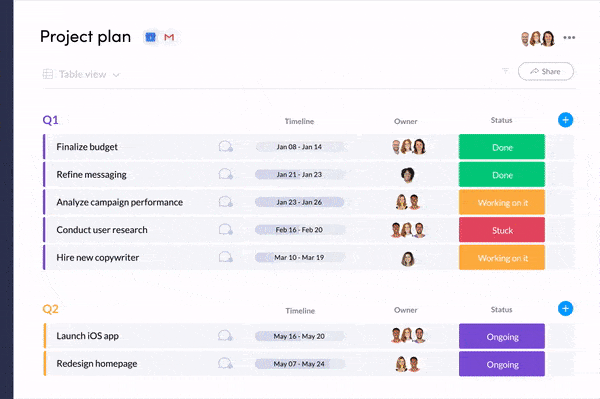
2. Project roadmap template
This template helps you visualize your business projects. For example, it can display your project activities, goals, and assignments.
This might sound similar to a Gantt chart, the difference is Gantt charts are better for sharing the nitty-gritty and fine details of a project. Whereas a project roadmap is more high-level and helps to track overall progress against the end-goal, which is crucial in prioritizing major decisions.
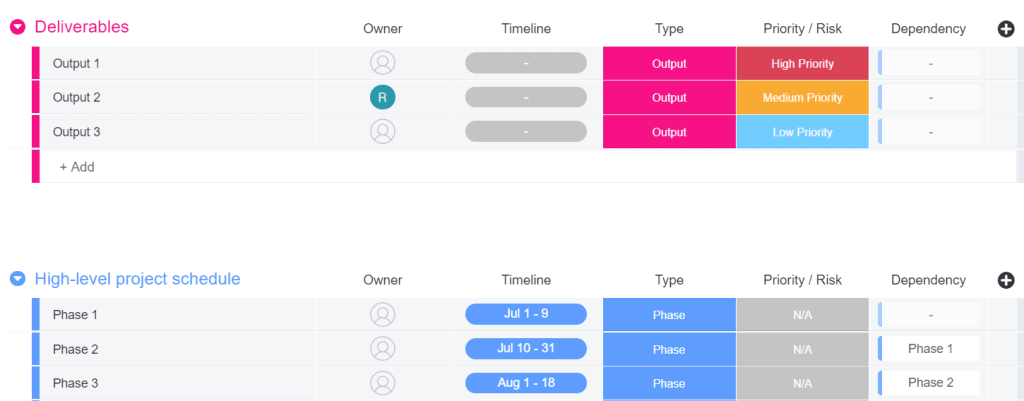
3. Project budget template
Let’s face it, hitting deadlines is often the most important part of a business project. Being within budget closely follows because projects need to be efficient.
With the right budget tracking template, you can easily manage budgets for all parties involved. It helps you to see planned vs. actual costs and can total costs so that you can see at a glance if you are going over budget.
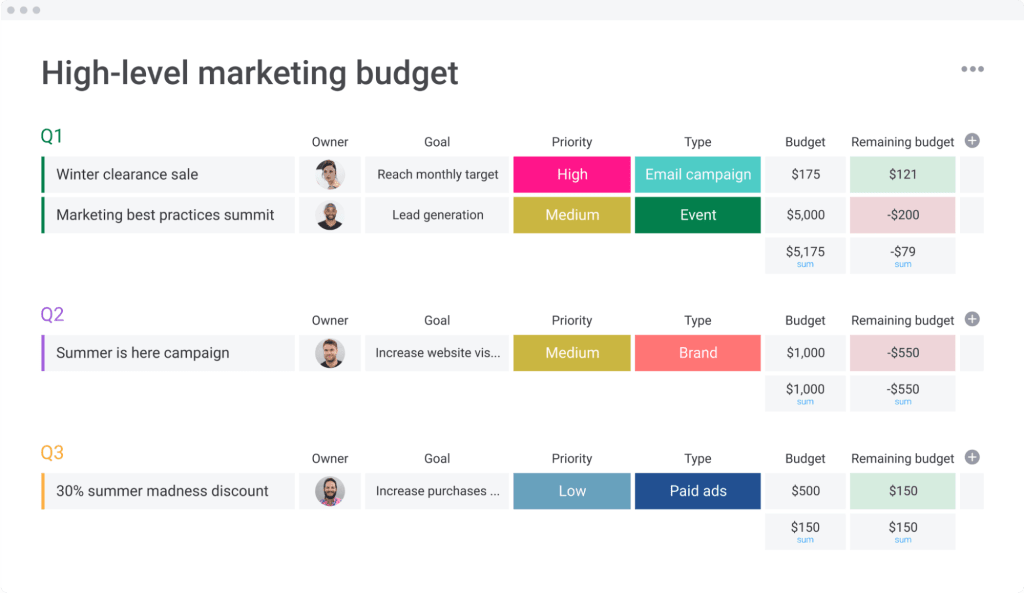
Managing business projects with monday.com
Whether you’re looking to more efficiently manage an operational or repeat project, our award-winning no-code project management platform can help.
How? It’s super simple to use with over 152,000 customers relying on it daily.
Plus, you can easily tailor it for bespoke projects. Through multiple board views, such as Gantt’s and Kanban’s, you can easily track time, share documents, all in real-time, with every team member on the same page. In a nutshell, it makes progress tracking easy.
Think improved team collaboration, agile and optimized teams, and greater project oversight.
What’s more, monday.com Work OS easily integrates with apps like Outlook, Microsoft Teams, and Excel. Because let’s face it, no one wants yet another standalone tool that doesn’t speak to other systems.
If you still have unanswered questions, you can check out our frequently asked questions below.
Frequently Asked Questions
Here you can find the most commonly asked communication project questions.
Why are business projects important?
Managed effectively, business projects help every part of your business more easily reach strategic goals. To sum up, they improve efficiency, mitigate risk, and optimize resources. They keep scope, budget, and time on track.
How are business projects different from business operations?
The simplest way to remember is that business projects are temporary workflows to achieve a set goal (they have set budgets and deadlines). Business operations are ongoing tasks that generate business revenue and profit.
How to prioritize business projects
Start by listing off all the projects. Then look to see which are likely to have the biggest impact on the business strategy and hitting our goals. Identify urgent versus non-urgent (highlighting deadlines) and order them by estimated effort. With known deadlines, you can start to plot projects against a timeline, starting with the biggest priority.
Kick-start your business projects
As we’ve seen, business projects are a surefire way to help your business hit its objectives.
So whether you’re looking to launch a new proposition, implement a new piece of software or improve performance reports for the Exec team, with the right templates and tools in place, you can streamline, prioritize, and improve collaboration on business projects.
Plus, with the right software, you can even automate processes like tracking and task allocation to maximize the impact on the bottom line: profit.
Hopefully these tips have helped!
The post Business projects: Types, tips, and templates appeared first on monday.com Blog.
Leave a Comment
You must be logged in to post a comment.







