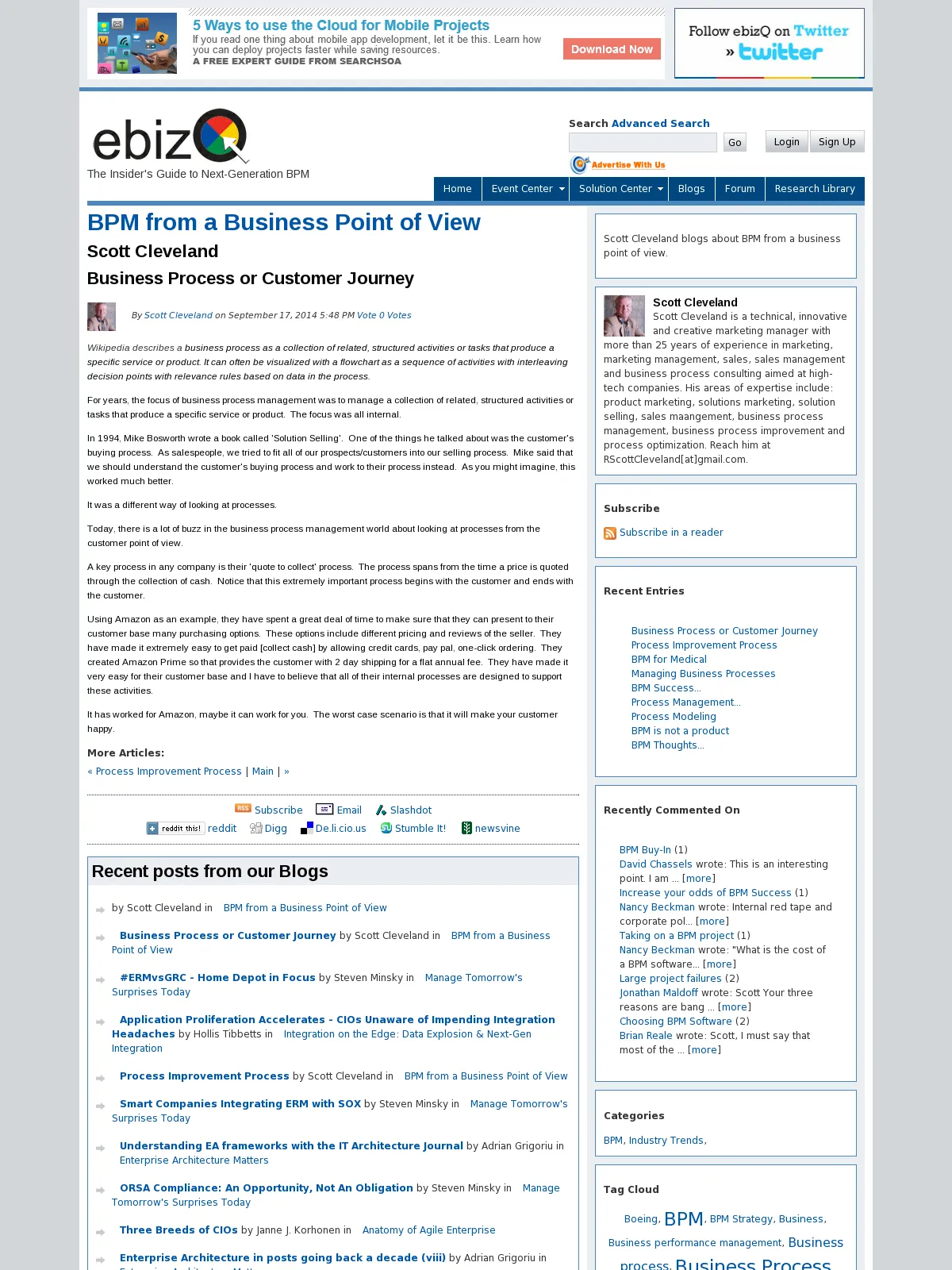Business Process or Customer Journey
Wikipedia describes a business process as a collection of related, structured activities or tasks that produce a specific service or product. It can often be visualized with a flowchart as a sequence of activities with interleaving decision points with relevance rules based on data in the process.
For years, the focus of business process management was to manage a collection of related, structured activities or tasks that produce a specific service or product. The focus was all internal.
In 1994, Mike Bosworth wrote a book called 'Solution Selling'. One of the things he talked about was the customer's buying process. As salespeople, we tried to fit all of our prospects/customers into our selling process. Mike said that we should understand the customer's buying process and work to their process instead. As you might imagine, this worked much better.
It was a different way of looking at processes.
Today, there is a lot of buzz in the business process management world about looking at processes from the customer point of view.
A key process in any company is their 'quote to collect' process. The process spans from the time a price is quoted through the collection of cash. Notice that this extremely important process begins with the customer and ends with the customer.
Using Amazon as an example, they have spent a great deal of time to make sure that they can present to their customer base many purchasing options. These options include different pricing and reviews of the seller. They have made it extremely easy to get paid [collect cash] by allowing credit cards, pay pal, one-click ordering. They created Amazon Prime so that provides the customer with 2 day shipping for a flat annual fee. They have made it very easy for their customer base and I have to believe that all of their internal processes are designed to support these activities.
It has worked for Amazon, maybe it can work for you. The worst case scenario is that it will make your customer happy.