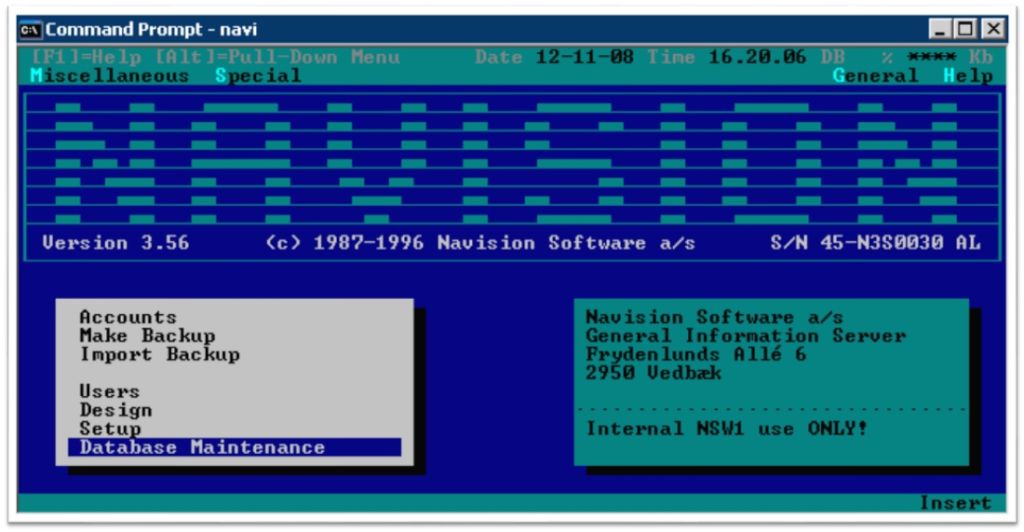Business Central through the ages
Blog: Professional advantage - BPM blog
There are many people who consider Business Central to be new to the marketplace. Some people even think it’s a brand-new product. But that’s not entirely accurate. Business Central has been around for over thirty years (!), journeying to being a mature, robust, and stable business enterprise solution. Here are some of the highlights of Business Central’s long and successful legacy.
Early 1980s
Just when PCs were starting to hit the marketplace (remember the “IBM PC” with 32kb of memory?), some Danish IT brains decided to build their own accounting solution – they called it “PC Plus”. It was one of the first affordable accounting systems for small businesses in the world! From there PC Plus morphed, grew, and developed into “Navigator” and then into “Navision”.
As a point of interest, one of those “Danish IT brains” was Peter Bang, a direct family member of those that started the “Bang & Olufsen” audio company.

Late 1990s
After aligning itself with Microsoft, Navision Financials, as it was now known, began to penetrate the market worldwide. It was built on a “bullet-proof” database platform; allowed easy, upgradeable enhancements (an entirely new concept in those days); and was fast and easy to implement. In days when some companies were spending thousands of dollars trying to find out why their GL was out of balance by a few cents, Navision meant we could not even program anything to post that was out-of-balance. Even in those days, the system was always balanced, in real-time, all the time.
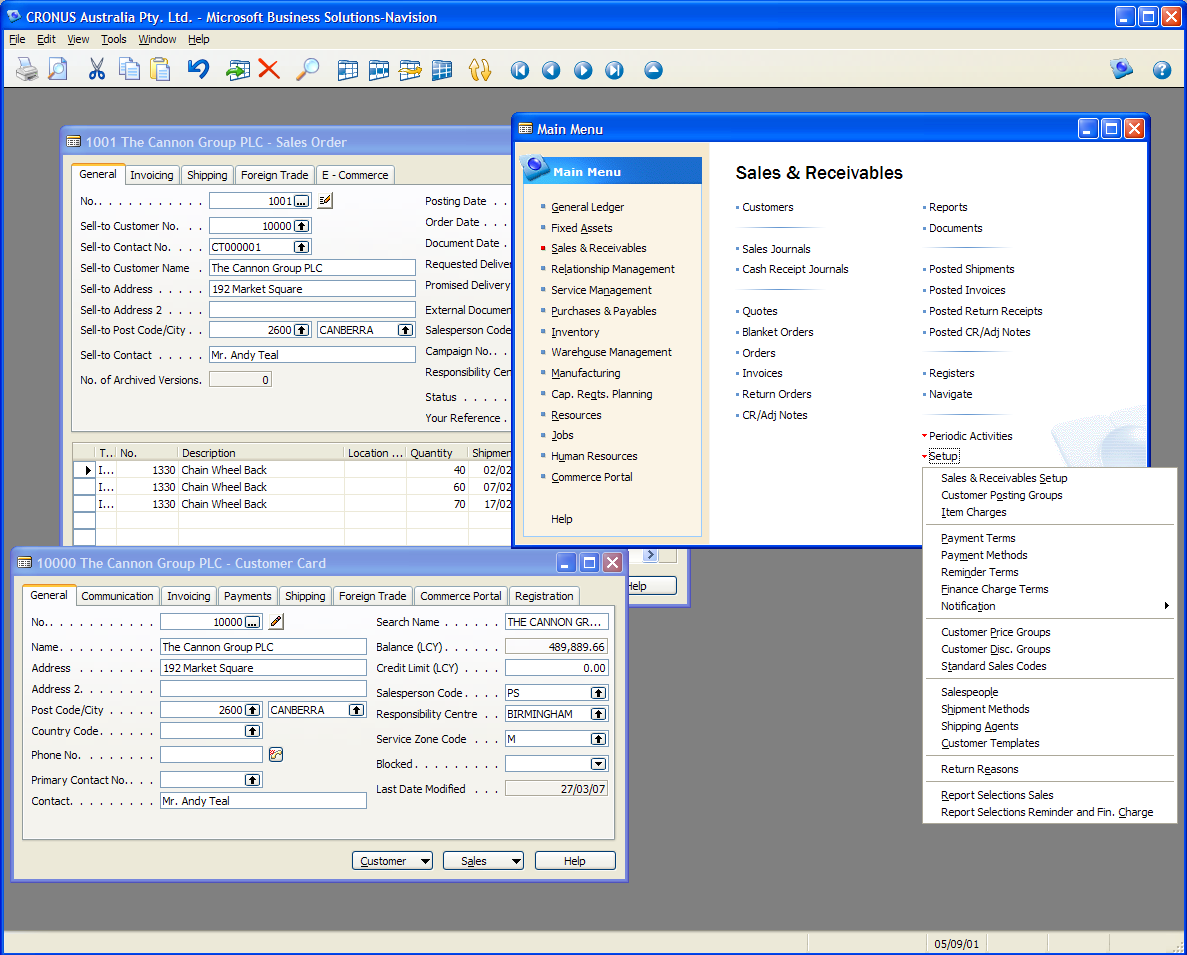
The Noughties
As part of its strategy to improve the worldwide ERP marketplace, Microsoft acquired the best systems in the world to form its Dynamics range. Navision, of course, was part of this take-up, and the solution continued to evolve at lightning speed. Constantly maintaining its commitment to ease-of-use, strong functionality, and rock-solid technology, NAV (as it was now known) took on the best Microsoft had to offer. It was re-engineered to use (and even expanded) Microsoft’s SQL database, pdf engines, and email capabilities.
All this, while still expanding its functionality to make the product more intuitive and even easier to use. Implementation costs dropped and organisations started using more and more of the software’s capabilities.
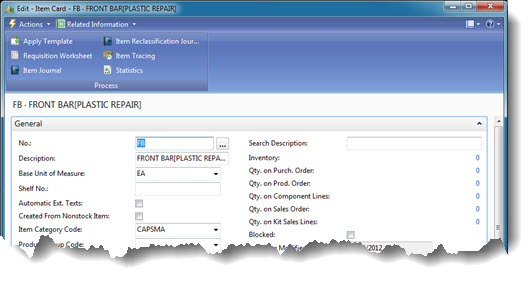
The “teen” Years
With Microsoft’s commitment to product expansion, NAV split its functionality from its interface – it could now take full benefit of a multi-tiered architecture. Focus now turned to more efficient implementations, meaning companies could reduce the risk of these projects. These “RapidStart” tools still form the backbone of data importation till today.
And of course, we now know that NAV has migrated to the cloud, to be transformed, swan-like, into Business Central. There is even tighter integration with other Microsoft products, even down to the “so easy” process of “Edit in Excel” or integration with Microsoft Outlook and Teams.
Today, some people describe Business Central more as a productivity platform than as an ERP system. It provides a wide range of business benefits to over 160,000 organisations worldwide, and is used by over 2.7 million users! It really is a modern-day productivity tool, built on a long-term legacy, while at the same time providing a spring-board to the future.
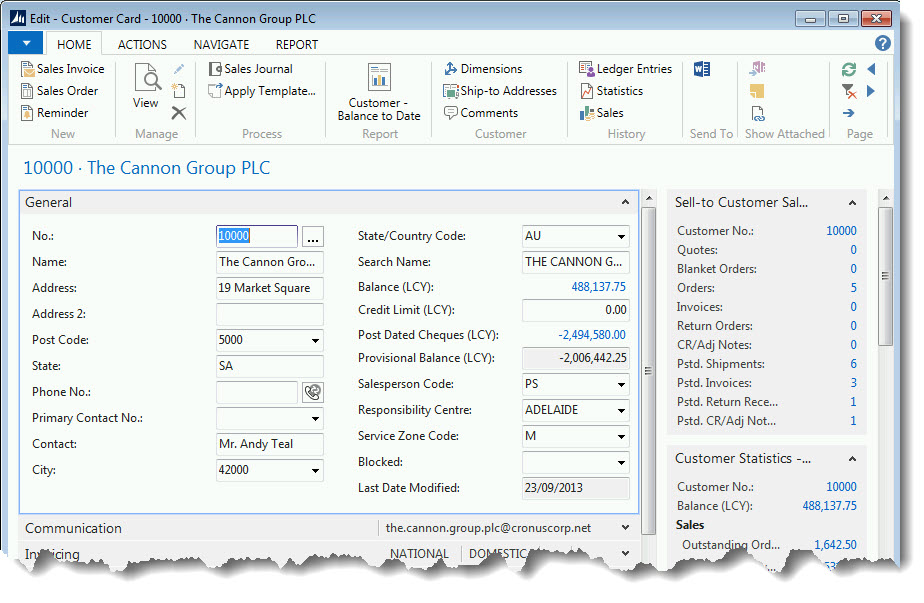
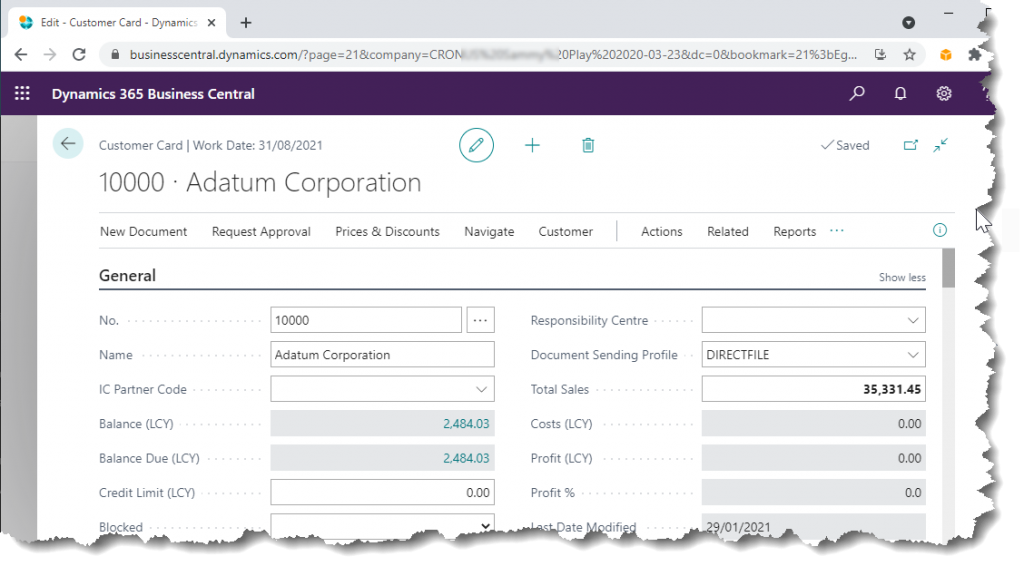
Join our Business Central experts for this live panel discussion webinar.
The post Business Central through the ages appeared first on Enterprise Software Blog – Professional Advantage.
Leave a Comment
You must be logged in to post a comment.