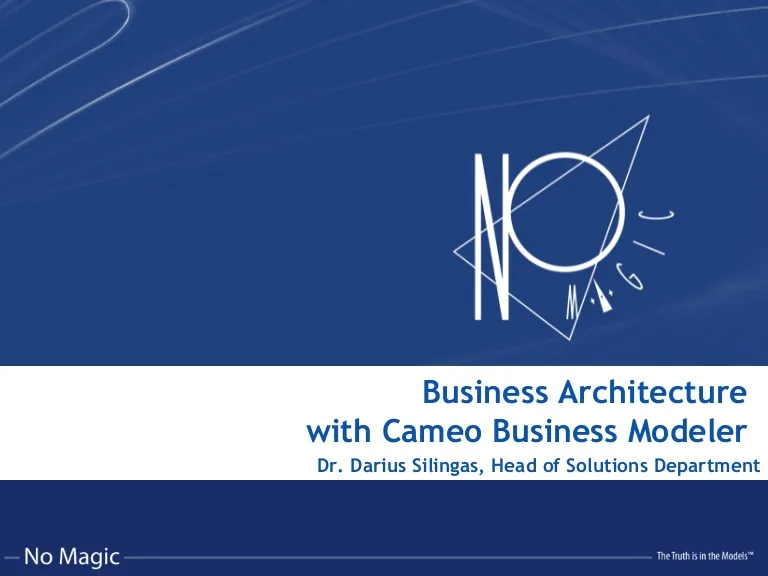Business Architecture with Cameo Business Modeler
Description
Introduces a powerful business architecture modelling platform Cameo Business Modeler, which provides a free Analyst Edition at http://www.cameobusinessanalyst.com
Transcript
Dr. Darius Silingas, Head of Solutions Department
Business Architecture
with Cameo Business Modeler
2
About Presenter
Dr. Darius Šilingas
ü Head of Solutions Department @ No Magic Europe
ü Expert in information system and business modeling,
lead 200+ training/consulting sessions in 22 countries
ü Chair of an annual conference Business Process
Management in Practice in Lithuania
ü Head of BPM studies at ISM Executive School
Meet No Magic
No Magic Solutions for Enterprises
Domains and Products
Informal Drawing Do Not Work
How to optimize
the service
time?
6
Model vs. Document
Picture or Document ≠ MODEL
Aspect Model Document
Traceability Easy Complicated
Changes Easy Complicated
Decomposition Easy Complicated
Generation of Artifacts Possible Imposibble
Teamwork Easy Complicated
Views Multi-dimensional Uni-dimensional
Reusability Easy Imposible
Analysis Easy Complicated
7
Single Solution for Business Analysis
Cameo Business Modeler (CBM) is a family of
product for business analysis, supporting the
following capabilities:
Business
Modeling
Model
Analysis
Model
Publishing
Collaborative
Modeling in
Teams*
*using Teamwork Server
8
www.cameobusinessanalyst.com
Business Modeling: Strategic view
Business Motivation Model
9
Business Modeling: Process view
Different levels of details for different roles
10
Business Modeling: Data view
Capture Business Vocabulary and Data from Process Descriptions!
§ Understand business domain
concepts
§ Re-use in business processes
§ Link between process and data
views.
11
Business Modeling: Organizational view
Evolve from typical org charts to integrated organizational view
12
Bridging the gap between Business and IT
§ Refine Business Data from business process context
with Information Data used in the information
system
§ Know which components will realize business
process, which services will implement specific
business tasks…
13
Model Analysis: What if?
§ Understand business domain
concepts
§ Who is performing specific
tasks?
§ Which tasks are without
assigned responsibility?
§ What task could be re-
delegated?
§ Which tasks could be
automated?
Business
Modeling
Model
Analysis
Model
Publishing
Collaborative
Modeling in
Teams*
Model Validation
Business
Modeling
Model
Analysis
Model
Publishing
Collaborative
Modeling in
Teams*
15
Reporting and Publishing
Create Up-To-Date Report from Your Model!
§ Other way to show the information without
the tool
§ Different points of view of your model
§ Save time with report templates
§ Customize report to your company template
Business
Modeling
Model
Analysis
Model
Publishing
Collaborative
Modeling in
Teams*
CBM Report
Engine
16
Business Processes Description Report (Web)
17
Business Collaboration
Collaborate in Teams Using the Teamwork Server!
§ Centralized repository.
§ Controlled access to your models.
§ Multiple users working simultaneously on
the same project.
§ Prevention of conflicts.
§ Powerful version management (history,
branching, comparison, merge).
§ Lightweight Directory Access Protocol
(LDAP) support for user authentication.
Business
Modeling
Model
Analysis
Model
Publishing
Collaborative
Modeling in
Teams*
18
Professional Services
Modeling Culture
20
think BIG
start SMALL
and EVOLVE
Our recipe for success
21
Try Free Analyst Edition of
Cameo Business Modeler!
22
www.cameobusinessanalyst.com