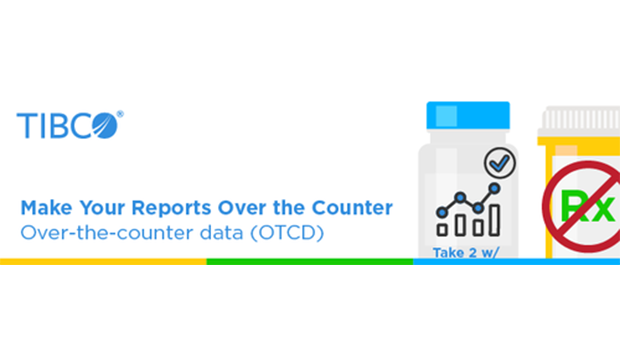Build Data Products to Be “Over-the-Counter”
Blog: The Tibco Blog
Dr. John Snow (the Soho doctor, not the Game of Thrones Northman) saved London from cholera when he selected the best format to visualize deaths on a map. Florence Nightingale saved thousands of Crimean War soldiers when she clearly annotated deaths by preventable disease in her argument for a new hospital. Data can be life-changing when it is properly communicated: when building interfaces to display data, product builders can follow a set of standards that can improve data UX by up to 4x.
What does it mean to be “over-the-counter”?
Fortunately, we have a succinct list of best practices to follow when building a product through which data is displayed. These research-based best practices are summarized as Over-the-Counter Data Standards. The standards received this name because “over-the-counter” means an item is easy to understand and use without the help of an expert. This ease-of-use is exactly what we want to give to our products’ users. Thus, Over-the-Counter Data Standards tell those of us building products and data displays exactly how to design an environment where data can be viewed and understood with ease.
Building products that follow the “over-the-counter” research-based best practices can improve your user’s understanding of data by up to 4x.
Understanding how over-the-counter elements are used in medicine helps to underscore their value in data products. When my young daughter got sick with the flu, I could easily find and use over-the-counter medicine to alleviate her symptoms. The packaging/display featured a child’s photo to indicate the medicine was safe for kids. The bottle’s label told me how to use the medicine (how much to give my daughter and when) and possible dangers. Supplemental documentation was tucked inside the packaging to offer information too extensive to fit on the label. The medicine’s content was comprised of key, unexpired ingredients that would meet our needs. If all this was not enough, I could always search an online help system for information on related topics.
The point is, key components are in place so someone using over-the-counter medicine is likely to use the product appropriately and successfully without an expert present. This is exactly what we need for products that display data. We need five over-the-counter components (packaging/display, label, supplemental documentation, content, help system) in place and well-designed so someone using a data display is likely to use the data appropriately and understand its implications. Over-the-Counter Data Standards summarize best data reporting practices within these five components, as informed by extensive research (see Rankin, 2016b), so those viewing data will easily understand it.
What are these research-based standards?
I first implemented Over-the-Counter Data Standards using TIBCO Jaspersoft’s embeddable BI suite when building data reports to be housed within Illuminate Education software products. Jaspersoft gave me the flexibility to add varied annotations, condition-based color, links to resources, and much more to adhere to all of the standards for effective data reporting. Extensive research findings indicated these standards were necessary to ensure data would be understood by our products’ users.
Anyone building products can offer the same increased odds for their data’s usability, as the standards are easy to access and follow. The Over-the-Counter Data Standards are available for free. Though a book (see Rankin, 2016a) provides steps and illustrations for following these data reporting standards, the data reporting standards, templates, and other resources are all available for free at overthecounterdata.com and are easy to use. Additionally, the standards were based on more than 300 studies and other expert sources from varied fields concerning best practices when reporting data (such as most effective data visualization techniques); these sources were reviewed and compiled in the Rankin (2016b) study, which was published as another book.
Data can impact lives, just as it did in Dr. Snow and Florence Nightingale’s time. If you are a product builder and will be sharing data with product users, such as building a data system or an interface in which data is displayed, do you want people to understand the data? Do you want users to do so quickly and easily? Do you want users of all backgrounds and intellects to be able to use the product and its data successfully without the help of an expert? If your answer to any of these questions is yes, you will want to follow research-based best practices so your data can be over-the-counter, too.
Want to learn more? Join Jenny Rankin, Ph.D. and Ernesto Ongaro in a Webinar titled “Make your Reports over the Counter” on May 16th. Learn more about TIBCO Jaspersoft business intelligence software and try it out for free.
References
Rankin, J. G. (2016a). Designing Data Reports that Work: A Guide for Creating Data Systems in Schools and Districts. New York, NY: Routledge. ISBN 978-1-315-66584-9
Rankin, J. G. (2016b). Standards for reporting data to educators: What educational leaders should know and demand. New York, NY: Routledge/Taylor & Francis.
Leave a Comment
You must be logged in to post a comment.