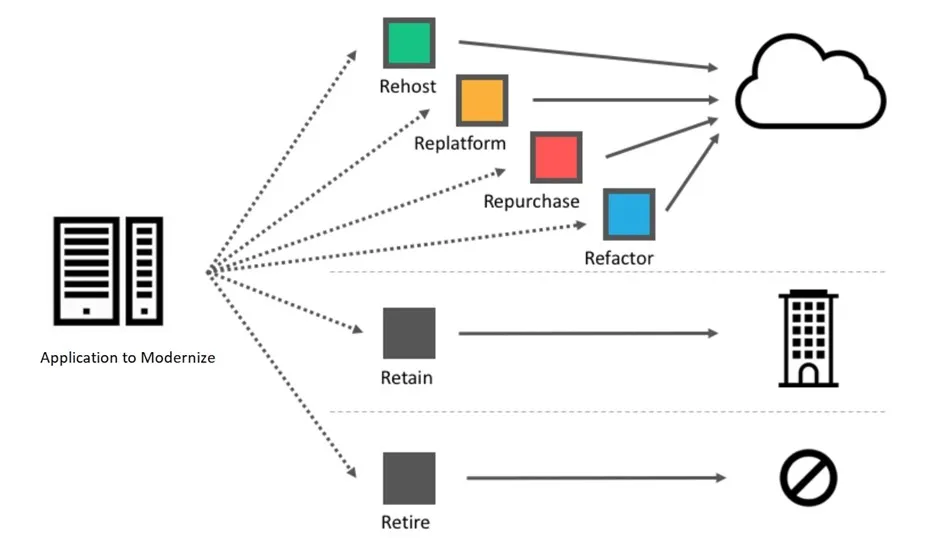Breakdown Legacy Applications in Microservices Using AWS Tools and Solutions
Blog: Indium Software - Big Data
Competition, rapid changes in technology and the need to keep pace is forcing businesses to acknowledge the limiting nature of their traditional applications developed for a monolith infrastructure. Modern-day customers need quick updates and new features every day, and businesses with legacy applications are unable to meet these needs. This can create dissatisfied customers who are willing to move to more worthy competition with no second thoughts. Businesses with legacy applications will find themselves outdated in no time. But a monolith solution makes changes to the code a slow process and also challenging.
The traditional software development process relied heavily on codes, organized as a single-tier module or n-tier architecture (Internet stack) isolated horizontally. This makes scaling, performance, and rapid deployment difficult and is compelling businesses to adopt digital transformation to be future-ready. Modern solutions are more agile, enabling rapid development and deployment using dockers and containerization, orchestrated by Kubernetes. This helps businesses shorten their development cycles, speed up time-to-market, and gain a competitive advantage.
To know more about how Indium can help you with your AWS modernization needs, contact us now
Get in touch
Modernizing application development solutions provide the benefits of:
- ● Lower cost of development
- ● Greater efficiency in the development and deployment processes
- ● Improved RoI
However, for businesses with legacy solutions, moving to the cloud and microservices architecture is not a straightforward, lift-and-shift process. Businesses need a multi-dimensional approach when adopting and using new technology, refactoring, redesigning, or replacing legacy solutions as needed. They need to be able to assess the potential of the codes to adapt to the microservices architecture and choose whether it can be rehosted, needs to be refactored, completely redesigned to be able to meet the new needs.
Microservices architecture provides the benefits of elasticity, speed, ease of deployment and management, resilience, and flexibility. To leverage these advantages, the existing solutions need to be transformed into highly available, agile, and elastic solution.
Best Practices in Migrating to AWS Microservices Architecture
When businesses migrate to the Amazon Web Server, it is important to first assess and evaluate the readiness of the enterprise for this change. The transition must be done in a phased manner, one or two applications at a time, to ensure business continuity as well as to ensure the business is future-ready and scalable.
The apps selected for the process should provide value to the business and should be decoupled based on measurable benefits.
It is important to:
- ● Define the objectives of the transition
- ● Define the scope and the changes needed to the architecture
- ● Prepare the resources
- ● Change critical development approach
Based on the scope and the criticality, the businesses need to identify the monoliths that need to be decomposed to microservices architecture first. It is important to understand the business use case of the monolith, the underlying technology, and the interdependency with other applications. The reliability and performance issues of the applications should also be considered before undertaking modernization. The team must be prepared and trained to face the new requirements and fresh talent absorbed to supplement the existing skills.
Next is to identify the following:
- ● The supporting infrastructure
- ● Application middleware
- ● Middleware services, including databases, integration software, queuing software, and other technologies and components.
The 7Rs of App Modernization on Cloud

Retire
The applications you don’t need any more.
Retain
On-premises applications that are too complex or costly to migrate.
Rehost
Applications quickly in the cloud.
Replatform
Applications that need to run on a different operating system in the cloud.
Replace
Applications for which better and/or cheaper SaaS solutions are available.
Refactor
Applications that need significant code rework for the cloud, decoupling from other systems as needed.
Reimagine
Business processes in the cloud by redefining and enhancing core value propositions.
AWS MAP < MAP is not a tool, it’s a AWS funded program to help customer pick pace in cloud journey>
AWS offers an outcome-driven Migration Acceleration Program (MAP) through its partners such as Indium Software to simplify and accelerate migration for enterprises. With MAP tools, businesses can experience:
- ● Lower costs
- ● Automation and acceleration of execution
- ● Customized training approaches and content
- ● The expertise of Indium AWS team
- ● AWS investment
The MAP approach is based on the three pillars of
- – Assess
- – Mobilize
- – Migrate and Modernize
This helps in reducing risks while speeding up modernization to help businesses benefit from the performance, reliability, and security of the cloud. The tools for each of these aspects are as follows:
● Assess and Mobilize:
- ○ AWS provides Migration Evaluator which enables building a business case based on data for the migration to AWS.
- ○ An AWS Migration Hub enables tracking the migration of applications from a single location
- ○ The AWS Application Discovery Service helps with discovering the inventory and behavior of the on-premises server
● Migrate Applications:
- ○ The AWS Application Migration Service simplifies and expedites the migration while keeping the costs low
- ○ AWS Database Migration Service facilitates the migration of databases with minimal downtime
● Businesses can modernize their mainframe, Windows, SAP, and VMware with specific tools for each
● For data storage, MAP provides tools such as:
- ○ AWS Transfer Family migrate files to Amazon S3 and Amazon Elastic File System using FTP, SFTP, and FTPS protocols
- ○ AWS Snow family for collecting and processing data at the edge and migrating data to and from AWS using physical devices and capacity points
Indium Software–AWS Expertise
Indium Software is an AWS partner that facilitates app modernization on AWS by aligning cloud platform capabilities to business strategies. It has a proven track record in AWS consulting, system integration, and offering industry solutions by accelerating the digital transformation journey of its customers. It has completed more than 150 App Migration/Modernization, involving more than 20 Petabyte of data migration, and 250 CI/CD pipelines
Some of its key offerings include:
- ● App Modernization (Serverless/Containerization)
- ● Migration of legacy apps to AWS with zero downtime
- ● Application migration from any cloud to AWS Integration Services
The Indium team of AWS experts have cross-domain expertise that helps them understand the needs of its customers and provide bespoke solutions best suited to their needs. We design the architecture and evaluate the existing applications to design the migration strategy based on expected outcomes.
The post Breakdown Legacy Applications in Microservices Using AWS Tools and Solutions appeared first on Indium Software.