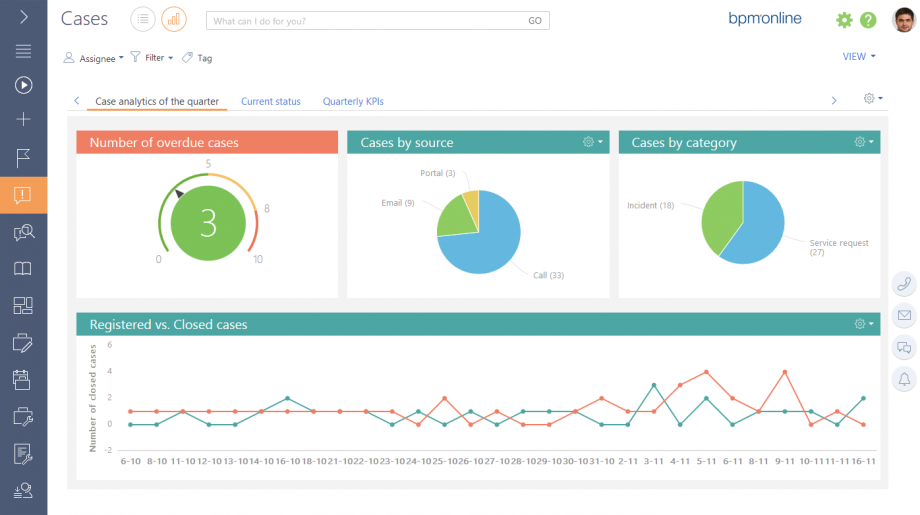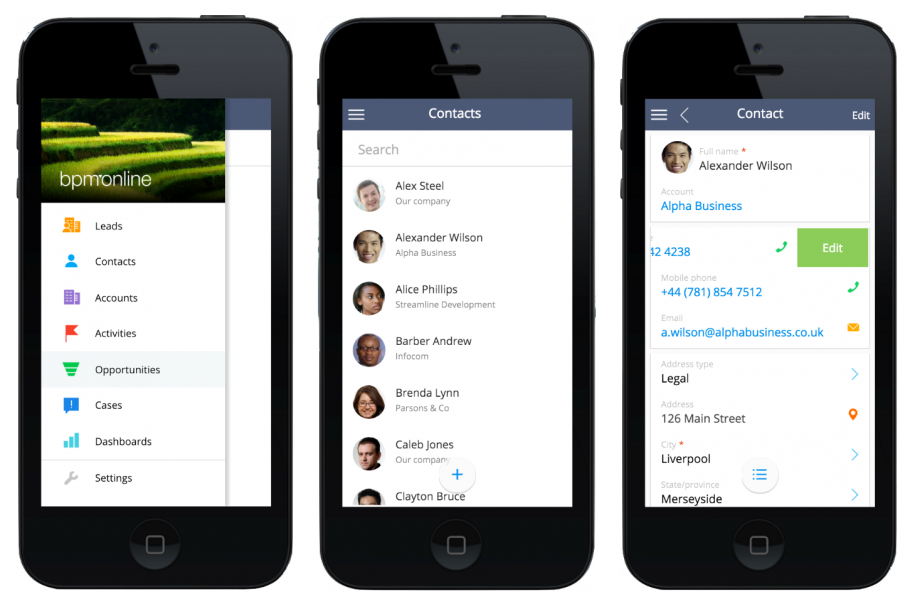Bpm’online revamps business process management engine and enhances interface to equip users with new capabilities

With businesses today looking for CRM technology that provides easy access to essential data through the cloud, mobile devices, and a unified user interface (1), the new bpm’online 7.7 comes right on time with revamped business process management engine, enhanced CRM functionality as well as a completely updated mobile interface. The updates make it easy for bpm’online users to deliver excellent customer experiences on site and on the go.
We are very excited to offer new level of agility and usability to the ever growing portfolio of our customers worldwide. With the new business process management (BPM) engine, the modifications of the process happens on the fly right in the middle of the action. This provides users with unprecedented agility since there are no interruptions to their work while process is being updated. Now testing and making adjustments to the process is easier than ever –and all on the fly and right in the cloud.
The UI and UX of bpm’online’s mobile application also underwent a major makeover. The updated interface now offers new flexibility with a set of quick keys, one touch record creation and simplified data editing.
Check out all the exciting new updates to the platform and to the entire product line in our dedicated webinar!
Leave a Comment
You must be logged in to post a comment.