bpmNEXT 2019 demos: Appian
Blog: Column 2 - Sandy Kemsley
Usually I blog about the demos in groups, but Malcolm Ross of Appian was the lone demo between the panel and lunch so he gets his own post. ![]()
As a reminder, demos are a five-minute Ignite-style presentation (20 slides with an auto-advance every 15 seconds) followed by a live demo and Q&A. Malcolm had a lot to say, however, so had five minutes of slide followed by another four minutes of talk in front of a looping video before he started the actual demo.
Malcolm’s demo is on realigning BPM in the age of intelligent automation, in the context of different automation technologies (RPA, AI, BPM, integration) that are being sold as separate solutions into organizations. Not surprisingly, he positions BPM as the core technology and integration platform, but they also OEM Blue Prism’s RPA into their product suite and can integrate with many other web services to take part in the automation. He demonstrated an invoice processing application where he uploaded an invoice PDF where the data was captured using an RPA bot where BPM was used for exception handling when the bot couldn’t complete its task as well as overall monitoring of processes including the bot tasks. He walked through some of their design-time experience that is focused on integration, showing how connections to services from Blue Prism, Automation Anywhere, AWS machine learning, Google NLP and others can be used to create integration points that can then be called from their BPM processes. Good use case of using BPM and RPA together – they are much more complementary than competitive – by allowing RPA tasks to be orchestrated and monitored as part of a larger BPM process. He also had a great analogy when asked about deciding when to use RPA versus BPM: RPA is like a pain reliever that provides temporary relief, while BPM (and SOA) is like an antibiotic that cures the underlying problem.
Leave a Comment
You must be logged in to post a comment.