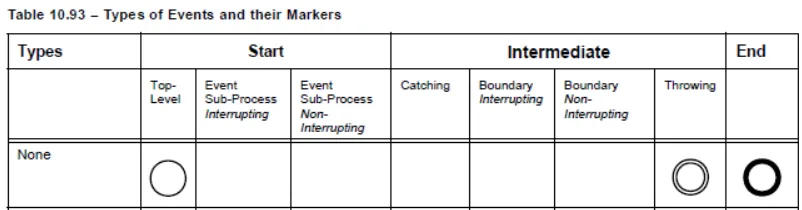BPMN None intermediate - throw or catch?
Blog: Process is the Main Thing - Anatoly Belychook
The BPMN 2.0.2 specification is ambiguous regarding the subject.
Please compare:
1) Table 10.89 at p. 250 says:
The None Intermediate Event is only valid in normal flow, i.e., it MAY NOT be used on the boundary of an Activity. Although there is no specific trigger for this Event, it is defined as throw Event. It is used for modeling methodologies that use Events to indicate some change of state in the Process.
2) Table 10.93 at p. 259 also clearly shows that None intermediate is a Throw event.
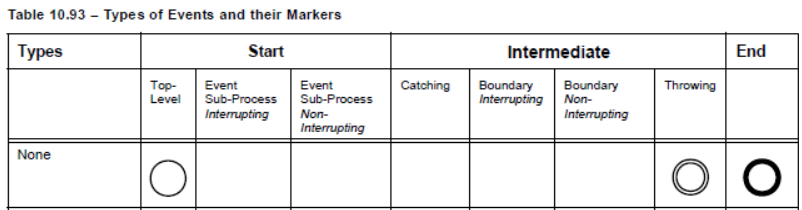
3) However the text at p. 271 says the opposite:
There are three (3) variations of None Events: a Start Event, a catch Intermediate Event, and an End Event
Here is what other authoritative sources say -
4) Bruce Silver, “BPMN Method & Style”:
Omission of eventDefinition signifies a throwing None event, which is allowed; it can be used in the diagram to indicate a particular state of the instance.
5) Tibco:
Intermediate None event indicates an unspecified change in the process.
6) Camunda:
Intermediate none events (throwing) can be used to indicate some state achieved in the process.
Looks like the text at p.271 should be corrected to -
There are three (3) variations of None Events: a Start Event, a throw Intermediate Event, and an End Event
PS. Thanks to my colleague Julia Wagner for pointing to this issue.