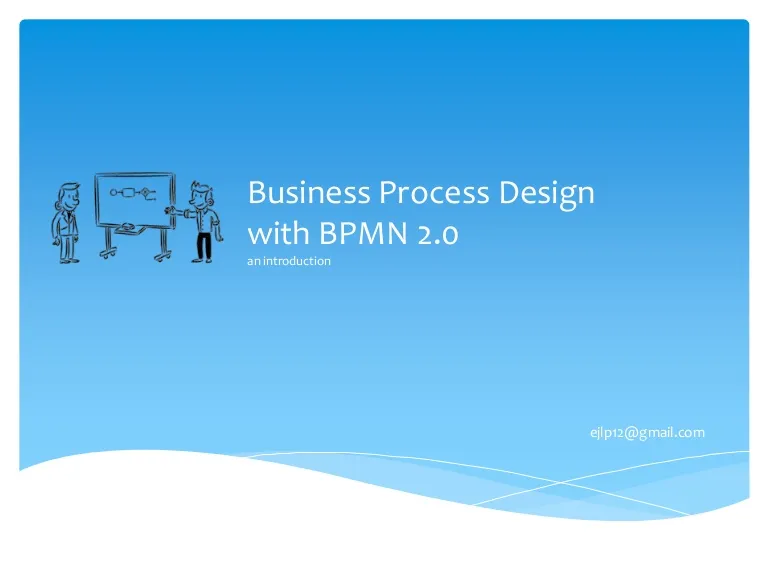BPMN Introduction
Description
Business process design with BPMN 2.0
Transcript
Business Process Design
with BPMN 2.0
an introduction
ejlp12@gmail.com
BPMN
XPDL
BPEL
Wf-XML
BPAF
Business Process Model and Notation (BPMN) is standard graphical notation
to draw business process
Provide a standard notation readily understandable by all business
stakeholders.
What is ?
Sample BPMN diagram
The standard was initially created by BPMI but currently maintained by Object
Management Group (OMG)
BPMN and XPDL Timeline
XPDL is similar to BPMN, crated by
Workflow Management Coalition
(WfMC)
But now, BPMN is more widely
used.
BPMN can represent Business Models by 4 kinds of diagrams:
o Process Diagrams
Represents regular flow between tasks, events and decision points to complete a
process in the company.
o Collaboration Diagrams
Represents message flows or communication routes between process or entities like
customers or partners.
o Conversation Diagrams
Represent groups of messages called “communications” and its relation between
process and participants.
o Choreography Diagrams
Represent participant interaction between task and users or resources and the
messages result of this interaction.
BPMN 2.0 Diagrams
Process Diagram
Collaboration Diagram
Types of BPMN Diagrams
Choreography Diagram
Conversation Diagram
Types of BPMN Diagrams (cont.)
Core BPMN Design Elements
Flow Objects
Event Activity Gateway
SequenceFlow
MessageFlow
Association
Connecting Objects
Data Objects & Artifacts Swimlanes
DataObject DataStore
Group
Pool
Lane (Swimlane)
PoolName
Text Anotation
BPMN 2.0 Elements
http://www.bpmb.de/images/BPMN2_0_Poster_EN.pdf
Swimlanes
Pool or Laneset is an element
representing a process into
an organization or company.
Lane is a representation of an
area or department of the
company. Some times can
represent a role into a process
scope.
Participant or Empty Pool is a
representation of a process or
entity that does not have any
action within the process.
Pool
Lane1Lane2
Pool
Lane1Lane2
BA
Events
An Event is something that “happens” during the
course of a Process or a Choreography. An Event
affects the flow of the model and usually have a cause
(Trigger) or an impact (Result).
Event graphical representation is a circle.
There’s 3 types of events:
• Start Events,
• Intermediate Events
• End Event.
Intermediate Events can be used in regular process
diagrams and can be used as Boundary Events
attached to an activity.
Start Events and Intermediate Events can be
Interrupting and Non-interrupting.
Non-InterruptingInterrupting
Activities
Activity is a generic term for work that
company performs in a Process. An
Activity an be atomic or non-atomic.
The type of activities that are part of the
process are: Task and Sub-Process.
A task can be differenced by markers
that represent its type or associated
resource.
Sub-Process can be Collapsed or
Expanded, and can be differenced by the
kind of elements that join in: Sub-
process, Transactions, Event Sub Process
and Call Activities.
Activities and Task Symbols
A Gateway is used to control the
divergence and convergence of
sequence flows in a Process or in a
choreography.
Gateway will determine branching,
forking, merging or joining.
There’s 7 kinds of gateways differed
by its internal marker: Exclusive,
Inclusive, Parallel, Complex, Event-
based, Parallel Event-based and
Exclusive Event-based.
Gateways
There’s 6 types or connection objects. All of
them are represented for a line.
Sequence Flow can be Normal, Default and
Conditional, and always have direction, source
and target.
Message Flows are a type of connection
object that is used to represent collaboration
between two process.
Data Association is a line between a Data
Object and an element.
Connection Objects
Normal
Default
Conditional
Message
Data Association
Association
BPMN 2.0 can represent Data in two ways: Data
Stores and Data Objects.
A Data Store provides a mechanism for Activities
to retrieve or update stored information that will
persist beyond the scope of the Process. The same
Data Store can be visualized, through a Data Store
Reference, in one or more places in the Process.
Data Objects provide information about what
Activities require to be performed and/or what
they produce, Data Objects can represent a
singular object or a collection of objects.
Data Objects can be separated in Data Input and
Data Output only considering direction of the
information.
Data Objects
BPMN 2.0 considers 2 types of artifacts: Groups and
Text Annotations.
A Group is a grouping of graphical elements that are
within the same Category. This type of grouping
does not affect the Sequence Flows within the
Group. The Category name appears on the diagram
as the group label. Categories can be used for
documentation or analysis purposes. Groups are one
way in which Categories of objects can be visually
displayed on the diagram.
Text Annotations are a mechanism for a modeler to
provide additional text information for the reader of
a BPMN Diagram.
Artifacts
Group
Text Anotation
Process Diagram Sample
Into collaboration diagrams there’s a main concept to consider: “A
PARTICIPANT”.
BPMN considers a participant an entity or process involved into a
collaborative relation .
Collaboration
Participants
Tools
https://en.wikipedia.org/wiki/Comparison_of_Business_Process_Modeling_Notation_tools
Name Creator Platform / OS
Activiti Modeler Alfresco and the Activiti community Cross-platform
Camunda Modeler[17] Camunda Windows,Linux, Mac
Eclipse BPMN2
Modeler[20] Eclipse.org. Eclipse SOA project. Cross-platform
jBPMN NetBeans Community project. Cross-platform
Yaoqiang BPMN
Editor[25] 史耀强 (Blenta) Java /Windows,Linux, Mac,Solaris
Imixs-BPMN Imixs-Workflow Cross plattform
jBPM Redhat Cross-platform
Modelio Modeliosoft Windows,Linux, Mac OS
Papyrus[32] Eclipse Windows,Linux, Mac OS
RunaWFE[36] Runa Consulting Group Cross-platform