BPM-X® translates TM Forum FrameWorx (eTOM, TAM, SID) on Microsoft Visio®, ARIS and Sparx Enterprise Architect
Blog: BPM-Xchange team blog
TransWare partners with the Telemanagement TM Forum organization offering Frameworx including eTOM, SID and TAM as model contents in different modeling tool formats like Microsoft Visio®, ARIS and Sparx Enterprise Architect with the help of the BPM-X® model translation tool.
TM Forum Frameworx is a suite of best practices and standards that provides the blueprint for effective, efficient business operations. It enables you to assess and optimize performance using a proven, service-oriented approach to operations and integration. The practical tools available in Frameworx help improve end-to-end management of services across complex, multi-partner environments.

FrameWorx release 16 on Visio 2013/2016 is currently available for TM Forum members at the TM Forum portal.
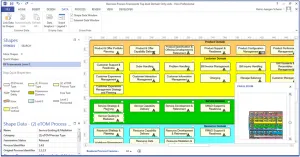
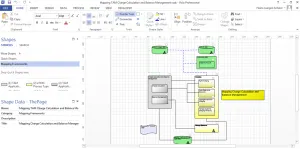
Frameworx on Software AG ARIS and Frameworx on Sparx Enterprise Architect are available directly from TransWare. Other tool formats are created on TMForum member demands.
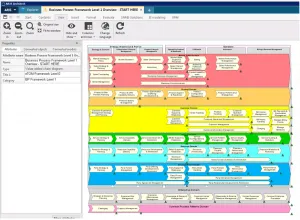
Inquiries about FrameWorx on other tool formats like ARIS or Enterprise Architect can be sent via the BPM-X® Frameworx website to the responsible BPM-X team.