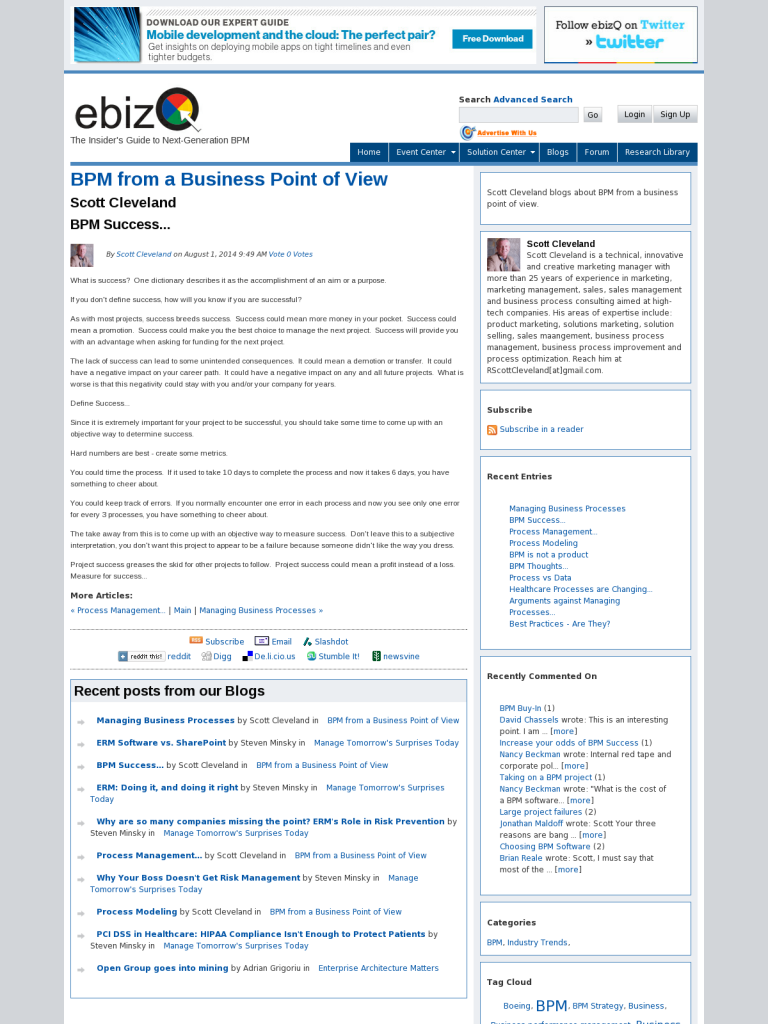BPM Success…
What
is success? One dictionary describes it
as the accomplishment of an aim or a purpose.
If
you don’t define success, how will you know if you are successful?
As
with most projects, success breeds success.
Success could mean more money in your pocket. Success could mean a promotion. Success could make you the best choice to
manage the next project. Success will
provide you with an advantage when asking for funding for the next project.
The
lack of success can lead to some unintended consequences. It could mean a demotion or transfer. It could have a negative impact on your
career path. It could have a negative
impact on any and all future projects.
What is worse is that this negativity could stay with you and/or your
company for years.
Define
Success…
Since
it is extremely important for your project to be successful, you should take
some time to come up with an objective way to determine success.
Hard
numbers are best – create some metrics.
You
could time the process. If it used to take
10 days to complete the process and now it takes 6 days, you have something to
cheer about.
You
could keep track of errors. If you
normally encounter one error in each process and now you see only one error for
every 3 processes, you have something to cheer about.
The
take away from this is to come up with an objective way to measure
success. Don’t leave this to a
subjective interpretation, you don’t want this project to appear to be a
failure because someone didn’t like the way you dress.
Project
success greases the skid for other projects to follow. Project success could mean a profit instead
of a loss. Measure for success…
Leave a Comment
You must be logged in to post a comment.