BPM Process Automation
Blog: KWKeirstead's Blog
BPM (Business Process Management) provides solid automation benefits to corporations willing to transition through several BPM Maturity Levels.
The benefits are increased operational efficiency and effectiveness.
It’s important to understand the difference between the two terms (i.e. you can be efficient and effective; you can be somewhat inefficient, yet effective; but if you are not effective, then it does not matter whether you are inefficient or efficient).
Here are the four BPM maturity levels.
No rocket science here – you will have no difficulty assessing the current level of maturity of your organization.
Level I: Process Mapping (process maps on paper)
Level II: Rollout of compiled process maps to a run-time
Case Management Platform (ACM(1)/BPM)
Level III: Rollout of improved process maps featuring automation.
Level IV: Orchestration based on predictive analytics of run-time data
Practical Automation Example
If you are a regular subscriber to this Blog, you are familiar with BPM maturity Levels I, and II. (See Background Notes at the end of this article).
This objective of this blog post is to remove a hurdle that prevents many practitioners from reaching BPM Level III
The hurdle is the notion that it is difficult to automate.
Clearly, the approach to automation varies from one BPM mapping environment to the next and some rule sets are truly complicated to set up, but the screenshots here below should convince consultants/ business analysts and IT staff that basic automation typically requires little more than putting in place a stack of simple algebraic expressions (i.e. Rule Set) at process steps.
Let’s say you have a BPM (Business Process Management) workflow that features several linked tasks, where all of the tasks along the workflow are currently performed by humans.
In the example below, we see a very small subset of a Law Enforcement Protocol for responding to a 911 violent crime call.
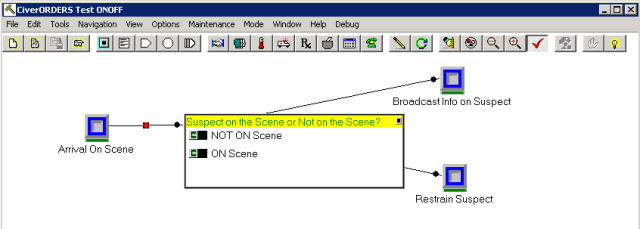
An obvious part of any process improvement initiative will involve considering automation of some of the tasks along the workflow.
Where to start?
Clearly, it’s best to look to tasks that are tedious to perform manually, tasks that do not need to be performed manually, and tasks where processing errors put Cases “off the rails”.
‘Branching decision box’ tasks (Steps #2 / #3) in our workflow) are good candidates for automation.
Run the sample workflow and you get the following sequence of tasks.
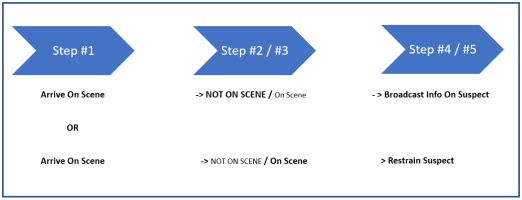
Now, introduce automation.
1
First, add data recording at step #1
“Is the suspect “ON Scene” or “NOT ON Scene” ? ( Y/N)
2
Next, add a Rule Set at the #2 stepoption “NOT On Scene”
i=0; x=FALSE; If Edit finds string “N”, then i=1; If i=1 Then X=TRUE
3
Add a Rule Set at the #2 stepoption “On Scene”
i=0; x=FALSE; If Edit finds string “Y”, then i=1; If i=1 Then X=TRUE
4
Now compile and run your upgraded workflow and note that you have reduced the number of steps in your workflow by 40%.
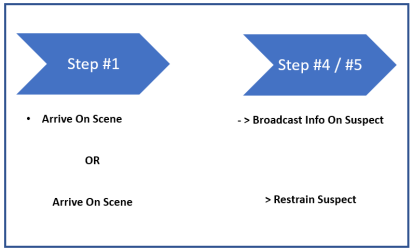
Background
Level I has your users staring at BPM paper process maps – better than no process maps in that you get some orchestration, but there is no governance.
Level II adds real-time orchestration – your compiled, rolled-out BPM process templates guide the performance of work along BPM workflows.
Host BPM template instances within a workflow/workload run-time environment to allow Users to micro-schedule their steps and allow supervisors to allocate, level and balance workload (R.A.L.B.(2)).
Add F.O.M.M.(3)to allow the Case Manager to better assess progress toward meeting Case goals/objectives and you have reached Level II.
Efficiency increases when workers are encouraged to follow “best practices”, providing they are free to deviate from “best practices”, when necessary or appropriate.
Governance, in the form of rule sets upstream from steps, at steps and downstream from steps, acts to reduce extreme, unwanted, deviations away from “best practices”.
Level III reduces the amount of labor required via automation of some workflow steps, giving, under many scenarios, important cost savings, improved throughput and increased efficiency (i.e. reduced number of steps, absolute compliance with protocol at automated steps).
It’s difficult to provide metrics – for some workflows have 70% of the steps are candidates for automation, for others only 20% of the steps are candidates for automation.
Bear in mind that automating only a few steps can give important savings if you processing thousands of orders per day using BPM process templates.
Level IV provides predictive advice and assistance to workers at branching decision points along workflow templates (requires routing of data collected along workflow to a data warehouse, with data mining and analytics). Level IV puts you in semi-auto process improvement mode.
Definitions
(1)ACM : Adaptive Case Management
(2)RALB: Resource Allocation, Leveling and Balancing
(3)FOMM: Figure of Merit Matrices
Leave a Comment
You must be logged in to post a comment.








