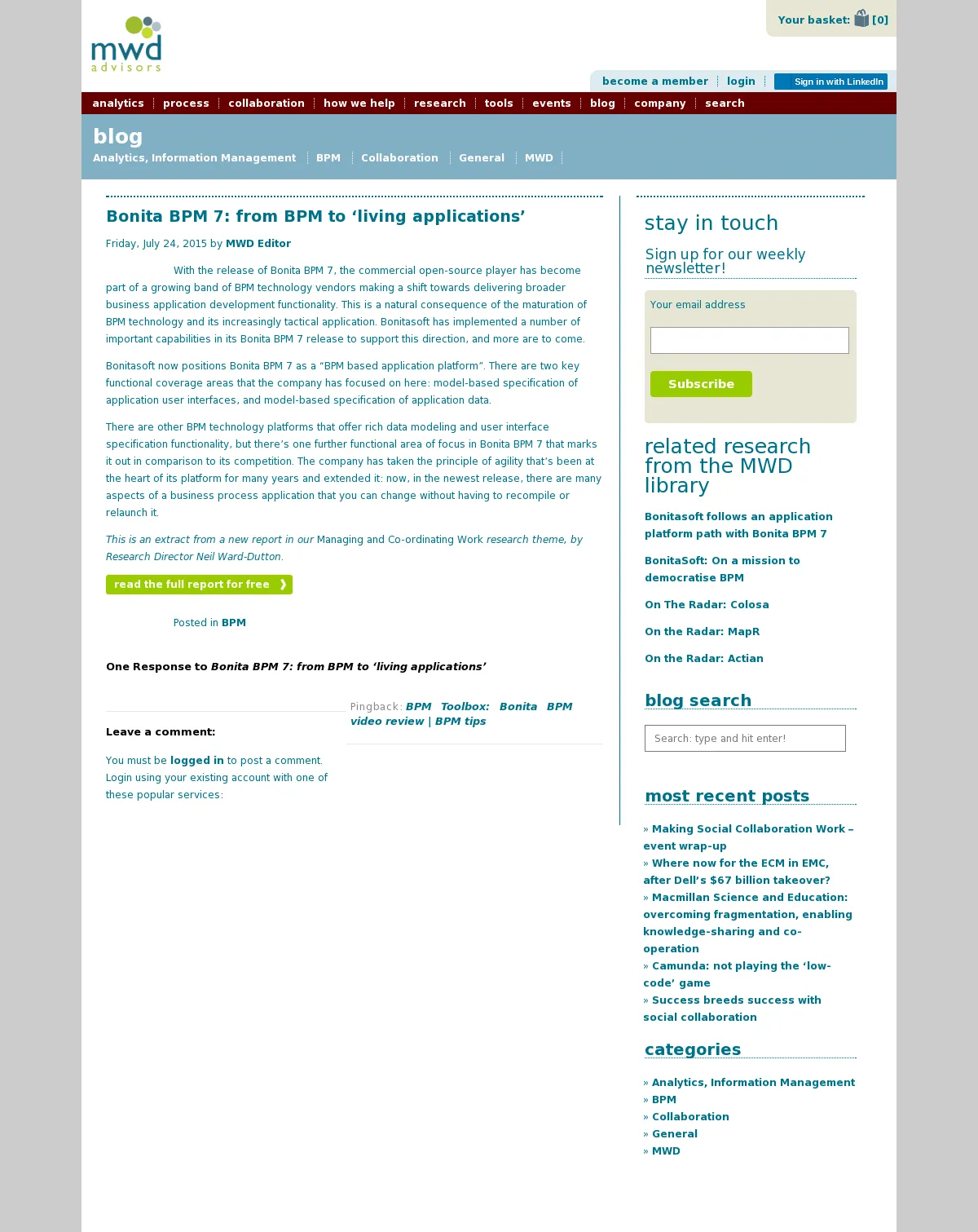Bonita BPM 7: from BPM to ‘living applications’
With the release of Bonita BPM 7, the commercial open-source player has become part of a growing band of BPM technology vendors making a shift towards delivering broader business application development functionality. This is a natural consequence of the maturation of BPM technology and its increasingly tactical application. Bonitasoft has implemented a number of important capabilities in its Bonita BPM 7 release to support this direction, and more are to come.
Bonitasoft now positions Bonita BPM 7 as a “BPM based application platform”. There are two key functional coverage areas that the company has focused on here: model-based specification of application user interfaces, and model-based specification of application data.
There are other BPM technology platforms that offer rich data modeling and user interface specification functionality, but there’s one further functional area of focus in Bonita BPM 7 that marks it out in comparison to its competition. The company has taken the principle of agility that’s been at the heart of its platform for many years and extended it: now, in the newest release, there are many aspects of a business process application that you can change without having to recompile or relaunch it.
This is an extract from a new report in our Managing and Co-ordinating Work research theme, by Research Director Neil Ward-Dutton.