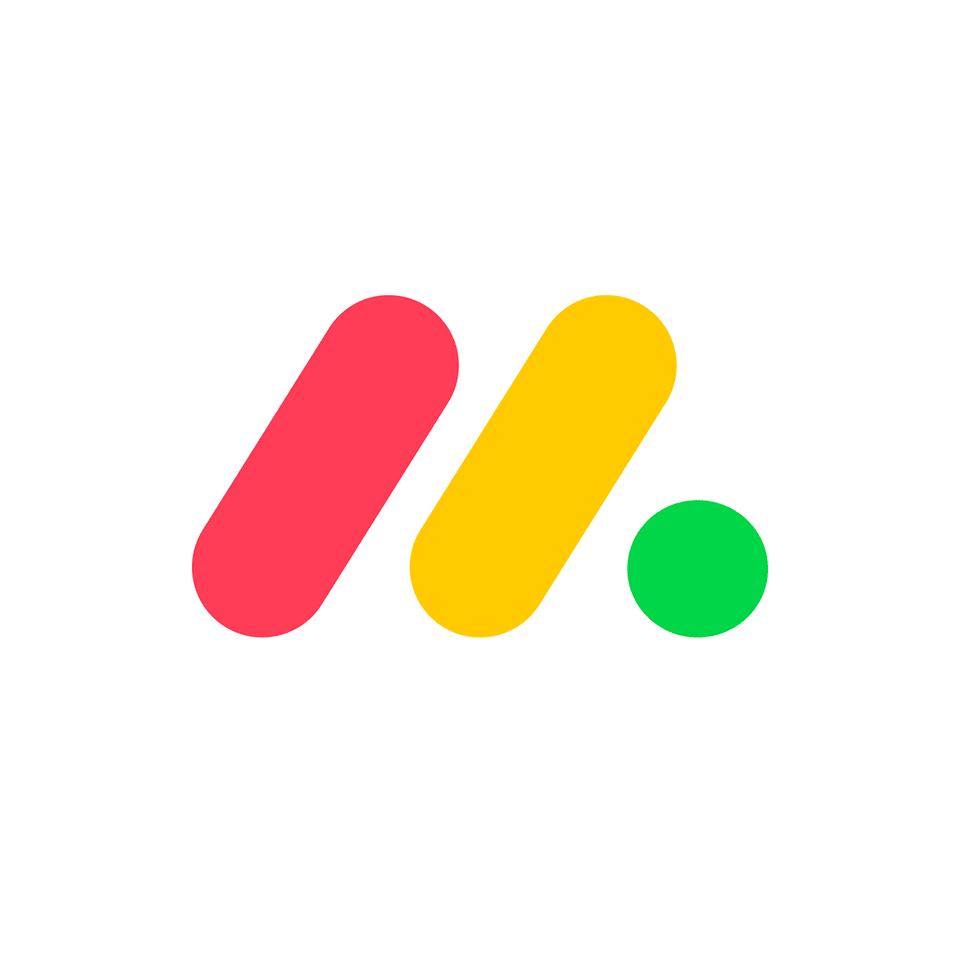Benefits of using a Gantt chart for a construction project
Blog: Monday Project Management Blog
Using a Gantt chart for a construction project provides many benefits for you and your crew. A Gantt chart outlining necessary tasks in detail can increase transparency for construction workers and other key stakeholders. With increased transparency and better organization, you can also decrease downtime and improve job site workflow to help meet or exceed construction deadlines.
In this article, you’ll learn how and why to use a Gantt chart for your construction project scheduling. We’ll also share how you can use monday.com as an effective construction management planning tool to further increase your Gantt chart’s benefits.
What is a Gantt chart?
A Gantt chart is a bar chart popularized by (and consequently named after) Henry Gantt in the early 1900s that creates a visual work breakdown structure with clear dependency relationships. Dependency relationships refer to items within your project that you must complete in a specific order. When used correctly, a Gantt chart can:
- Improve planning and scheduling accuracy
- Increase transparency in scheduling, resource allocation, and progress for all stakeholders
- Decrease downtime by identifying, assessing, and planning for potential roadblocks or bottlenecks in your construction project
- Improve construction industry organization at every stage of your project
- Improve overall workflow to help your crew meet and even exceed deadlines
[Twitter] A Gantt chart is a valuable resource for planning, scheduling, and managing construction projects. [/Twitter]
To get the most project scheduling benefits from your Gantt chart, understanding how to use them for construction projects is crucial.
How do you use a Gantt chart for construction projects?
You can use a Gantt chart for planning and managing a construction project from conception to completion, whether it’s a residential or commercial building. To successfully use a Gantt chart for construction projects, you should:
- Gather necessary information: Before creating a detailed plan for your project, you should understand your deadlines, objectives, and resources.
- Create a detailed task list: Once you have the necessary information, take the time to create a detailed task list that includes every task (no matter how minor) required to complete each larger objective.
- Note task dependencies: Within your detailed task list, clearly outline when you need to complete one task before beginning another. This ensures you appropriately allocate resources (especially man-hours) to meet deadlines.
- Assign accurate time frames to tasks: Consider how much time is necessary to complete a task from start to finish. Gantt chart best practices represent this as a range, such as 1 to 2 weeks. You should use consistent time frames to define tasks, whether these are hours, days, weeks, or months.
- Identify roadblocks and risks: Perform a thorough risk assessment on your construction project plans. Identify any roadblocks, risks, or bottlenecks that might impede your progress.
- Create doable backup plans for roadblocks and risks: For every potential problem you’ve identified, create a backup plan. This plan should be reasonable, using the potentially available materials, man-hours, and other resources.
- Input your information into a Gantt chart template: Place the tasks, time frames, resources, dependencies, and backup plans you’ve created into your Gantt chart template.
Once completed, a Gantt chart provides a visual overview of all construction tasks and the timeframe you need to complete them to stay on schedule. It lets you quickly see who is working on which duty and which your team has already finished, providing full transparency to all stakeholders on your project’s progress.
A Gantt chart for construction projects keeps crew members and stakeholders happy by providing full transparency, increasing efficiency, and helping exceed project objectives.
Of course, Gantt chart templates can make this progress even easier by providing a solid framework to begin your planning. A template takes the guesswork and some manual labor out of creating a realistic, thorough project plan.
Building Gantt charts for construction projects on monday.com
Building Gantt charts for construction projects on monday.com is even easier using helpful templates. Once you’ve built your Gantt chart, you can pair it with our robust project management system to increase efficiency, transparency, and organization within your construction crew.
Our Work OS increases efficiency by providing a valuable, relevant template and allowing you to view all ongoing projects from a single customizable dashboard. You can save time by integrating your favorite tools and applications with our program and managing all their processes from one place.
Transparency is crucial in any project, particularly when clients have hired you to create expensive buildings and other structures. You can use your Gantt chart to deliver real-time updates to your clients while simultaneously keeping all crew members on track. Additionally, the monday.com Work OS can help you create progress reports for construction clients that you can print or email whenever needed.
Organization is a founding principle of successful construction projects. Using a robust project management Work OS ensures you can find everything you need when you need it. You’ll be able to make informed decisions quickly using critical data and metrics tracked through a Work OS.
Related templates
A Gantt chart template is a helpful graph that applies to nearly all industries. However, there are times when other templates may prove more efficient or allow for greater detail in specific construction management aspects.
Construction management template
Our Construction Management Template can help:
- Manage construction operations in detail: Our template allows you to oversee deadlines and assign tasks to the most qualified crew members. Dashboards provide customized, high-level overviews of your operations and update automatically for maximum efficiency.
- Create and maintain a budget: With detailed cost information neatly outlined, you can avoid overspending and plan for unforeseen costs.
- Streamline communication: Our template allows real-time communication and collaboration between crew members and key stakeholders, so everyone receives essential information in real time.
Construction roadmap template
Our Construction Roadmap Template is a powerful Gantt chart explicitly designed for the nuances of the construction industry. Our template allows you to track the progress of multiple projects from one work OS and manage multiple crews at once for maximum efficiency. When all crew member’s tasks align, your projects can stay on track and exceed deadlines.
If you prefer alternative viewing methods besides a Gantt chart, our template seamlessly transfers to other views, so you can analyze data the way you like. Alternative viewing methods include a map view, traditional work calendar, Kanban board, or detailed timeline.
By now, you should have a working knowledge of why you should use a Gantt chart for a construction project. However, we’ve answered a few FAQs below if you still have questions.
FAQs
What three things are included in a Gantt chart?
Some Gantt charts may be more detailed than others. However, the three most important things to include in yours are:
- A list of tasks and milestones with associated start and finish dates
- Bars representing when your team should complete each task (which can be color-coded based on the task’s progress)
- A list of available resources for the project (which you can then assign to each task, as necessary)
What are the four phases of a construction project?
The four phases of a construction project are:
- Planning
- Pre-construction
- Construction
- Close-out
Exceed deadlines with monday.com’s construction Gantt charts
Planning, following, and completing a construction schedule is crucial to meeting deadlines and keeping clients happy. Gantt charts are practical project management tools that can assist in creating a critical path from your start date to your finish date. When used with the monday.com Work OS for robust project management, you and your team members can meet and exceed deadlines.
The post Benefits of using a Gantt chart for a construction project appeared first on monday.com Blog.
Leave a Comment
You must be logged in to post a comment.