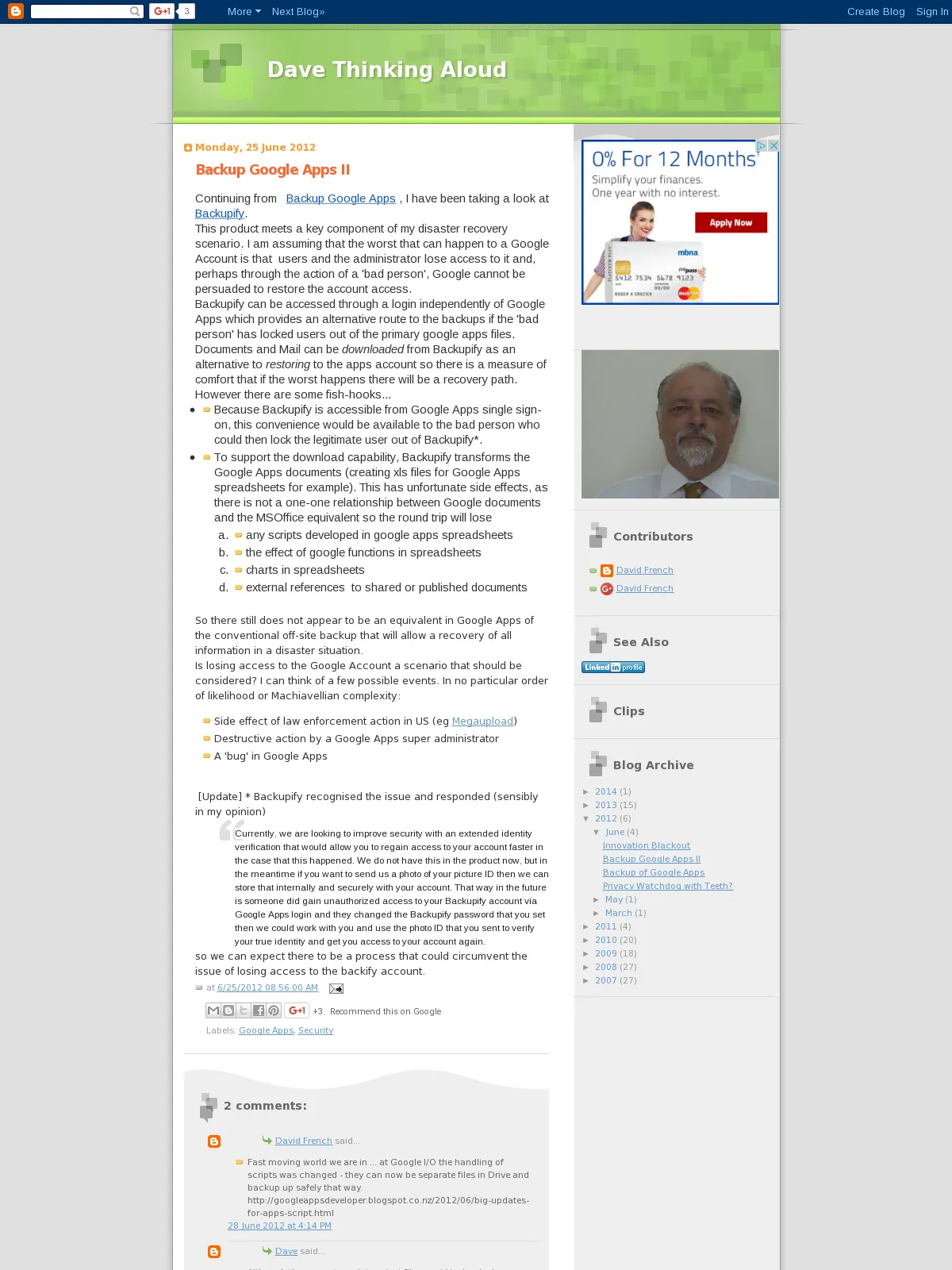Backup Google Apps II
Blog: Dave Thinking Aloud - David French
Continuing from Backup Google Apps , I have been taking a look at Backupify.
This product meets a key component of my disaster recovery scenario. I am assuming that the worst that can happen to a Google Account is that users and the administrator lose access to it and, perhaps through the action of a 'bad person', Google cannot be persuaded to restore the account access.
Backupify can be accessed through a login independently of Google Apps which provides an alternative route to the backups if the 'bad person' has locked users out of the primary google apps files. Documents and Mail can be downloaded from Backupify as an alternative to restoring to the apps account so there is a measure of comfort that if the worst happens there will be a recovery path.
However there are some fish-hooks...
Is losing access to the Google Account a scenario that should be considered? I can think of a few possible events. In no particular order of likelihood or Machiavellian complexity:
[Update] * Backupify recognised the issue and responded (sensibly in my opinion)

This product meets a key component of my disaster recovery scenario. I am assuming that the worst that can happen to a Google Account is that users and the administrator lose access to it and, perhaps through the action of a 'bad person', Google cannot be persuaded to restore the account access.
Backupify can be accessed through a login independently of Google Apps which provides an alternative route to the backups if the 'bad person' has locked users out of the primary google apps files. Documents and Mail can be downloaded from Backupify as an alternative to restoring to the apps account so there is a measure of comfort that if the worst happens there will be a recovery path.
However there are some fish-hooks...
- Because Backupify is accessible from Google Apps single sign-on, this convenience would be available to the bad person who could then lock the legitimate user out of Backupify*.
- To support the download capability, Backupify transforms the Google Apps documents (creating xls files for Google Apps spreadsheets for example). This has unfortunate side effects, as there is not a one-one relationship between Google documents and the MSOffice equivalent so the round trip will lose
- any scripts developed in google apps spreadsheets
- the effect of google functions in spreadsheets
- charts in spreadsheets
- external references to shared or published documents
Is losing access to the Google Account a scenario that should be considered? I can think of a few possible events. In no particular order of likelihood or Machiavellian complexity:
- Side effect of law enforcement action in US (eg Megaupload)
- Destructive action by a Google Apps super administrator
- A 'bug' in Google Apps
[Update] * Backupify recognised the issue and responded (sensibly in my opinion)
Currently, we are looking to improve security with an extended identity verification that would allow you to regain access to your account faster in the case that this happened. We do not have this in the product now, but in the meantime if you want to send us a photo of your picture ID then we can store that internally and securely with your account. That way in the future is someone did gain unauthorized access to your Backupify account via Google Apps login and they changed the Backupify password that you set then we could work with you and use the photo ID that you sent to verify your true identity and get you access to your account again.so we can expect there to be a process that could circumvent the issue of losing access to the backify account.