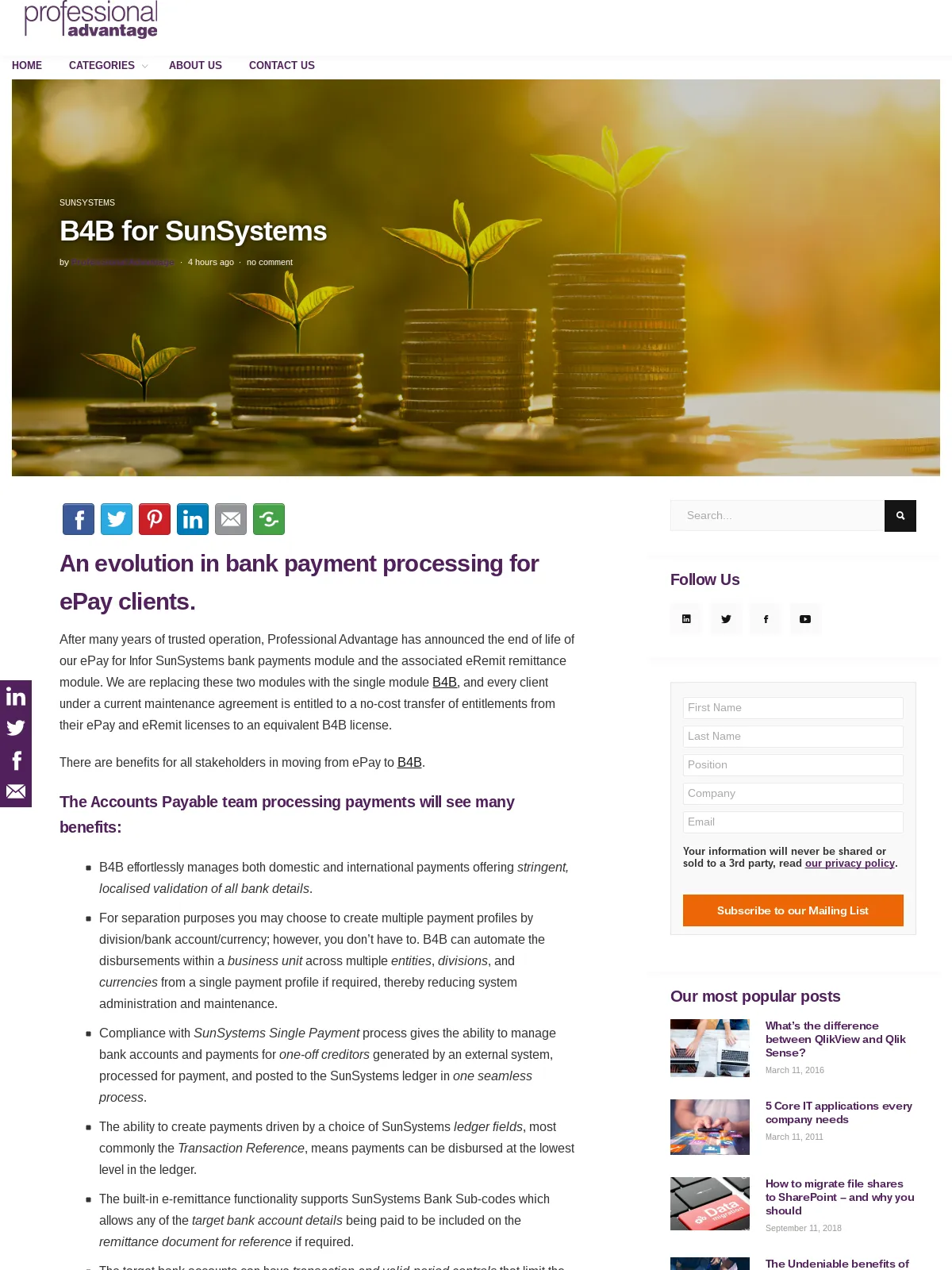B4B for SunSystems
Blog: Professional advantage - BPM blog
An evolution in bank payment processing for ePay clients.
After many years of trusted operation, Professional Advantage has announced the end of life of our ePay for Infor SunSystems bank payments module and the associated eRemit remittance module. We are replacing these two modules with the single module B4B, and every client under a current maintenance agreement is entitled to a no-cost transfer of entitlements from their ePay and eRemit licenses to an equivalent B4B license.
There are benefits for all stakeholders in moving from ePay to B4B.
The Accounts Payable team processing payments will see many benefits:
- B4B effortlessly manages both domestic and international payments offering stringent, localised validation of all bank details.
- For separation purposes you may choose to create multiple payment profiles by division/bank account/currency; however, you don’t have to. B4B can automate the disbursements within a business unit across multiple entities, divisions, and currencies from a single payment profile if required, thereby reducing system administration and maintenance.
- Compliance with SunSystems Single Payment process gives the ability to manage bank accounts and payments for one-off creditors generated by an external system, processed for payment, and posted to the SunSystems ledger in one seamless process.
- The ability to create payments driven by a choice of SunSystems ledger fields, most commonly the Transaction Reference, means payments can be disbursed at the lowest level in the ledger.
- The built-in e-remittance functionality supports SunSystems Bank Sub-codes which allows any of the target bank account details being paid to be included on the remittance document for reference if required.
- The target bank accounts can have transaction and valid-period controls that limit the total amount payable within a payment run and the period during which payments can be made. This function makes it easy to set up a managed transition from an old bank account to a new one when requested by a creditor.
- A single bank account maintenance cycle is available due to the flexibility of integration to SunSystems. You can allow creations, changes, or deletions to happen in SunSystems, B4B, or both. The two-way integration will keep both data references fully aligned. (B4B includes a native workflow control driving better separation of duties than within SunSystems).
Finance Management will appreciate the increased compliance, audit, and control features:
- B4B has over 320 bank formats available and more being added every month which gives you comfort in knowing the system works under many variants.
- Bank details creation, change, and delete requests can go through a built-in review and approval process including email notifications to multiple parties, thereby enforcing audit and separation of duties controls.
- All bank details create/change/delete actions are tracked and reportable in an audit trail.
- Some banks will accept encrypted payment files, and B4B adheres to the popular PGP encryption methodology.
- B4B can optionally update the Bank Details Extension Fields in SunSystems.
- Security controls on who can execute payment runs including cancellation, rollback, and amendments supports a separation of duties operating model.
- The option to save the final payment file to a secured destination that is not accessible by the AP person creating the payment reduces the opportunity for fraud.
The Systems Administration team will benefit from a range of improvements in the application delivery and control including:
- B4B is compatible with all production releases of Infor SunSystems (V4, V5, and V6) and will continue compatibility for future general releases.
- Developed in a modern technological framework providing the option for browser delivered user interface.
- Functional and dataset security giving extensive control over applications and data rights.
- A more scalable architecture making it easier to deal with volumes of bank accounts and high volumes of payments.
- Both the payment processing and creditor remittance emailing functions are incorporated in a single application for reduced administration burden.
- The B4B Service module means a quicker and easier integration to 3rd party data sources. JSON file and SQL views can be used to automatically insert own-bank and target-bank details into B4B for payment setup. This makes it easy to deal with external creditor stakeholders like contractors and insurance claimants who are not part of the payroll process.
If you are currently using ePay, there are plenty of great reasons to cross-grade to B4B within your existing support and maintenance entitlements. If you are using anything else for electronic payment processing out of SunSystems, you can contact us to learn how B4B will make your life so much easier.
- If you would like to know more, complete the form below and one of our experts will contact you.
- We would like to send you occasional news and relevant marketing communications. To confirm you would like to receive these communications please check the box below. You can unsubscribe at any time.
- Your information will never be shared or sold to a 3rd party. Please see our privacy policy to learn more about how we use your data.
The post B4B for SunSystems appeared first on Enterprise Software Blog - Professional Advantage.