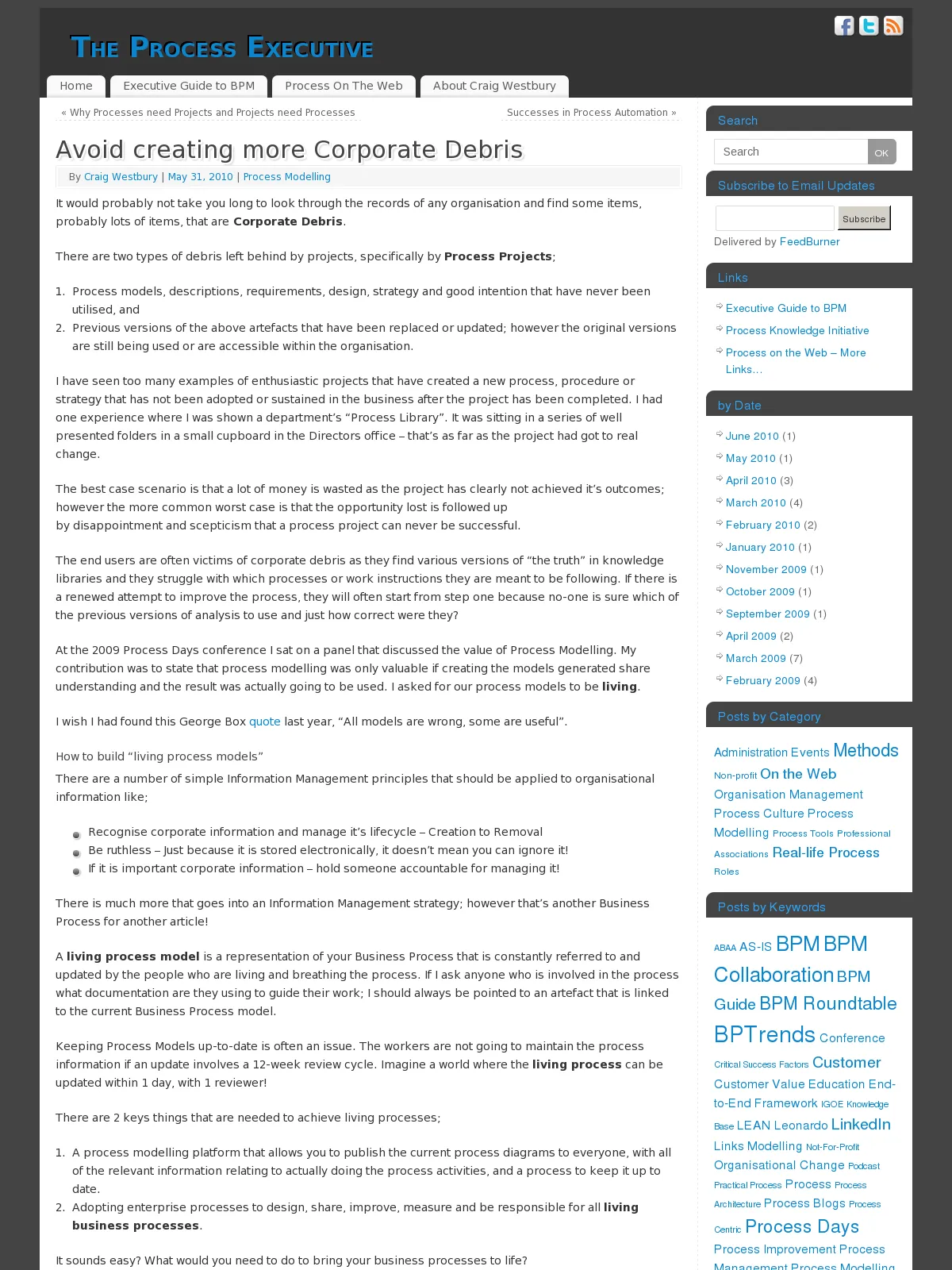Avoid creating more Corporate Debris
It would probably not take you long to look through the records of any organisation and find some items, probably lots of items, that are Corporate Debris.
There are two types of debris left behind by projects, specifically by Process Projects;
- Process models, descriptions, requirements, design, strategy and good intention that have never been utilised, and
- Previous versions of the above artefacts that have been replaced or updated; however the original versions are still being used or are accessible within the organisation.
I have seen too many examples of enthusiastic projects that have created a new process, procedure or strategy that has not been adopted or sustained in the business after the project has been completed. I had one experience where I was shown a department’s “Process Library”. It was sitting in a series of well presented folders in a small cupboard in the Directors office – that’s as far as the project had got to real change.
The best case scenario is that a lot of money is wasted as the project has clearly not achieved it’s outcomes; however the more common worst case is that the opportunity lost is followed up by disappointment and scepticism that a process project can never be successful.
The end users are often victims of corporate debris as they find various versions of “the truth” in knowledge libraries and they struggle with which processes or work instructions they are meant to be following. If there is a renewed attempt to improve the process, they will often start from step one because no-one is sure which of the previous versions of analysis to use and just how correct were they?
At the 2009 Process Days conference I sat on a panel that discussed the value of Process Modelling. My contribution was to state that process modelling was only valuable if creating the models generated share understanding and the result was actually going to be used. I asked for our process models to be living.
I wish I had found this George Box quote last year, “All models are wrong, some are useful”.
How to build “living process models”
There are a number of simple Information Management principles that should be applied to organisational information like;
- Recognise corporate information and manage it’s lifecycle – Creation to Removal
- Be ruthless – Just because it is stored electronically, it doesn’t mean you can ignore it!
- If it is important corporate information – hold someone accountable for managing it!
There is much more that goes into an Information Management strategy; however that’s another Business Process for another article!
A living process model is a representation of your Business Process that is constantly referred to and updated by the people who are living and breathing the process. If I ask anyone who is involved in the process what documentation are they using to guide their work; I should always be pointed to an artefact that is linked to the current Business Process model.
Keeping Process Models up-to-date is often an issue. The workers are not going to maintain the process information if an update involves a 12-week review cycle. Imagine a world where the living process can be updated within 1 day, with 1 reviewer!
There are 2 keys things that are needed to achieve living processes;
- A process modelling platform that allows you to publish the current process diagrams to everyone, with all of the relevant information relating to actually doing the process activities, and a process to keep it up to date.
- Adopting enterprise processes to design, share, improve, measure and be responsible for all living business processes.
It sounds easy? What would you need to do to bring your business processes to life?