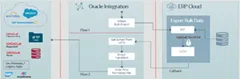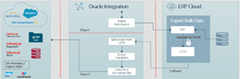Automating End to End Bulk Export from Oracle ERP Cloud using Oracle Integration (Part 1- ERP Cloud Callback) by Kishore Katta
Blog: PaaS Community
Background
What are the main methods available for Outbound Integrations within Oracle ERP Cloud?
Oracle ERP Cloud has provided a very useful functionality which empowers business enterprises to extract financials data from Oracle Cloud ERP and integrate it with on-premise systems, legacy systems and other Cloud Applications.
One very common business scenario in an enterprise is to generate extracts of financials data like Journals, Payables Invoices, Payments, Receivable Invoices etc for legacy or third-party partner systems. Let’s see the Outbound mechanisms and the purpose of each of them based on the volume of data that needs to be sent to downstream applications
BIP Extract
Designed to extract incremental data for scenarios ex:
–Get the list of invoices that has been approved since last execution
–Extract payment data since last execution to update downstream or upstream applications to reflect payments Read the complete article here.
For regular information on Oracle PaaS become a member in the PaaS (Integration & Process) Partner Community please register here.
![]() Blog
Blog ![]() Twitter
Twitter ![]() LinkedIn
LinkedIn ![]() Facebook
Facebook ![]() Wiki
Wiki
Technorati Tags: SOA Community,Oracle SOA,Oracle BPM,OPN,Jürgen Kress