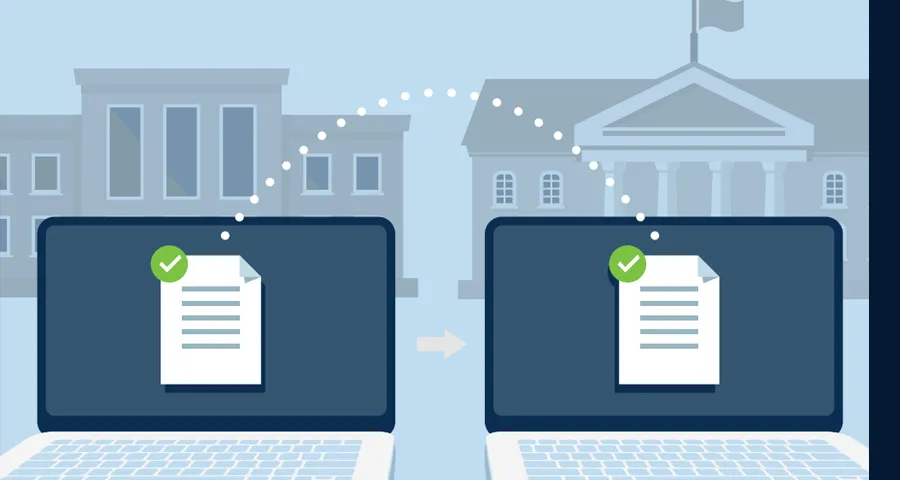Automatically extract coursework from transcripts using intelligent document processing
Blog: ProcessMaker Blog
Every year, over 1.2 million higher ed students switch schools. Institutions need to comb through thousands of complex transcripts to facilitate the process. Documents can span several pages and turn up in varying sizes, each using a wildly different layout than the last. It’s not just tedious for staff; lengthy processing times can ultimately stall a student’s journey to a degree. For schools looking to enroll and retain students through graduation, higher ed experts suggest a transfer credit process focused on speed, accuracy, and consistency—something you can achieve through intelligent document processing (IDP).
Three ways a speedier transcript evaluation can drive enrollment growth
To bolster enrollment rates, higher ed institutions are exploring new recruitment channels. Trending strategies include refining student engagement, attracting prospects from broader regions, and a pivot to virtual learning. Each of these master plans generates a new variety of transcripts pouring into your institution that requires equivalency determinations.
Don’t wait until you’re faced with an administrative hurdle that’s hard to overcome: get the right technologies in place, like IDP, to effectively tap into these creative enrollment boosts.
Improve a student’s likelihood to graduate
One of the primary reasons why 11% of community college students with dreams of a bachelor’s degree don’t quite make it to the finish line? The United States Government Accountability Office points to the transfer credit process. Schools looking for fresh ways to boost enrollment can no longer ignore this critical graduation gap.
In some cases, transfer students are unaware their previous experience won’t count towards their four-year degree until four to six weeks after they start classes. The realization that they’ll need to spend more time and money to succeed can discourage students at a time when high retention rates are a must. By resolving requests within a shorter timeframe, you’ll help students build a personal and financial plan confidently.
Recruit students from new regions
Some colleges and universities seek to recruit students from new geographic locales. For example, Texas A&M has one of the highest percentages of students hailing from within state borders. On the other hand, a much smaller percentage of incoming students at the University of Colorado are Coloradoans.
Tapping into a new region of students comes with significant administrative challenges. Transcripts can come from schools where you don’t have articulation agreements. Your systems aren’t familiar with the range of sizes and styles out-of-state (or out-of-country!) institutions use.
IDP shoulders the legwork. You can quickly process transcripts in any format, even the first time it’s introduced into your system.
Expand your offering of online programs
Institutions are using online programs to level the geographic playing field. Instead of requiring students to make a massive life change—pack up and move thousands of miles away—to further their education, they can do so right from their hometown.
When your national and global reach expands, so does the diversity of incoming paperwork. Prepare your school with the right tools to extract data from any transcript, no matter its language or layout.
How intelligent document processing improves transcript processing
Using traditional methods, your staff must build and manage hundreds of OCR templates or manually type coursework into spreadsheets and databases.
IDP can automate data entry from the transcript image to your systems that bog down your enrollment staff. How? The technology shifts the responsibility of transcript data entry, review, classification, mapping, and extraction over to software.
Here are the transcript review steps intelligent document processing can perform automatically.
Feed transcripts into the system
Transcripts arrive in various shapes, sizes, and formats. IDP can sort all types of transcripts you receive via email, EDI, PDF, or even scanned snail mail.
Initial processing
Next, IDP prepares the transcript for processing. It knows how to clean up errant marks, fuzzy scans, or blocky lettering to pave the way for high-accuracy, crystal-clear data extraction.
Classification
Sorting through coursework from international schools, military training, community colleges, and other four-year institutions can feel like an uphill battle—but not with IDP. In this phase, IDP self-determines what kind of document it’s reading.
Transcript extraction and validation
Here’s where much of the core magic happens. Your IDP software automatically pulls the necessary data from the transcript. It knows what characters make up a student’s name, the institution, and other personal details. Second, it extracts course numbers, titles, and descriptions per your preset business rules. Here, IDP:
- Extracts data automatically. Your staff no longer needs to wrestle with unwieldy, hard-to-manage templates. The software can “read” data like a human can and match information without the guidance of a template.
- Flags low-confidence results, so staff only needs to hand-check the occasional outlier.
Evaluate incoming coursework
Next, IDP passes this information through an articulation or equivalency rules database. Here’s where AI can use the autonomously extracted information to aid decision-making.
- Look up incoming coursework in your articulation database to pinpoint pre-established equivalencies.
- Route nonequated courses for final approval. Track how long it takes vital personnel to respond, and distribute nudges to anyone who has fallen off the timeline.
- See where a request sits in the process so you can provide status updates to curious students or faculty members.
- Teach your business rules engine new faculty decisions so it knows whether to approve or deny a course the next time it comes through.
- Integrate with your SIS to document decisions.
- Automatically inform students of the final verdict.
Artificial intelligence models become smarter as you use them. With every transcript fed into your IDP platform, systems get speedier, more accurate, and more consistent—precisely the qualities top higher ed experts prescribe for a modern transfer credit process. Using intelligent document processing, a notoriously known cumbersome process becomes one of the most efficient.
The post Automatically extract coursework from transcripts using intelligent document processing appeared first on ProcessMaker.