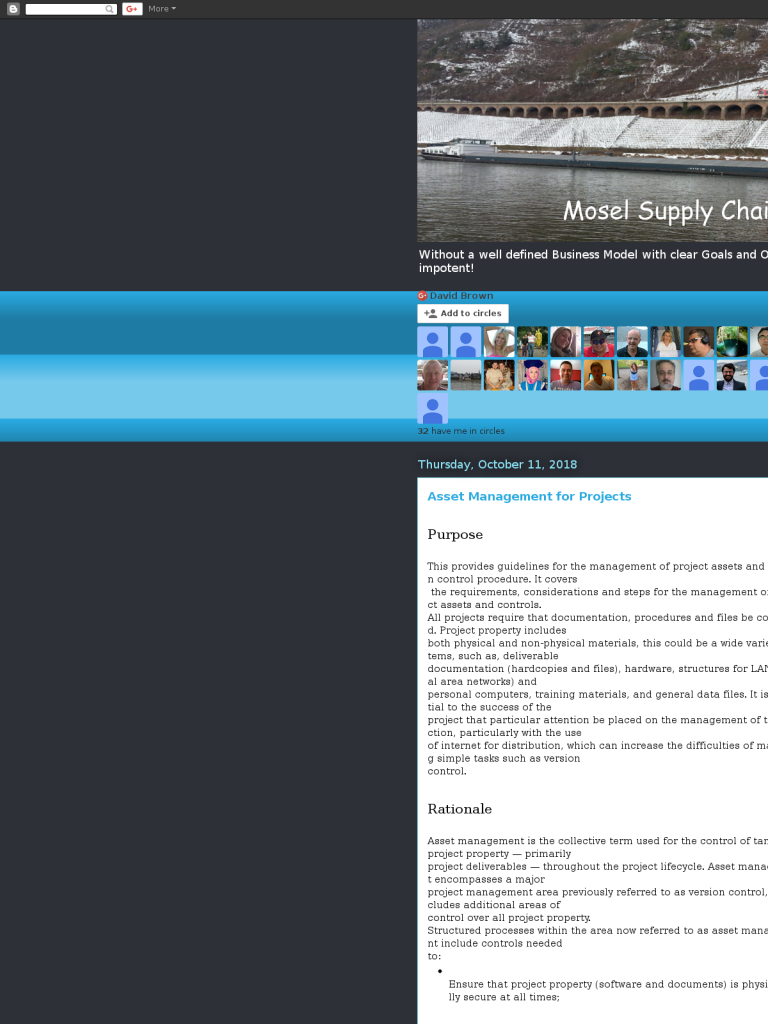Asset Management for Projects
Blog: Biz-Performance, David Brown
Purpose
This provides guidelines for the management of project assets and version control procedure. It covers
the requirements, considerations and steps for the management of project assets and controls.
the requirements, considerations and steps for the management of project assets and controls.
All projects require that documentation, procedures and files be controlled. Project property includes
both physical and non-physical materials, this could be a wide variety of items, such as, deliverable
documentation (hardcopies and files), hardware, structures for LANs (local area networks) and
personal computers, training materials, and general data files. It is essential to the success of the
project that particular attention be placed on the management of this function, particularly with the use
of internet for distribution, which can increase the difficulties of managing simple tasks such as version
control.
both physical and non-physical materials, this could be a wide variety of items, such as, deliverable
documentation (hardcopies and files), hardware, structures for LANs (local area networks) and
personal computers, training materials, and general data files. It is essential to the success of the
project that particular attention be placed on the management of this function, particularly with the use
of internet for distribution, which can increase the difficulties of managing simple tasks such as version
control.
Rationale
Asset management is the collective term used for the control of tangible project property — primarily
project deliverables — throughout the project lifecycle. Asset management encompasses a major
project management area previously referred to as version control, but includes additional areas of
control over all project property.
project deliverables — throughout the project lifecycle. Asset management encompasses a major
project management area previously referred to as version control, but includes additional areas of
control over all project property.
Structured processes within the area now referred to as asset management include controls needed
to:
to:
-
Ensure that project property (software and documents) is physically secure at all times;
-
Protect the integrity of completed deliverables;
-
Control updates made to completed deliverables;
-
Ensure that the appropriate version of a deliverable is used;
-
Control the release and issuance of updated deliverables; and,
-
Ensure that related deliverables are kept in step.
Asset management also ties directly into the change control process. It is essential that this function is
implemented as a foundation to support base lining of project deliverables and the control of project
change.
implemented as a foundation to support base lining of project deliverables and the control of project
change.
Requirements
At a minimum, the following categories of asset control elements are required for effective asset
management:
management:
Asset Control Element |
Description |
|
Define Scope & Requirements for Project Assets
|
Identifying both deliverable and non–deliverable
items and their clients, then designing an appropriate organisational structure to effectively administer control and management of the identified items. E.g. Hardware is anon-deliverable item required by the development team |
|
Develop Asset Management Plan
|
This is the key document produced by the asset management owner, outlining processes for how asset controls will be implemented on the project.i.e. Security procedures, project library, filing system etc
|
|
Implement and Administer Asset Management Processes
|
Implementation and ongoing administration of the asset managers responsibilities. As detailed work in the asset management plan.
|
Asset Management Definition and Scope
This activity involves identifying both deliverable and non–deliverable items and establishing an
appropriate organisational structure for the project assets to effectively control and manage the
identified items. In addition, an asset management plan should be developed. This plan should include
the detailed asset management procedures and specific security processes.
appropriate organisational structure for the project assets to effectively control and manage the
identified items. In addition, an asset management plan should be developed. This plan should include
the detailed asset management procedures and specific security processes.
Project deliverables are valuable assets in which the business has invested. If the components of
deliverables are not controlled, a small change may render them useless.
deliverables are not controlled, a small change may render them useless.
The first step in implementing effective asset management involves identifying who the “clients” of the
function are, and documenting their requirements. It also involves defining the scope of project
deliverables subject to change control and the scope of the asset manager’s responsibility.
function are, and documenting their requirements. It also involves defining the scope of project
deliverables subject to change control and the scope of the asset manager’s responsibility.
Asset Management Clients & Requirements
The asset management function will have a number of clients, each with different requirements, for
example:
example:
-
Development team—need to be able to easily access correct versions of Functional
Specification Requirement documents; -
Quality manager—needs to ensure procedures meet quality requirements, and are being
adhered to; -
Project manager—needs status reporting, particularly on changes (e.g. predicted vs. actual cost
of changes). The asset management function needs to integrate with the change control
process;
If these requirements have already been documented (for previous projects or as a corporate standard)
then they should be reviewed/confirmed with the relevant asset management “clients”. If not, the
“clients” should be identified and their requirements documented.
then they should be reviewed/confirmed with the relevant asset management “clients”. If not, the
“clients” should be identified and their requirements documented.
Asset Management Scope
Although project asset in principal can be very varied. In practice, the scope is often restricted to
physical and non-physical items such as software and documentation.
physical and non-physical items such as software and documentation.
Examples of deliverables which may be subject to asset management are:
-
User requirements documentation, scoping documents;
-
Functional specifications;
-
Acceptance test scripts/data,
Examples of non-deliverables which may be subject to asset management are:
-
Vendor proposals (may be required for software selection projects);
-
User procedures;
-
Team training guides and manuals;
-
Operations documentation.
In order to facilitate the control of documentation, responsibility for the project library is often allocated to
the asset manager. For project documentation, electronic copies should be controlled. Documentation
produced by third-parties should be controlled through hard copies only.
the asset manager. For project documentation, electronic copies should be controlled. Documentation
produced by third-parties should be controlled through hard copies only.
In the case of functional and technical specifications, their relationship with software deliverables needs
to be maintained. Hence, when a piece of software is changed, the relevant specifications must be kept
in step.
to be maintained. Hence, when a piece of software is changed, the relevant specifications must be kept
in step.
Finally, the organisational scope of the asset management function needs to be defined. If the asset
manager is given direct responsibility other functions, such as project change control, file backup and
security, they need to plan how they will interface with these areas and ensure that all concerns are
met.
manager is given direct responsibility other functions, such as project change control, file backup and
security, they need to plan how they will interface with these areas and ensure that all concerns are
met.
Asset Management Plan Development
Asset Management Plan
The asset management plan is the key document produced by the asset management function
outlining how this is to be implemented on the project. It should cover:
outlining how this is to be implemented on the project. It should cover:
-
Asset management scope and objectives (with reference to documented requirements) — most
of this will have been identified in task “define asset management requirements and scope”. -
The project responsibilities of the asset management function and its organisational structure;
-
Asset management (and other relevant project) procedures to be adopted, and tools to be used,
i.e. excel spreadsheet for library. -
The approach to auditing compliance with procedures;
-
Asset management conventions to be used
-
Version controls
-
Naming conventions in compliance with project standards if already agreed
-
Filing systems for both physical and non-physical items
-
Security controls and procedures to be adhered to by project team members;
-
How project deliverables are to be classified. This will normally be in functional/ sub-system
groupings (e.g. General ledger, personnel sub-system) with a liaison representative or role (with
deputy) identified for each functional grouping. In addition deliverables will normally be classified
by deliverable type (e.g. Procedures documents) -
The approach to training project members in procedures and, where necessary, the use of tools
.Training should also include education about the need for, and benefits of, effective asset
management. -
A asset management implementation plan with tasks, dates and responsibilities. This should be
included in the detailed work plan; -
A glossary of terms used; and
-
How asset management will integrate with other functions such as project change control.
Physical security of project area
Generally, the project team works within pre-established organisational security provisions and
guidelines. However, both the project and asset manager should review the applicable guidelines to
ensure:
guidelines. However, both the project and asset manager should review the applicable guidelines to
ensure:
-
Project team members have appropriate access privileges to all required areas;
-
Storage facilities for project documentation, project management files, and work in progress are
secure; -
Project team members can obtain access during non-standard work periods for out of hours
testing, overtime work, and other valid reasons; -
Subcontractor personnel have appropriate access to files; and,
-
Disaster recovery procedures include at least the addition of the project manager’s name to the
emergency “call out list” in the event of a disaster.
Baseline Items
The process of taking a baseline (or snapshot) involves freezing the a deliverable at a moment in time. The baseline is normally the result of a particular milestone or a deliverable which is critical to the project meeting the agreed approvals.
All baselines should be retained for the entire life of the project.
Version control procedures
All project documents and deliverables must be subject to version controls. This ties in with the
baseline of items and managing change on project deliverables.
baseline of items and managing change on project deliverables.
In a standard version control system there are two stages:
-
Draft;
-
Approved,
The control of version is managed through a simple numbering system. If there is a point before the
number then the version is in draft, if there is a zero after the point then this indicates that the item has
been subject to agreed approvals and authorisation has been given to issue the approved version.
number then the version is in draft, if there is a zero after the point then this indicates that the item has
been subject to agreed approvals and authorisation has been given to issue the approved version.
The highest version with a zero after it is the latest version, although a more recent daft maybe in
distribution.
distribution.
The figure below displays version 2.0 as the latest approved version, however the most recent
document is draft 2.1
document is draft 2.1
Figure 1.
0.1, 0.2, 0.3 … 0.n
DRAFT 1.1, 1.2, 1.3 … 1.n
2.1
APPROVED 1.0
2.0
Asset Management Process
Implementation and Administration
The Project Manager is responsible for allocating ownership for the implementation and continued
administration of the asset management plan. This includes the coordinating of all team training on
procedures and tools. They will also be responsible for updating procedures as needed throughout the
project.
administration of the asset management plan. This includes the coordinating of all team training on
procedures and tools. They will also be responsible for updating procedures as needed throughout the
project.
Ongoing asset management addresses the control and management of deliverable and non-deliverable
assets. Work in progress is not affected (except for periodic backups).
assets. Work in progress is not affected (except for periodic backups).
Asset Control Library
The simplest mechanism for control is developing an Asset Library which will log and control both
physical and non physical project assets. Procedures set out in the asset management plan can then
be implemented to support the control of the defined assets.
physical and non physical project assets. Procedures set out in the asset management plan can then
be implemented to support the control of the defined assets.
The table below defines the minimum, requirements for the project asset library control log to ensure
effective administration.
effective administration.
|
Asset Control
|
Description
|
|
Asset ID
|
Unique sequential asset identifier associated with asset organisation.
|
|
Asset Name/Title
|
Name of the asset conforming to the naming conventions as set out in the asset
management plan |
|
Asset Type
|
Type of asset i.e. Hardware, Software, Document, Contract, Report, Plan, File etc
|
|
Description
|
Brief description of the asset
|
|
Deliverable
|
Indicate if the asset is a project deliverable or non-deliverable
|
|
Status
|
Indicate the current status of the asset, i.e. Expired, Cancelled, In development,
Awaiting Approval, Approved, or N/A in the case of physical assets such as hardware |
|
Version
|
Detail the version of the asset
|
|
Workstream
|
The Workstream where the associated liaison has been allocated. This will
normally be related to the client classification in the asset definition |
|
Owner
|
The person responsible for the asset or the assets delivery
|
|
Date Out
|
The date the asset was taken out of the library
|
|
Out With
|
The person who checked the asset out of the library
|
|
Date In
|
The date the asset was returned to the library to confirm it’s return
|
|
File Location
|
Either the physical or non-physical location where the asset is stored
|
Control Reports
Reporting requirements vary and depend to some degree on the asset management scope. However,
asset management systems should be able to produce the following types of reports:
asset management systems should be able to produce the following types of reports:
List and status of all asset items, including:
-
version;
-
date of last update;
-
name of person last updating; and,
-
history.
List of all asset items “checked out” of the system
-
item identification;
-
name of person who has the item; and,
-
date item checked out.
-
Exception reports, such as items checked out for more than 30 days; and,
-
Ad hoc reports.
Audits should be conducted on a regular basis, such as quarterly. Audits should be used as follows:
-
Comparison between hard copies of documents and the electronic copies;
-
Ensure all logs are accurately maintained and the detailed documentation reflects what is
recorded on the logs; -
Comparison between logs and physical project property;
-
Procedure audit; and,
-
Timeliness audits:
-
how efficiently are requests for asset items processed?
-
how quickly are completed items added to the asset control log?
Archive Project Assets
Project assets should be archived at the agreed upon time, and represent the condition the
deliverable, non-deliverable asset at the time of delivery.
deliverable, non-deliverable asset at the time of delivery.
Leave a Comment
You must be logged in to post a comment.