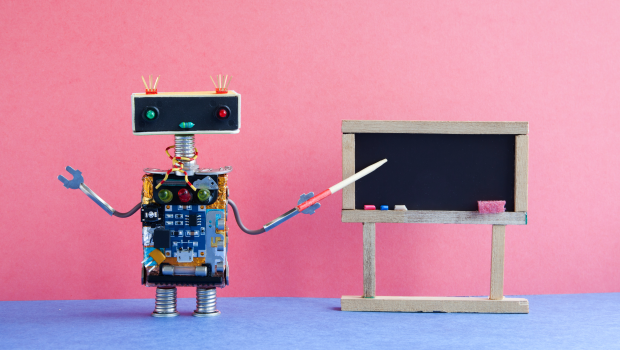Artificial Intelligence (AI): 4 tips to get non-techies on board
Blog: The Enterprise Project - Enterprise Technology
Artificial intelligence (AI) tools are becoming increasingly ubiquitous throughout all enterprises and industries. For this reason, it’s imperative that everyone in the organization understands how AI and machine learning can make them better at their jobs and help inform mission-critical decisions. But beyond a few specialized technical roles, AI literacy is currently lagging at most organizations.
So how can business leaders help encourage their non-technical employees to understand and effectively use AI in their daily work and to better collaborate with colleagues at all literacy levels?
Here are four ways to help make AI more approachable, useful, and impactful for all.
1. Make AI understandable
There is a common misconception that AI can be used and understood only by those with advanced technical or analytical skills. This mindset has deterred many otherwise strong business professionals from interacting with AI – what people don’t understand, they’re often resistant to.
Shifting this mindset must be a top-down initiative. It is the responsibility of the C-suite to educate employees on the usefulness and applicability of AI. Reframe and explain AI in relatable and simple terms and demonstrate its potential value and impact, while reinforcing the message that AI is a tool that enables better work, not a technology that’s going to replace them.
Once more employees understand what enterprise AI entails, how easy it is to use, and how its practical applications can enhance their own role and responsibilities, you will see an increased willingness to implement it.
[ Need to speak artificial intelligence? Download our Cheat sheet: AI glossary. ]
2. Customize AI for teams
Enterprise AI is not a one-size-fits-all solution. The way non-technical teammates will use it varies – you cannot deploy a blanket approach across the board and hope for a successful outcome. Approaches and models must be tailored, adjusted, and optimized to meet the needs of specific departments – a daunting endeavor for teams that aren’t yet using AI.
One way to get started is to create small pilot programs and then scale those initial successes across the organization. In creating and testing experimental models, teams can refine and adjust algorithms to fit their departments’ needs, and team members can see firsthand how data can inform better decision-making.
For example, a marketing department might use several AI models to increase customer engagement, conduct accurate market segmentation, and predict churn rates. In contrast, a healthcare provider might adjust their AI models to detect insurance fraud detection, anticipate patient volumes, and predict staffing needs.
To successfully encourage non-technical roles to use AI, every employee should be able to see how it can make their job even a little easier.
3. Demonstrate AI’s impact on productivity
Beyond increasing the bottom line, AI can positively impact the lives of employees by boosting their productivity and effectiveness. Software engineers, coders, and programmers are needed to create the initial AI model, but once the model is up and running, employees in many roles can use it to understand vital trends and to predict future outcomes.
[ Get the eBook: Top considerations for building a production-ready AI/ML environment. ]
Enterprise AI automates menial tasks and gives a clear picture of actionable insights, freeing employees to work strategically, creatively, and collaboratively. It’s not about replacing human workers but augmenting a team’s abilities and increasing the value of their labor.
4. Create a culture of accessible, responsible AI
Responsible use of AI requires that tools be inclusive. A human-centric approach to enterprise AI supports organizations in creating a global, interconnected, and collaborative workplace that uses AI effectively.
Noelle Silver, founder of the AI Leadership Institute, says, “Inclusive engineering isn’t all about the tech – in fact, in AI it is less about the tech, and much more about the human component and interactions.”
Non-technical roles that are slightly removed from development can provide valuable insight into the impact AI has on society. They bring important questions and discussions to the table, and often call out biases and inaccuracies in AI models.
Ensuring that all types of roles – and their different values and perspectives – are included from inception to implementation can ensure that these colleagues are not only on board, but actively contributing to the overall success of AI in the enterprise.
[ Get exercises and approaches that make disparate teams stronger. Read the digital transformation ebook: Transformation Takes Practice. ]
Primary Image:
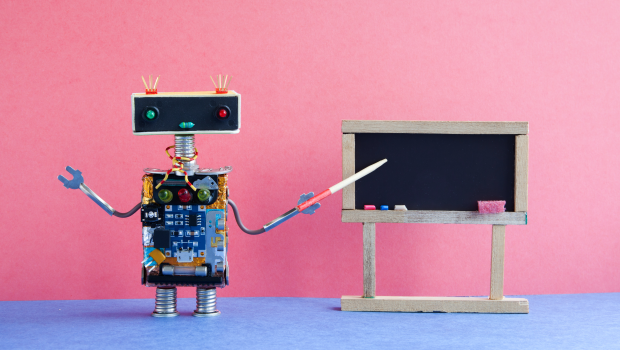
Article Type:
Show in “Popular content” block:
Is this a Featured Content?:
Even as artificial intelligence (AI) gains momentum in the enterprise, literacy among employees – especially those in non-technical roles – remains limited. Use this advice to encourage acceptance and adoption across the organization
CTA:
Leave a Comment
You must be logged in to post a comment.