ARIS GRC 9.8 SR4 has been released!
Blog: Aris BPM Blog
ARIS 9.8 SR4 has been released some days ago and the new ARIS Risk & Compliance Manager 9.8 SR4 is part of this release.
One of the improvements is the enhanced task list overview. Each task is now displayed with its individual ‘ID’ and ‘Name’. Also, columns for ‘Workflow status’ and ‘Last editor’ have been added.
Task owners now have a better overview and see more progress details at first sight.
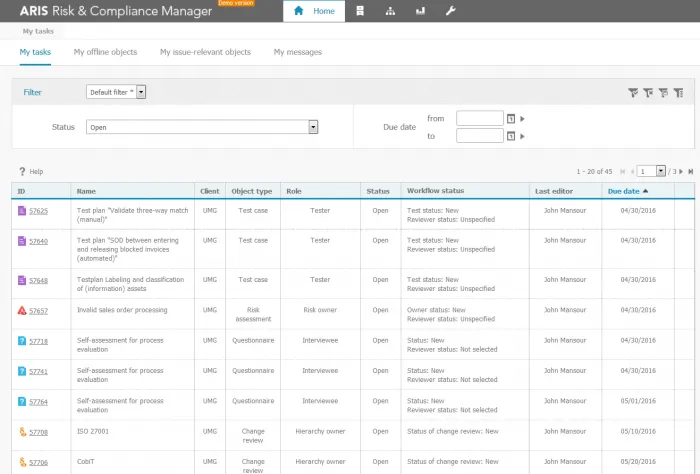
It's easier now to copy audit templates. The connections to scoping elements and executing roles are now re-used if already in the target database. So, audit preparation goes even faster now.
EBPMN-based GRC modeling became user-friendlier. In addition to the event-driven process chain and value-added chain diagrams, GRC conform modeling is now extended to EBPMN models. Thus the process hierarchy can be built without additional function trees.
Last, but not least, control execution forms can now be generated ad-hoc by users with the corresponding Control Manager role.
I also want to make you aware of these two updated tutorial videos:
- 'Learn how to use ARIS Risk & Compliance Management data in dashboard applications’: http://www.ariscommunity.com/videos/learn-how-use-arcm-data-dashboard-applications
- 'How to control processes with ARIS Risk & Compliance Manager via external events': http://www.ariscommunity.com/videos/learn-how-control-procedures-arcm-external-events
We hope, you'll like working with the new ARIS Risk & Compliance Manager release