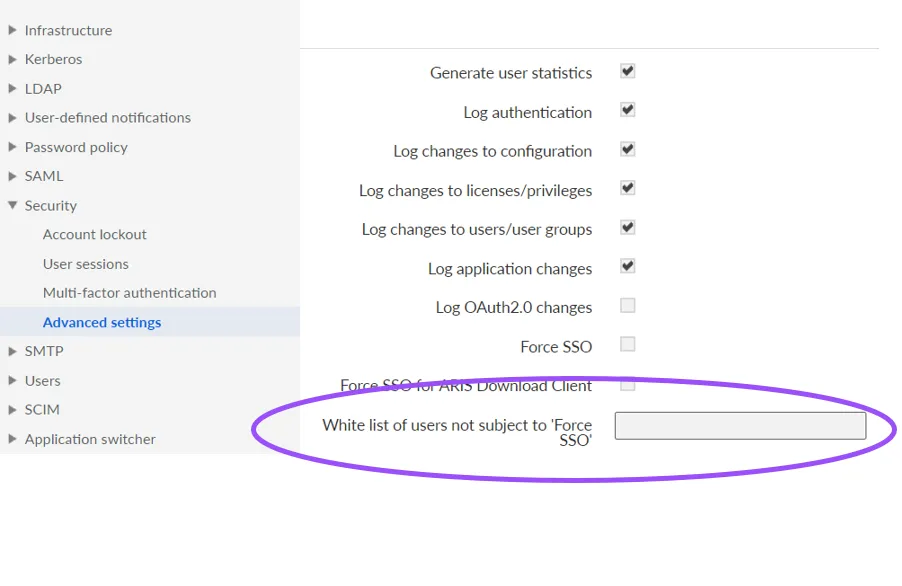ARIS 10 SR20: Improved ARIS for SAP® functionality in ARIS 10 SR20
Blog: Aris BPM Blog
The new ARIS 10 SR20 release brings some improvements to the area of business automation & connectivity with the goal to increase user acceptance and reduce manual tasks. Please have a look at the new features and see if they can help you as well.
Improved formatting for synchronization between ARIS and SAP® Solution Manager.
In both systems ARIS and SAP Solution Manager, it is possible to format the description attributes. You can make important topics bold, use italic, underline, numbering, bullets, paragraphs, or intend, as well as headings 1, 2, and 3 in SAP Solution Manager. In previous versions, it was only possible to synchronize the pure text, the formatting got lost. This has now been solved.
With ARIS 10 SR20 it is now possible to synchronize the description including the formatting. There is a new checkbox “transfer formatted description”. When checked the formatting will be kept.
This will increase end-user acceptance as it is easier to read, structure the content and highlight important things.
The synchronization including format transfer works in both directions.
Copy an SAP® Solution Manager conformant definition with the SAP modeling support wizard
In the context of SAP-related modeling, elements include respective attributes. For the synchronization with SAP® Solution Manager, these attributes must be unique. So, when you create a definition copy you need to delete these attributes. In previous versions, you had to delete them manually, which was error-prone. Now it is done automatically.
If you create a definition copy a “Create SAP function” wizard pops up that guides you through the copy process. The SAP-related attributes will not be copied, and the respective cells will be empty.
This makes your design work less error-prone and saves you time.
Improved UI for synchronization wizard
When you want to synchronize you need to select a project in the Project Wizard. In previous versions, the project information was in an order that showed the server name in the last part at the end. In some cases, when this project path was longer, the server name wasn’t visible anymore. This led to errors when the wrong server was selected.
The information order is now <server>-<solution>-<branch>, so that the server name is right at the beginning. This change makes the work of SAP implementation leads or functional administrators easier.
Enable API for SSO to allow easy access to and from SAP® EnableNow
With ARIS 10 SR20 it is now possible to create a whitelist of users to easily access SAP Enable Now via the ARIS API. These whitelisted users are not subject to “Force SSO”. They can access the ARIS API using basic authentication.
This will make it easier for SAP Enable Now users to synchronize with ARIS content.