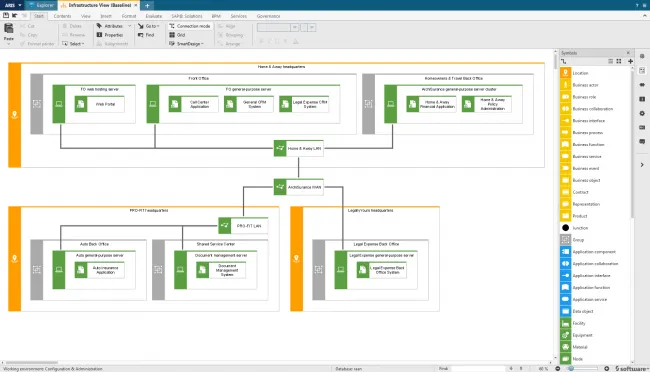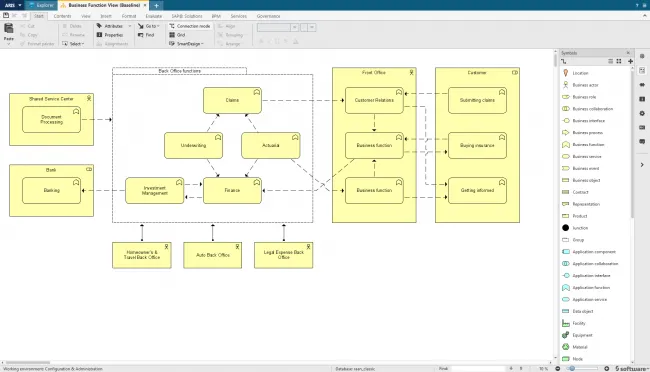ArchiMate® 3.0 modeling support available in ARIS 10.0 SR1
Blog: Aris BPM Blog
If you are interested in modeling enterprise architectures with the ArchiMate® language in ARIS, I invite you to take a look at ARIS 10.0 SR1 which has been released on July 14th. This is the first ARIS release to make modeling support for ArchiMate® 3.0 generally available.
The ArchiMate® 3.0 metamodel has been implemented as part of the ARIS methodology. A new universal model type is provided which allows you to create any ArchiMate® symbol and any ArchiMate® connection type. Viewpoints for restricting the available metamodel constructs can be defined with derived model types.
There are two sets of symbols available, one with the typical ARIS symbol style and one with symbols that look like the ones in the ArchiMate® 3.0 specification. In a database with the default palette, you will get the ARIS-style symbols and in a database with the classic palette, you will get the symbols with the official looks. The following two screenshots demonstrate the different looks of the two symbol sets.
ArchiMate® 3.0 diagram with ARIS-style symbols:
ArchiMate® 3.0 diagram with symbols that have the official looks:
For the upcoming October release you can expect additional functionality and content besides the pure modeling support. For example a filter with standard viewpoints, import and export capabilities or a report for migrating ArchiMate® 2.1 content to the ArchiMate® 3.0 standard are planned.
Note: ArchiMate® is a registered trademark of The Open Group.