Approvals and Approval Workflows
Blog: ProcessMate
What is Approval task and how to use it
We have added a new type of task: Approval task. Why and how does it work?
Approval is a task that can be not simply completed as a regular task, but either “Approved” or “Rejected” by an authorized user. Once the task is Approved, the system moves on the next task. However if the task has been Rejected, the originating users would be able to Re-submit it for approval. The system will maintain all Approvals, Rejections and Re-submissions together with approvers’ comments.
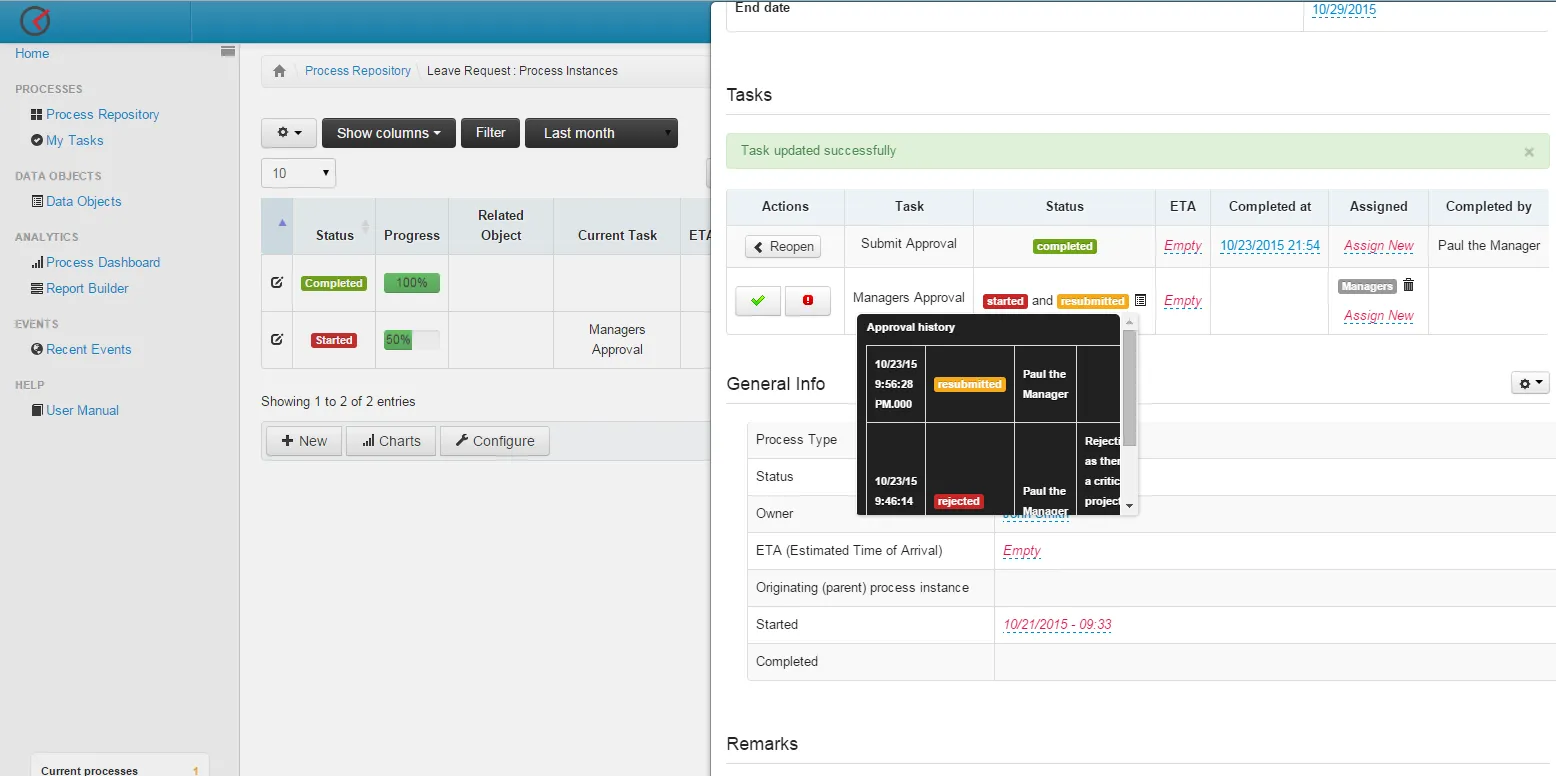
Approval Tasks showing approval history. The task can be “Approved” or “Rejected” by an authorized approver and resubmitted for approval if rejected.
What can be used for:
Any approval flow or individual approval task can be implemented using this feature. Exemplary use cases include: approval for documents, approval for payments, budget approvals, management approvals.
How to configure
Navigate to Process Configuration -> Data Fields & Milestones -> Create Task, specify type “Approval task”. In order to specify the approver, navigate to “Auto-assign” section and specify user group(s) or individual users who are responsible for approval.
It is also recommended to specify “Can be completed by assigned user only” to True (checked). This would limit the approvers to only those users and groups who were specified above, as well as administrative users.
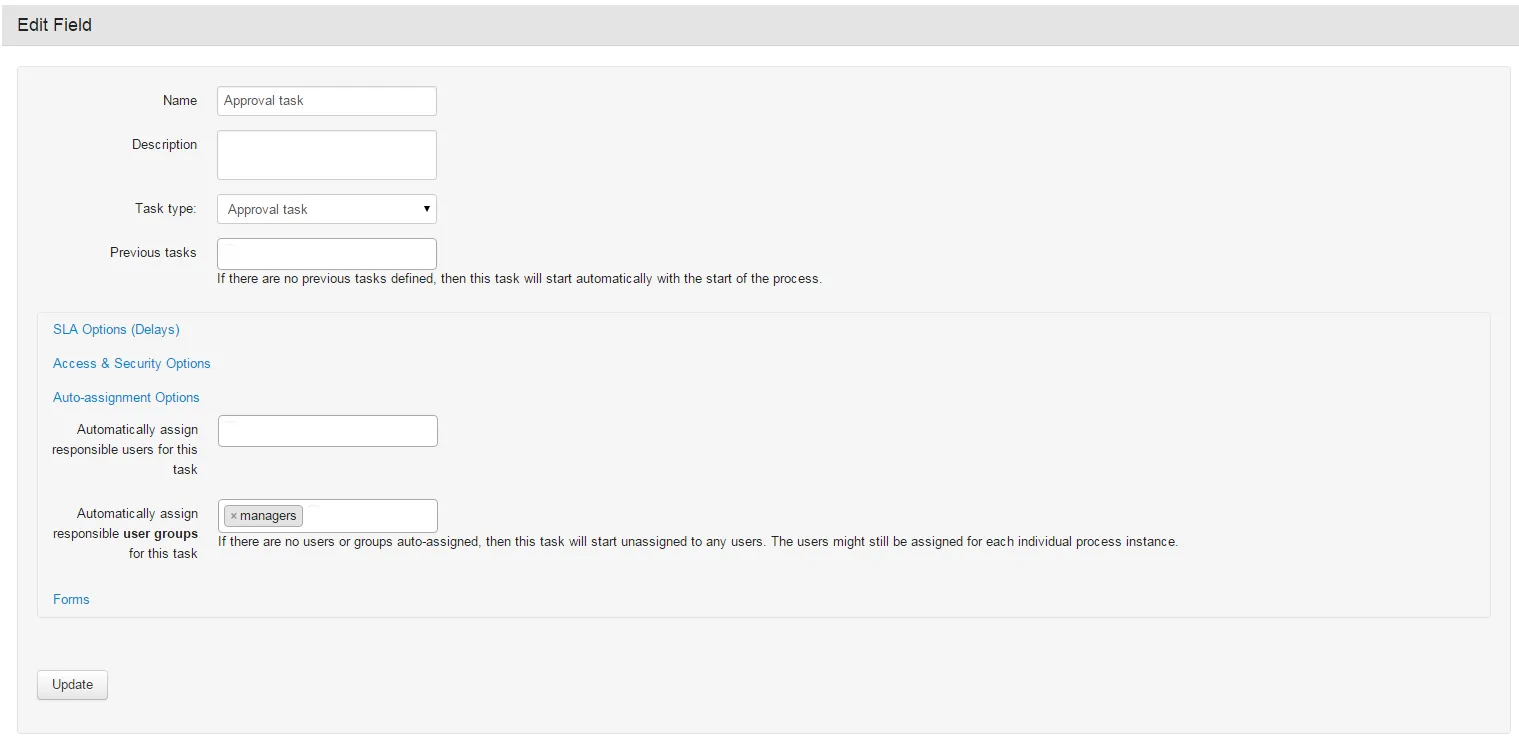
Approval task can be configured by simply adding a task of “Approval” type
The post Approvals and Approval Workflows appeared first on ProcessMate - Business Process Management and Workflow software.