Appian World 2019 – 5 Session Breakdowns
Blog: BPM Blog Avio Consulting

Out in beautiful San Diego at the Hilton San Diego Bayfront, Appian World 2019 had already set the stage for a great conference. I had just finished my Appian Level 1 certification and was very excited for the sessions offered as well as the interview with Andre Agassi and the dinner party on the USS Midway. I set my sights on a few of the more technical sessions that were being offered during the three-day conference as I was there to learn. Here is a breakdown of the 5 sessions that I attended.

Delivering business results in the age of intelligent automation
One of the key topics that I felt Appian was pushing during the conference, was using Intelligent Automation (RPA and A.I.) in their Low-Code environment. Due to this, I felt it was necessary to seek out one of these sessions that Appian was offering on Intelligent Automation. The session started off talking about Intelligent Automation in today’s IT world. On one slide there was a graph showing that currently, the pace of tech development is growing exponentially, and the pace of business is only growing linear leaving a big gap for innovation using Intelligent Automation. This topic continued, talking about how many news agencies are currently using RPA and A.I. to assist in writing quick articles to free up their award-winning reporters to work on more deep and passionate pieces.
Following this discussion was an announcement that Blue Prism now offering a new Appian skill to further the integration with the two products. There was a short demo showing how you could upload an image in Appian, and then Blue Prism RPA would determine if the picture contained rust. Then Blue Prism would either email the initiator in Appian with the results or it would create a task in Appian for someone to assist in reviewing the image.
I felt like this was a great introduction into the Intelligent Automation that the partnership Appian and Blue Prism have to offer. I wish there would have been a few more real-life examples that they could have shown solutions for just to give the audience a deeper dive into the capabilities of the two programs. Prittam Bagani, Mathew Shutt, and Jonathan Walden did a great job demonstrating the future of Intelligent Automation. I did get a chuckle when Jonathan was speaking about what RPA is and where it could benefit. Jonathan said to look for employees doing mundane jobs around the office, or better yet “Human Middleware.”
Intuitive, efficient, and beautiful: user experience makeovers with Appian SAIL
I was excited for this session as I have been learning more and more about the Appian SAIL language, and I can see the potential that it has to offer in complex UX (User Experience) designs. The speakers Grace Barkhuff, and Harles Tsui started the session out talking about Appian best practices when it comes to UX design. All UX design needs to be Functional, Efficient, Intuitive, and Beautiful. The UX can’t just be one of these features, but all four at once. The speakers went on to show their Intelligent Contact Center UX, and explain that a UX can be very heavily data forward, as long as it was being used for power users and all the data was well organized.
The conversation then moved to mobile UX design. If developing for a mobile-first UX, then all text should be center aligned and the flow should represent a wizard application that everyone is accustomed to. The presentation ended with the speakers showing the audience a few before and after images of UX’s that had been re-designed, as well as the location for the Appian UX best practices.
I was a little disappointed at the end of this session as the title had me thinking they were going to show some of the tricks of SAIL to help create great UX’s. In the end, it was more of just a powerpoint showing pictures of different UX layouts, and talking about UX best practices.
Using integration SDK to extend Appian
I went into this session as a novice when it came to Appian’s software development kit (SDK), and custom components currently on the Appian App Market. I really learned the most out of this session thanks to Jacob Rank, and Abdul Sowayan doing a great job explaining Appian’s SDK.
The session started with the speakers showing us the two ways to extend Appian. The Connected Systems and Interface Design Objects allow you to bring in external components throughout Appian. The Connected Systems components give you access to APIs that are currently available to send and receive external information in Appian. The Interface Design Objects allow you to connect to services that you would want to use to build out User Interface’s (Google Maps, Audio Player, Twilio Chat).
The speakers then proceeded to show us a Demo of some of these components in action, and how easy it was to download and install them from the Appian App Market. Jason and Abdul then told us that Appian SDK allows programmers access to build their own custom components that allow you to further extend the reach of Appian. These custom components can also be added to the Appian App Market if desired to assist the Appian Community. Overall, this was a great session to attend.
Quickly connect your enterprise with no-code integration
I wanted to extend my knowledge on connecting multiple systems in Appian since this is likely to be a real-world scenario. This session seemed to build on the previous session about Integration SDK’s. Speakers Medhat Galal and Colton Walker spent most of the session in a live demo showing how easy it was to connect to multiple systems using the Appian Connected System wizard and how to add new interface components through the Appian Plug-In feature. Both were very quick and easy if you were using pre-programmed connections already in Appian, or plug-ins off of the Appian App Market.
They ended this session with a few announcements to assist the connection of multiple systems within Appian. Appian now makes it easy to add trusted server certificates in the Admin Panel. Appian added a new wizard to assist with document exchange between multiple systems as well. The big news was that Appian now allows you to set Integration Timeouts, so you don’t have stuck integrations bring down your whole application.
Everything new in 19.2
The last session was the one I was most excited for, as the next release of Appian 19.2 is just around the corner. I really wanted to see what was new in this release, and to get a feel of what Appian believed to be the best features. This session turned out to be an overload of a ton of new small features to fix and assess issues that are currently more complicated. I will go into a few of the ones that I think are going to give me the most benefit.
- The Query Editor has been updated to work with nested CDT’s, and allow for aggregated queries.
- The Rich Text design experience on interfaces now acts as a common text editor eliminating the continuous drill down on the configuration screen.
- The Expression Mode has been updated to ignore trailing commas, and now we will not be hassled with those Syntax Errors.
- The Email Node now allows for more in-depth branding allowing for the customization to customers in house branding.
- Interfaces can now be set to Auto Refresh to a refreshing time that best suites that application, eliminating the need for users to refresh a page.
There were a ton more improvements that are coming, so keep an eye out for the Appian 19.2 documentation or you can join one of the Appian 19.2 Product Announcement Webinars.
Overall, Appian delivered a great conference packed full of great conversation, insightful knowledge, and a beautiful event. For my first technical conference, I left feeling satisfied that I got out everything that I was expecting from Appian World and more! I look forward to next year’s Appian World 2020 in Ft. Lauderdale, Flordia March 8-11th.
Leave a Comment
You must be logged in to post a comment.
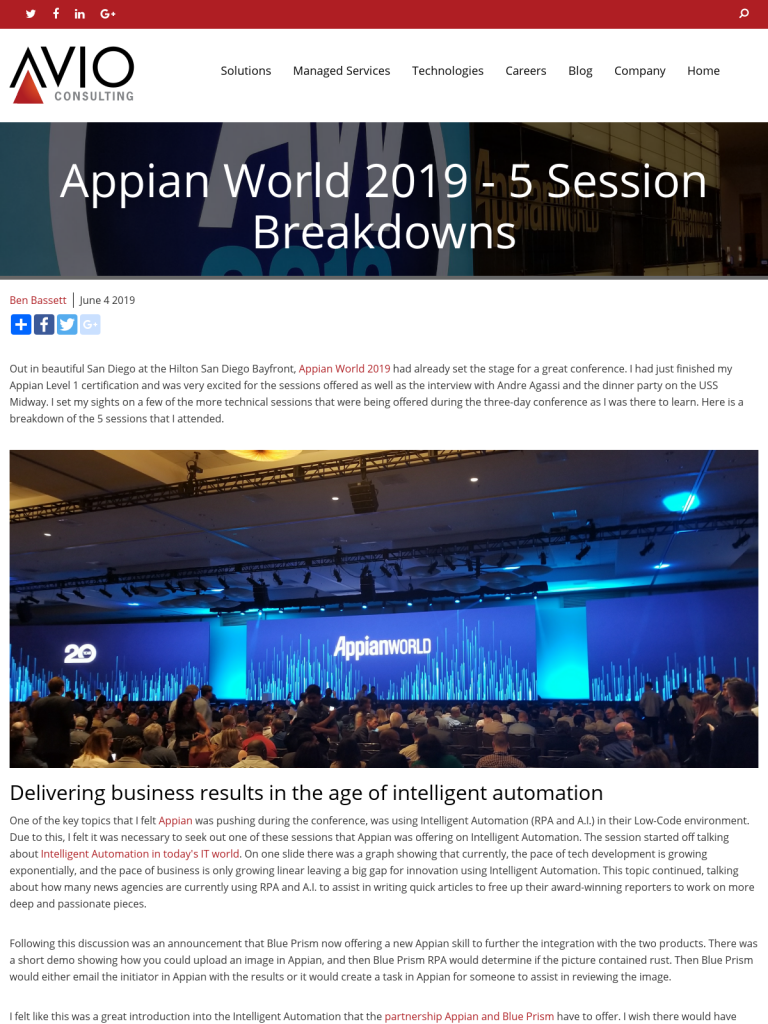








Join the Conversation