Ansible vs Jenkins
You have additional questions as you read more. Do you need to utilize Docker? What about the pros and cons of Ansible and Jenkins? How does Ansible compare to Jenkins(Jenkins vs Ansible)?
DevOps
With a focus on quick IT service delivery via the adoption of agile, lean methods within the framework of a system-oriented approach, DevOps signifies a shift in IT culture. DevOps emphasizes people (and culture) and aims to enhance communication between the development and operations teams. Technology is used in DevOps deployments, particularly automation technologies that may take advantage of an infrastructure that is becoming more programmable and dynamic from a life cycle standpoint.
let’s dive deep to understand Ansible vs Jenkins which are mentioned below:
- Ansible vs Jenkins
- How to use Ansible in Jenkins?
- Difference Between Ansible and Jenkins
- Ansible Advantages and Disadvantages
- Jenkins Advantages and Disadvantages
- Which one to prefer, Ansible or Jenkins?
- Conclusion
Check out this video on DevOps Tutorial for Beginners:
Ansible vs Jenkins

Ansible is an effective tool for automating the creation of the target environment (collection of predefined options that contain information about the environment for a specific system) and subsequent application deployment. For Continuous Integration/Continuous Delivery (CI/CD) to provision the target environment, Jenkins, a well-liked IT automation tool, is employed. We need to discuss this in more detail for a better understanding.
Ansible
A software program called Ansible offers straightforward yet effective automation for cross-platform computer support. It is primarily designed for IT professionals, who utilize it for almost everything a systems administrator performs on a weekly or daily basis, including application deployment, upgrades on workstations and servers, cloud provisioning, configuration management, intra-service orchestration, and more.
Ansible is simple to deploy because it doesn’t require agent software and doesn’t require any additional security architecture.
Because Ansible is all about robotic process automation, each task must be carried out according to instructions. Version control is straightforward to implement because everything is documented in plain script form.
The practical outcome of this is a significant contribution to the “infrastructure as code” movement in IT: the notion that server and client infrastructure maintenance can and should be treated in the same way as software development, with repositories of self-documenting, tried-and-true, and executable solutions capable of maintaining an organization despite staff changes.
Jenkins
Jenkins oversees and manages all phases of the software development lifecycle, including build, documentation, testing, packaging, staging, deployment, static code analysis, and much more.
You may configure Jenkins to automatically perform a build using programs like Maven and Gradle if there are any code changes in repositories like GitHub, Bitbucket, or GitLab. Utilizing container technology like Docker and Kubernetes, you can start testing and then perform production-level operations like rolling back or moving ahead.
Interested in getting an industry-recognized certification in DevOps? Enroll in Intellipaat’s DevOps Course in Bangalore now!
How to use Ansible in Jenkins?
We’ll look at how Ansible and Jenkins can work together in this part. Ansible will be used to deploy the WAR file created during the construction process to Tomcat on the target computer. The Ansible plugin will be used to invoke the Ansible role we defined in the previous section in Jenkins.
Step 1: Utilizing the GitHub code, create a Jenkins job and set up the SCM repository in GitHub.
Step 2: Configure the construction
Step 3: Create a roles directory in the workspace for Jenkins.
Step 4: Use the command described below to create the tomcat role in the Jenkins workspace location.
Step 5: Configure the Ansible playbook and the site.yml file to be called by the Jenkins post-build step. Keep the job.
Step 6: Launch the Tomcat URL and start the build job to test the application deployment.
Difference Between Ansible and Jenkins
Ansible and Jenkins have significant distinctions, despite the fact that they may appear to be comparable technologies with different applications. Here is a table that compares and contrasts Ansible vs Jenkins:
| Ansible | Jenkins |
| It’s a little challenging to install. | It’s a quite simple process to install. |
| Several plugins are supported, but fewer than Jenkins. | Supports a variety of plugins. |
| Support a variety of operating systems, such as Linux and Windows. On Windows, it can be a little difficult to use. | Supports a variety of platforms and performs uniformly across all of them. |
| Ansible is a cloud-based tool. | Jenkins is a server-based tool. |
| Ansible uses YAML, a basic language with straightforward syntax. | Jenkins can only be written in Java Programming Language. |
This DevOps Tutorial will help you learn Azure Synapse Analytics from scratch
Ansible Advantages and Disadvantages
Let’s see the Advantages and Disadvantages of Ansible which are given below:

Advantages
- Enables you to quickly simulate complex IT procedures
- Ansible is an open-source tool.
- On the client platform, there are no prerequisites for downloading extra applications.
- There is no obligation to establish distinct management structures.
- a basic language with a syntax that is focused on English
Disadvantages
- Ansible has an Unsatisfactory user interface.
- It has an absence of State Notion.
- Ansible lacks experience.
- Ansible is fresher to the market.
- A potential drawback is the unfinished Windows support.
Jenkins Advantages and Disadvantages

Let’s look at the advantages and Disadvantages of Jenkins which are given below:
Advantages
- You can use it for nothing because it is open-source.
- It boasts a vibrant and dynamic community.
- It can function nicely with other CI and CD systems thanks to a variety of plugins.
- Jenkins is compatible with distributed builds.
- Simple to install, configure, and upgrade.
- Simple to keep track of outside jobs.
Career Transition
Disadvantages
- The declarative pipeline syntax is not compatible with every plug-in.
- Jenkins has a large collection of plug-ins, however occasionally it seems like the developer team is not keeping them up to date.
At this point, whether or not the plug-ins you intend to employ are receiving regular updates becomes crucial.
- The update process is problematic for many plug-ins.
- It is reliant on plug-ins; occasionally, you can’t find even the most basic items without them.
- Jenkins UI is not user-friendly in relation to advanced UI Technologies. For a first-time user, it probably won’t be particularly evident.
- When there are too many tasks to be completed, managing the Jenkins dashboard might be challenging.
Have you looked into the AWS DevOps Interview Questions yet? Read more.
Which one to prefer, Ansible or Jenkins?
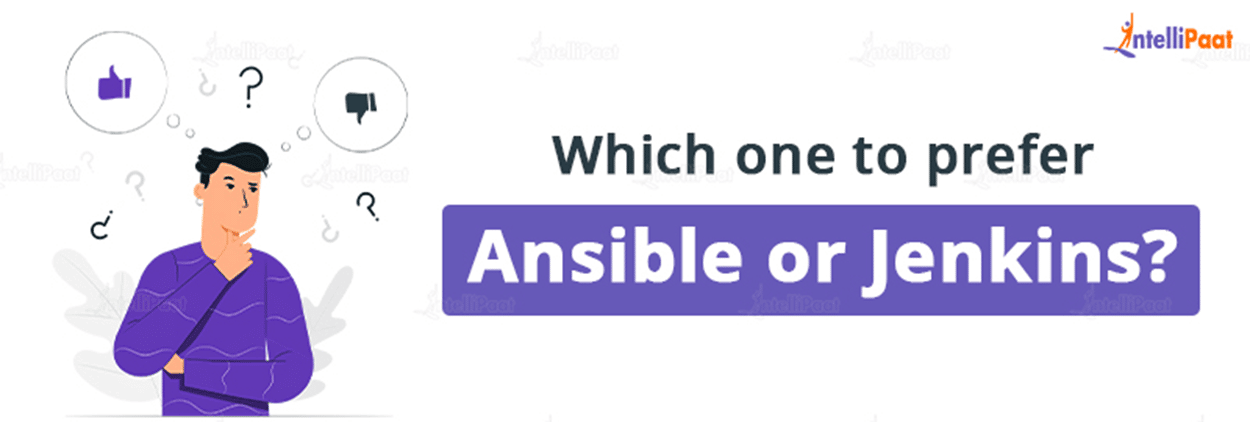
Ansible would be the recommended software for systems with a large number of servers that are complex. The system is easier to manage thanks to its efficient inventory management system.
For minor activities involving the use of numerous tools, such as building, analyzing the quality of the code, and testing,
Both tools are well-liked, and useful, and come with advantages and disadvantages.
Choose one based on the needs of your project, your budget, your available resources, and your level of skill. Organizations with a complicated infrastructure and several servers must favor Ansible.
A company must devote time and effort to Jenkins if it wants an automation solution for simpler tasks like code quality analysis, building, and testing. Both technologies provide dependable community support to help users learn more and address problems.
Ansible has been used by DevOps teams in a variety of forms, as we have seen. So, before coming to a decision, carefully weigh the benefits and downsides of both automation technologies before making your choice.
Courses you may like
Conclusion
The two most popular automation technologies, Ansible and Jenkins, have made it simpler for developers to run operations efficiently and help a company flourish more quickly. Which of the two is better for a business or organization has always been a topic of discussion.
To put an end to this discussion, we have created a post that will assist you in comparing the two most popular tools, Jenkins and Ansible, and highlighting how they differ from one another in terms of their setup, plugins, and other factors.
You may choose the tool that works best for your business by considering the advantages and disadvantages of each one that we have provided. I hope this blog tends to clear all the questions regarding Ansible and Jenkins.
If you have doubts or queries related to DevOps, get them clarified by DevOps experts in our DevOps Community!
The post Ansible vs Jenkins appeared first on Intellipaat Blog.
Blog: Intellipaat - Blog
Leave a Comment
You must be logged in to post a comment.













