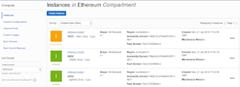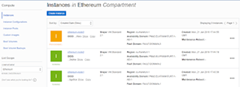Another blockchain: installing Ethereum on Oracle Cloud by Lonneke Dikmans
Blog: PaaS Community
After installing MultiChain on Oracle Compute Cloud, and playing around with HyperLedger on the Oracle Blockchain Cloud service, I now ran into a case where Ethereum was used.
This blog post describes how I installed a Ethereum node on Oracle Cloud Infrastructure.
Prerequisites
- An account on Oracle Cloud with Administrator rights
- You have generated an ssh key-pair
- You are logged in to your cloud account
Create Compartment
Create a compartment with the name Ethereum to separate this from your other infrastructure. You can find this under “Identity”.
Create a Virtual Cloud Network
- Navigate to Virtual Cloud Network, by selecting Network from the Menu
- Select the compartment you just created
- Click “Create Virtual Cloud Network”
- The compartment will default to the compartment you just selected
- Name: ethereum-network
- select “Create Virtual Cloud Network plus related resources” to quickly get up and running
- Click “Create”
A dialog is displayed that shows you what has been created, after a few seconds.
Create compute nodes
For this example I will create 3 nodes on 3 separate VMs. Read the complete article here.
For regular information on Oracle PaaS become a member in the SOA & BPM Partner Community for registration please visit www.oracle.com/goto/emea/soa (OPN account required) If you need support with your account please contact the Oracle Partner Business Center.
![]() Blog
Blog ![]() Twitter
Twitter ![]() LinkedIn
LinkedIn ![]() Facebook
Facebook ![]() Wiki
Wiki
Technorati Tags: SOA Community,Oracle SOA,Oracle BPM,OPN,Jürgen Kress
Leave a Comment
You must be logged in to post a comment.