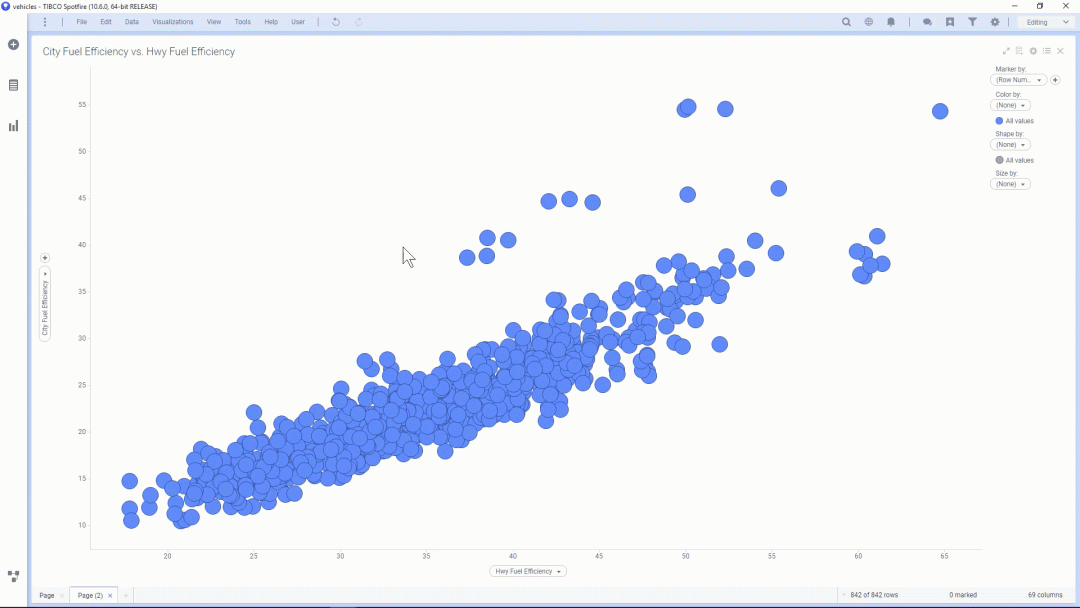Analytics, Augmented: How to Empower Everyone with Interactive AI
Blog: The Tibco Blog
In order for organizations to become leaders, they must pave paths that allow for greater artificial intelligence (AI) enhanced productivity in the human workforce. That means surfacing insights in the data to those in non-technical business functions. And using AI-infused analytics and machine learning (ML) technology to help them get there.
Recent market research shows that 51% of users are now leveraging AI technologies to automate tasks, improve workflows, and discover insights. The majority of knowledge workers are now using AI to enhance their productivity, rather than only experts having access to AI-augmented analytics. Furthermore, the current rate of growth for data and analytics users within business units is more than double of those in IT and technical experts.
This trend, referred to as augmented analytics, is cited as a top strategic trend for 2020 and already driving innovation through AI and ML automation techniques. By augmenting the intelligence of a broad range of users with automated insights, you can empower everyone with analytics to accelerate business outcomes.
Recommended for You: Interactive AI
TIBCO Spotfire® 10.6 delivers automated insights to business users with the new Interactive AI update. This capability has simple Q&A functionality guided by Spotfire®’s Recommendations engine that will help anyone dig into the data and discover the answers to questions they didn’t know how to ask.
You ask a question in your own words, and it’ll identify potential relationships worth exploring.
For example, let’s say you notice some outliers in a data set and ask, “What makes this data different from the rest?” By simply lassoing selected data points in a visualization, the Recommendations engine will analyze the data and prescribe best-practice visualizations, as seen below.
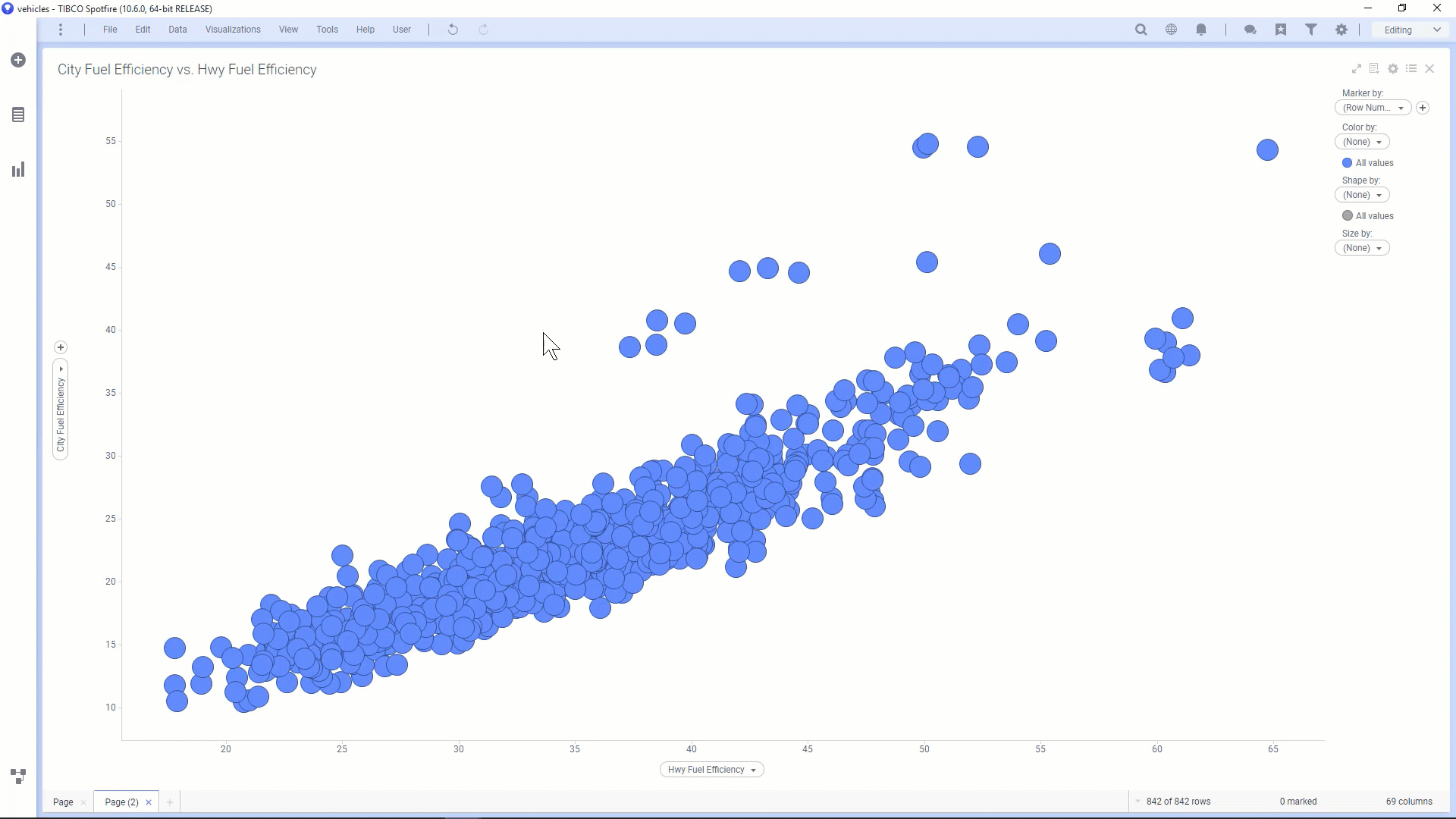
Using the AI-powered Recommendations engine, everyone in the organization can uncover potential relationships across datasets with guided techniques for data literate analysis. With Spotfire®, business users no longer need to wait for data scientists to assist in discovering insights.
This Interactive AI functionality, along with enhancements to streaming visual analytics, geoanalytics, and data wrangling capabilities, puts Spotfire® 10.6 a step above the rest in terms of truly empowering everyone to discover new, valuable insights. Our approach to bringing these powerful analytics to non-data scientists has also made a difference for our customers, and Spotfire® was recently named a Leader by Forrester Research for Enterprise BI Platforms.
Collectively, these key elements of Spotfire® 10.6 amount to making analytics more accessible across organizations and represent a rising trend in what is now a true movement towards augmented analytics. Be a part of this evolution toward empowering every type of user with interactive AI, start your 30-day free trial today.
Leave a Comment
You must be logged in to post a comment.