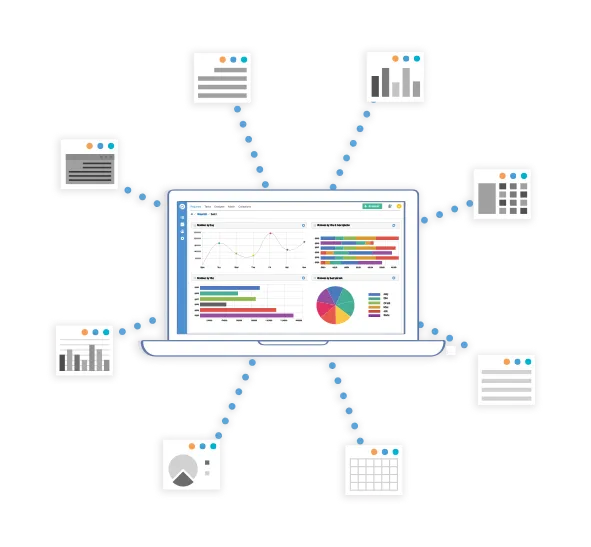An Introductory Guide to Digital Workflows
Blog: ProcessMaker Blog
Between 2020 and 2024, organizations will invest $7.8 trillion into digital transformation. Nearly one-third of that total will occur in 2024 alone. Executives commonly report significant benefits from their digital transformation initiatives, such as improved operational efficiency (40%), faster time to market (36%), and the ability to meet customer expectations.
Despite the massive infusions of capital into digital technologies, many organizations strike out when it comes to achieving scale in transformation. According to Forrester, more than 50% of digital transformation efforts stall out. Another study found that of the $1.3 trillion spent on digital transformation in 2018, some $900 billion was wasted when organizations failed to achieve their goals.
Many organizations fail simply because they try to do too much at once. Successful organizations start small and build off their early success. One way to accomplish this is by replacing inefficient manual workflows with digital workflows.
What is a Digital Workflow?
A workflow refers to a sequence of tasks that must be performed to achieve a repeatable business objective. A digital workflow involves the automation of workflow tasks. By reducing the number of manual tasks in a workflow, processes are completed quicker, involve less effort, and result in fewer costly errors.
Benefits
Digital workflows offer countless benefits. While the types of benefits can vary by organization and industry, the following are some general benefits that all organizations can experience through digital workflows.
Improved Efficiency
Automating part or an entire workflow reduces repetitive and unnecessary steps. This improves operational efficiency and reduces costs. A workflow management system makes it easy to identify and eliminate bottlenecks.
Greater Transparency
Digital workflow solutions assist management by making it easy to track workflow status. They can see the employee responsible for completing each task and when they will be completed by. Moreover, approval hierarchies are clearly stated.
Improved Compliance
Reducing the number of repetitive manual tasks helps eliminate human errors. This saves valuable time and resources.
Streamlined Business Processes
Digital workflows help connect and streamline transitions between workflows. This improves the efficiency of business processes.
Scalability
Workflows and processes that are automated are easier to scale up or down as business needs dictate.
Efficient collaboration
Digital workflows eliminate the need for employees to manually notify team members or management when tasks are completed. Moreover, it is easy for management to notify employees of administrative issues such as schedule or workflow changes.
2 common examples of digital workflows
There are a potentially unlimited number of use cases for a digital workflow. Here are two common examples to illustrate how digital workflows can increase the efficiency of everyday business processes.
New Client Onboarding
A smooth client onboarding process improves the customer experience and boosts lifetime customer value. Traditional paper-based onboarding processes may involve a representative meeting with a client, collecting information, passing that information to the next party for review, following up with the client, and completing any number of time-consuming onboarding tasks.
With a digital workflow, the client can input his or her information into a customized digital form. The information is automatically routed to the designated party for review. Once approved, an automated welcome package is sent to the client. The digital workflow has eliminated several steps and freed employees up to focus on higher-value tasks, such as educating the client on product and service offerings.
Approval Workflows
Approval requests are among the most time-consuming tasks within any organization. The party requesting the approval is often forced to track down one or more supervisors for a signature. Productivity often suffers since the workflow cannot advance until the approval is received. Moreover, manual approval processes are prone to costly errors.
A digital workflow simplifies the approval process. An employee can simply log on to the organization’s workflow management system and electronically submit a request. The request is routed to the designated party. Email notifications and reminders are sent to expedite the approval. The requestor can easily track the status and can focus on performing other tasks in the meantime.
Digital transformation initiatives often fail, but they don’t have to. The trick is to start small by focusing on inefficient workflows and replacing each with a digital workflow. From there, you can scale up to entire business processes. ProcessMaker’s industry-leading low-code workflow management system makes it simple for organizations to design and implement digital workflows.
The post An Introductory Guide to Digital Workflows appeared first on ProcessMaker.