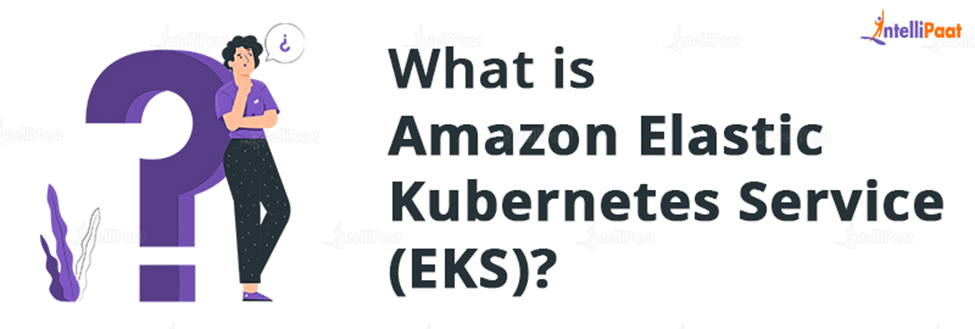Amazon EKS Tutorial – What is Amazon Elastic Kubernetes Service?
This is exactly what Kubernetes (K8s) does: it aids in the management of containerized applications. It is an open-source solution that enables smooth application growth, management, and deployment.
AWS Kubernetes
Open-source software called Kubernetes enables large-scale deployment and management of containerized applications. Using protocols for deployment, upkeep, and scaling, Kubernetes runs containers on clusters of Amazon Elastic Compute Cloud (EC2) compute instances.
Here are the following topics for the AWS EKS tutorial
- What is Amazon Elastic Kubernetes Service (EKS)?
- History of Amazon EKS
- Why Amazon EKS is Required?
- How does Amazon EKS Works?
- Advantages of Amazon EKS
- Use Case of Amazon EKS
- Conclusion
Check out this video on AWS Tutorial for Beginners:
What is Amazon Elastic Kubernetes Service (EKS)?
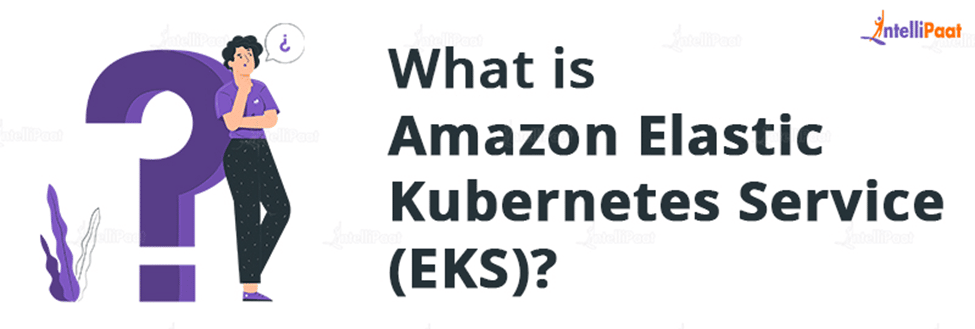
Amazon EKSis simple to install, operate, and scale containerized applications using Kubernetes on Amazon Web Services thanks to Amazon Elastic Kubernetes Service (Amazon EKS).
To prevent a single point of failure, Amazon EKS manages your Kubernetes management infrastructure across different Amazon Web Services availability zones. You can use the existing tooling and plugins from partners and the Kubernetes community because AWS EKS has been certified as Kubernetes conformant.
Applications that are now operating in any common Kubernetes environment can be easily converted to Amazon EKS and are fully compatible with it.
For all users of Amazon Web Services, AWS EKS is generally accessible.
It is also called Managing Service, making it simpler to deploy Kubernetes on AWS. Organizations can run Kubernetes over EKS without setting up and managing a control plane or worker nodes. EKS, to put it simply, is a managed containers-as-a-service (CaaS) that makes it incredibly easy to run Kubernetes on AWS.
Are you searching for the top AWS Training in your city? Join Intellipaat’s AWS Certification Course right away!
History of Amazon EKS
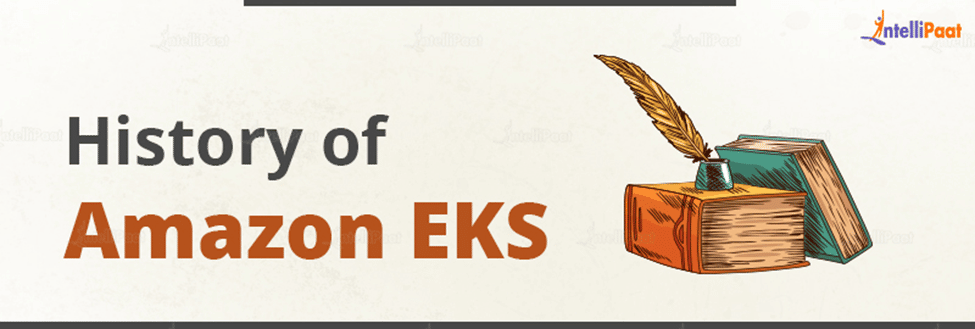
According to information made public by the Cloud Native Computing Foundation, AWS is the platform of choice for most companies running Kubernetes. Running hundreds of millions of containers on AWS, Kubernetes served as the IT strategy’s central component for these AWS customers.
This prompted AWS to respond by announcing the general availability of Amazon EKS in June 2018 to assist customers who use Kubernetes in streamlining the procedure by relieving them of the effort of creating Kubernetes clusters from scratch.
Before EKS became widely accessible, AWS customers who run high-availability Kubernetes clusters required specialized knowledge and a lot of devoted cluster management time.
A K8s management infrastructure is required to be set up by organizations on various AZs. This complication is avoided with EKS by providing a production-ready architecture that, among other advantages, automatically runs and manages Kubernetes clusters across several AZs.
Why AWS EKS is Required?
Utilizing Amazon EKS allows businesses to fully benefit from the AWS platform’s dependability, availability, performance, and scale, which depends on integrations with its networking and security services.
Here are some valid points that will try to tell you why AWS EKS is required.
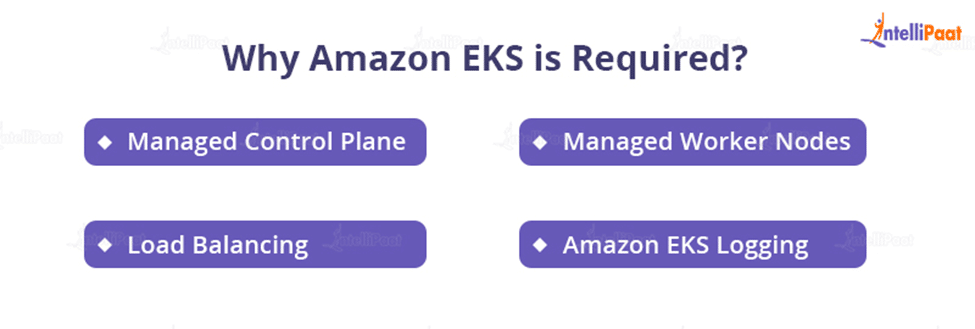
- Managed Control Plane
A highly accessible and scalable control plane that utilizes many AWS AZs is included with the Amazon EKS. All clusters’ etc persistence layers and the scalability and availability of the Kubernetes API services are automatically managed by EKS.
High availability is guaranteed, and unhealthy masters are identified and replaced while the K8s control plane is running on three AZs.
- Managed Worker Nodes
On EKS, companies may use a single command to establish, update, or terminate worker nodes. Managed node groups in AWS-run nodes using the most recent Amazon Machine Images (AMIs) that have been optimized, draining nodes through updates and terminations.
- Load Balancing
EKS supports all three types of elastic load balancing: application load balancers (ALB), network load balancers (NLB), and classic load balancers (CLB). An Amazon EKS cluster can run standard Kubernetes load balancing or any other supported ingress controllers.
- Amazon EKS Logging
The user and cluster activity is generally visible and recorded by AWS CloudTrail. The CloudTrail additionally provides documentation for API calls to the EKS API.
AWS Fargate, a serverless computing engine for containers, is one option that businesses have for running EKS.
Moreover, with Fargate, enterprises may specify and pay for resources per application rather than having to supply and maintain servers. Fargate enhances security through application separation by design.
Naturally, being a component of the AWS ecosystem, EKS is linked with a number of AWS monitoring services, making it simple for businesses to expand and secure applications without difficulty.
Interested in learning more? Go through this AWS Tutorial!
How does Amazon EKS Works?
The simplest way to think of EKS is as AWS’s Kubernetes-as-a-Service offering. As previously established, EKS greatly eases the administration and upkeep of highly available Kubernetes clusters in AWS.
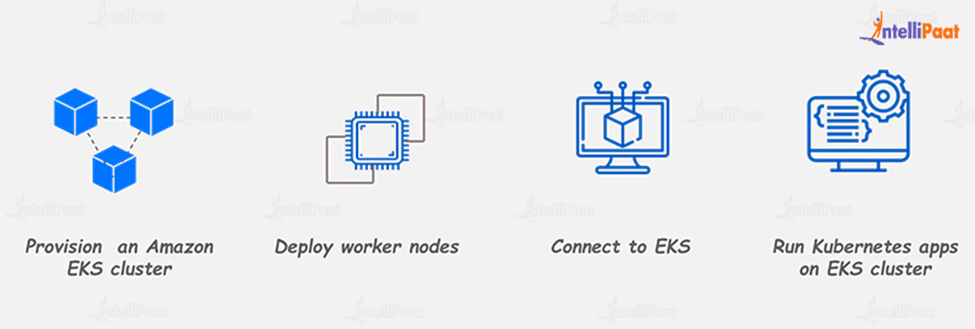
Amazon EKS: Two Primary Parts
Control Plane and Worker Nodes are the two fundamental elements of each EKS cluster.
Control Plane
Three Kubernetes master nodes operating in three distinct availability zones make up the Control Plane (AZs). The network load balancer handles all incoming traffic to the Kubernetes API (NLB). It functions on the Amazon-controlled virtual private cloud. As a result, the Control Panel is entirely administered by AWS and cannot be operated directly by the company.
Workers Nodes
In the organization-controlled virtual private cloud, Worner Nodes are run on Amazon EC2 instances. Any AWS instance may be utilized as a worker node. These worker nodes can be provisioned manually or with SSH access.
While the control plane controls and keeps track of where and when containers are started, a cluster of worker nodes executes the organization’s containers.
Furthermore, EKS By explicitly assigning RBAC roles to IAM entities, organizations may finely regulate access permissions to Kubernetes masters. This allows you to manage Kubernetes clusters with ease using common tools like kubectl.
For people who want to access Kubernetes masters via Amazon VPC, another choice is to use PrivateLink. When using PrivateLink, the Amazon EKS endpoint and Kubernetes masters will show up as an elastic network interface with private IPs in the Amazon VPC.
Career Transition
Amazon EKS Pricing
For each EKS cluster, you create with Amazon AWS EKS, a straightforward hourly rate of $0.10 is charged. You can use a single AWS EKS cluster to run a number of different applications, or you can use EC2 or Fargate to operate EKS on AWS.
AWS EKS Monitoring
Any platform’s functioning must include performance monitoring. Although AWS manages the control plane in EKS, operators will still be interested in how it is doing. In a similar vein, operators must maintain a close eye on the functionality of cluster nodes, pods, and other components to make sure that they are not negatively affecting applications.
Overall, there are a number of metrics you need to keep an eye on. We’ll discuss a few of the more significant ones below.
Go through this blog on power AWS Interview Question to crack the next job interview!
Advantages of Amazon EKS
Let’s discuss the advantages of AWS EKS in detail:
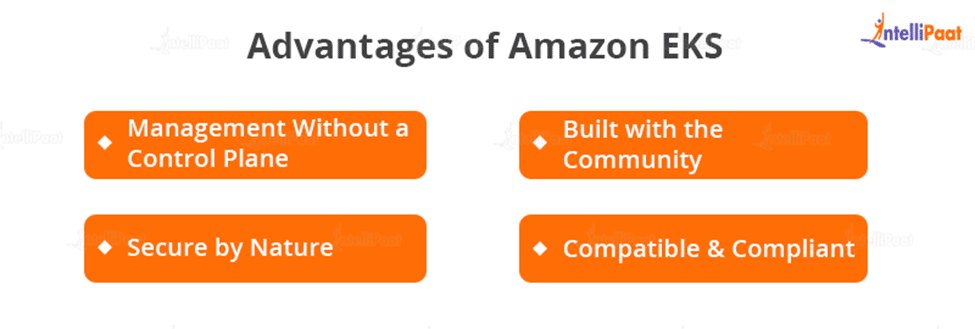
Management Without a Control Plane
AWS EKS manages the Kubernetes management architecture across various AWS Availability Zones, delivers on-demand upgrades and patching, and automatically finds and replaces malfunctioning control plane nodes. A simple setup is required to link worker nodes to the supplied Amazon EKS endpoint.
Built with the Community
When working with the Kubernetes community, Amazon Web Services actively contributes to the code base, enabling Amazon EKS users to leverage Amazon Web Services capabilities and services.
Secure by Nature
Your infrastructure running on Amazon EKS is secure by default because secure and encrypted communication routes are automatically built between your worker nodes and the managed control plane.
Compatible & Compliant
Applications managed by Amazon EKS are entirely compatible with those managed by any standard Kubernetes environment because it runs upstream Kubernetes and is certified as Kubernetes conformant.
Use Case of Amazon EKS
Now it’s time to discuss the application of AWS EKS In real life:
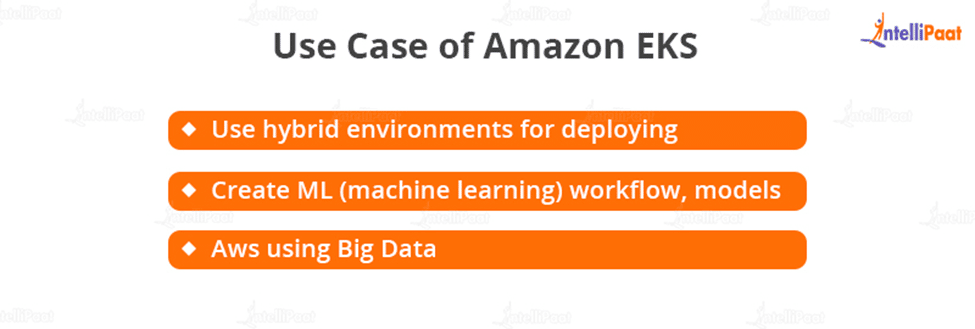
- Use hybrid environments for deploying
Manage your Kubernetes apps and clusters in hybrid environments while running Kubernetes in your data centers.
- Create ML (machine learning) workflow, models
Use the most recent Amazon Elastic Compute Cloud (EC2) GPU-powered instances to efficiently conduct distributed training jobs required in ML.
- Aws using Big Data
You can run Apache Spark, Hadoop, and other big data applications directly on Kubernetes thanks to Amazon EMR’s integration with EKS. The administration and provisioning of resources for data processing, analytics, and machine learning are automated as a result.
Courses you may like
Conclusion
You can use third-party tools that are compatible with your setup because EKS is a part of the greater AWS ecosystem. We tried to explain the most important and valuable integrations that will provide you with the most thorough and precise understanding of What is Amazon Elastic Kubernetes Service (EKS)? EKS features its working processes and talked about the use cases of Amazon EKS. We hope till now everything is clear about the EKS as we tried to touch on all the topics related to this technology.
For more information on What is AWS EKS?, visit our AWS Community
The post Amazon EKS Tutorial – What is Amazon Elastic Kubernetes Service? appeared first on Intellipaat Blog.
Blog: Intellipaat - Blog
Leave a Comment
You must be logged in to post a comment.