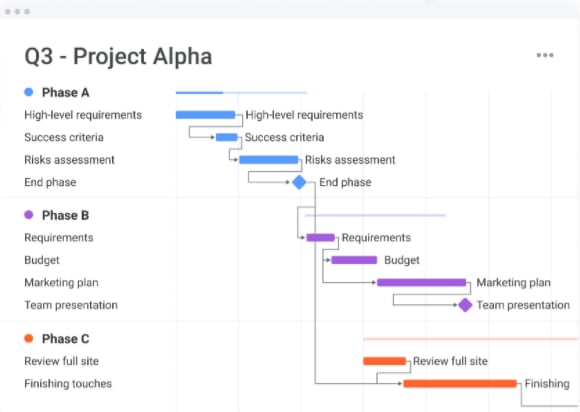All you need to know about scenario planning
Blog: Monday Project Management Blog
It’s not hard to think of a million reasons why predicting the future would be useful.
Will you get that promotion? Is this new restaurant worth your time? Should you bring a jacket? Will a global pandemic completely change the way we live?
We can’t offer you a crystal ball that will give you all of the answers. But we can tell you about a handy little process that gets you closer to predicting and planning for the future.
Scenario planning.
Scenario planning helps you and your team think through everything that influences your project or business. Then, you’ll look for strategies and action plans that make the most sense in any given scenario.
Plus, you can figure out the early warning signs for any big change. You can make changes faster, giving your business a competitive advantage.
Scenario planning takes some time and effort, but this guide is here to walk you through every step. And along the way, we’ll give you the inside scoop on how monday.com — that’s us — can make your scenario planning efforts so much easier.
What is scenario planning?
Essentially, it’s sort of like researched storytelling. You come up with some “what if” scenarios and follow them to their logical end to understand their impact on your business. Then, you’ll create an action plan for a few possible outcomes.
These action plans are kept on file so teams and businesses can shift at the first sign that one of the different scenarios may be playing out.
It’s a good idea to track these possible strategies in a project management software or another tool — like this monday.com Gantt chart — where tasks and objectives can be easily updated as the future unfolds.
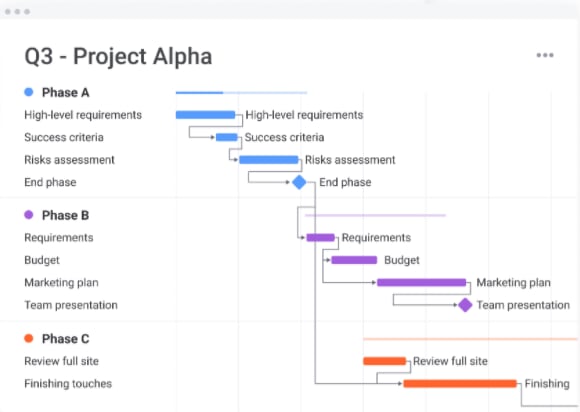
Scenario planning can take place at any level of an organization, from a specific long-term project to strategic planning for the business as a whole.
For instance, 51% of organizations are planning to take action in the next 12 months on emerging technologies that will have a business impact.
Scenario planning helps stakeholders at these organizations understand what technologies might pose the biggest threat or challenge to them, and plan ahead to address those challenges.
Project managers might use scenario planning to try to avoid losing an average of 37% of their budgets due to failures. They can identify uncertainties — such as resource availability due to the COVID-19 pandemic, the success or failure of other business initiatives, and approval from key stakeholders.
And it’s not just for predicting worst-case scenarios — it’s just as useful for making a plan for a positive impact on your business too.
Thinking through possible futures like this means you’ll be able to react more quickly to changing circumstances. You’ll mitigate risk, protect your business, and be primed for catching good opportunities at the right time.
8 steps in the scenario planning process
If you’re feeling a little overwhelmed at the thought of trying to predict even part of the future, never fear.
We’re here to walk you through a scenario planning exercise step-by-step.
These steps are the most logical way to get from total uncertainty about the future to anticipating a few specific scenarios.
At the end, you’ll have a few different scenarios and action plans for possible futures. Plus, you’ll get insight into which strategies will likely have a positive impact regardless of the uncertain future.
1. Identify the key issue or question
Figure out what question is at the core of your uncertainty.
For example, 49% of executives plan to make big investments in technology over the next few years. A scenario planning exercise in this area could ask “What technology will be most important in 5 years?”
2. Brainstorm business factors that could affect the key issue
List out everything that could potentially impact your question, from the mundane to the wild. This could include customer expectations, new competitors, supply chain changes, and more.
3. Outline external forces that will impact the issue
Next, look at non-business factors using a PEST analysis. Consider political, economic, social, and technological forces and how they would affect how your team moves forward.

4. Create your list of critical uncertainties
Look at all the factors you’ve listed and determine which ones will have the biggest impact on your business and have the most uncertainty around them.
You’ll likely end up with a few clusters of closely related items that will determine what course of action you take.
5. Narrow down the possible futures
You can’t create an action plan for every potential outcome, so narrow your multiple scenarios down to between 2 and 5 that will give you the most valuable insight into the future.
One way to do this is by creating a scenario matrix with your top 2 uncertainties making up each axis.
6. Tell the full story of each chosen scenario
Take each scenario to its logical end.
If a critical uncertainty goes in one direction, what will you do next? How will that change other parts of the business or project? Keep asking these questions until you have a complete plan that gets you to your end goal.
You can even use a project planning platform like you see below to create visualizations of potential futures and your related actions.
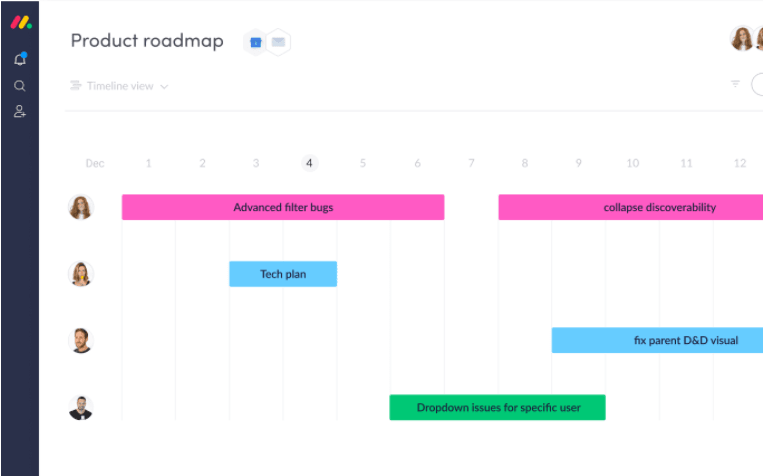
7. Look for options that make sense in every potential scenario
As you review your completed scenarios, identify the strategies that show up in most or all of them. These are solid options for your next actions and are considered reliable predictions of the future.
8. Define your early indicators
At some point, you may need to diverge from your common strategies and start reacting to a single scenario.
By recognizing the early signs that you’re following a single outlined scenario, you’ll be able to pivot quickly to mitigate the impact on your business.
Thinking through the future in this much detail allows for the organizational agility that 35% of executives say is critical for achieving future success.
And creating a dashboard — like this one — for your project or business KPIs can help you catch those early indicators as soon as they happen, making you even more responsive to new factors.
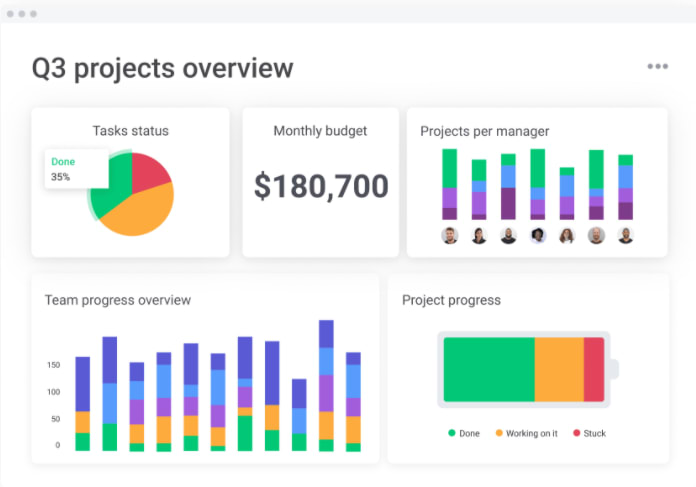
3 common project pitfalls to look out for
When you’re conducting a scenario analysis on a project level, there are some key factors you’ll likely want to pay extra attention to.
The 3 pitfalls below are common struggles for most projects, so you’ll want to include them in any scenario planning you do.
Alternatively, you can use scenario planning to reduce some of the uncertainty around these problems.
- Poorly defined project scope or goals: 37% of projects fail due to a shift in business priorities, and 33% fail due to a change in the project objective. Avoid this by clearly setting your project KPIs early and sharing them with everyone involved.
If you think outside factors might affect your scope, try some scenario planning to give you a direction to take regardless of what your organization decides.
- Unclear roles and responsibilities: poor project planning often leads to uncertainty about who will do what in a project — and it leads to failure in 31% of projects. If your scope is unclear, your roles probably will be too.
Use project management software — or better yet, a complete Work OS like monday.com — to keep track of who’s doing what and make sure nothing falls through the cracks.
- Inadequate resources: this is one of the most common and frustrating project pitfalls, but scenario planning can help.
Analyze different scenarios based on what you can get done with a certain level of resources, and set clear and realistic timelines and expectations based on those scenarios. If your resource availability changes, you’ll be ready to shift right away.
monday.com has this handy view for seeing just how much bandwidth your team has. Worth considering.
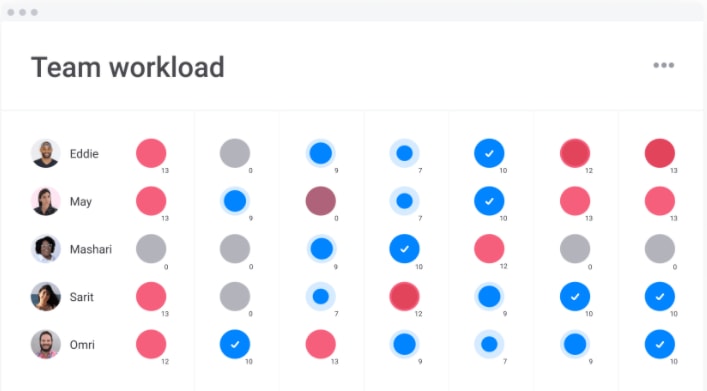
monday.com helps you anticipate and track your future
monday.com is a Work OS that helps teams build the tools they need to be successful.
That means you can build a project planner, a CRM, and yes, even a way to conduct scenario planning with your team.
monday.com operates as a single source of truth for everyone in your organization, so everyone can access your action plan for these alternative futures.
You can share files, collaborate within the platform, and integrate with other tools like Dropbox or Slack, so you’ll truly only need to sign in to monday.com.
You can even set automations to make sure that everyone always knows what they’re responsible for. And if something changes, your automations — and the flexible project planning tools — can help you shift direction almost immediately.
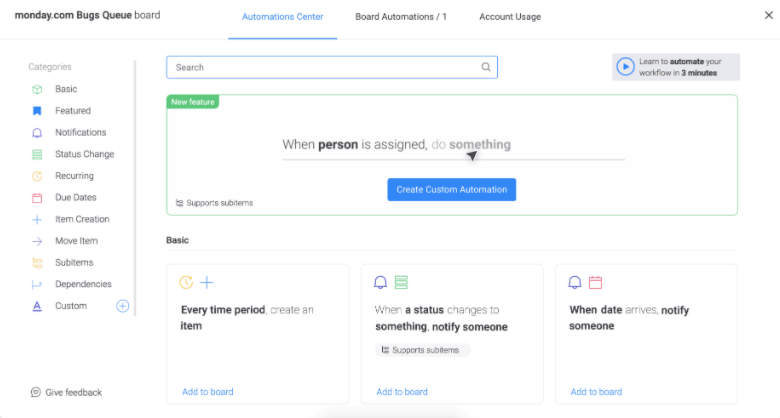
Scenario planning offers strategies for an uncertain future
Scenario planning can be complex. It requires a lot of information and collaboration to do it well.
monday.com keeps all your scenario planning in one place. It streamlines your workflow and makes it easier to change course when the unpredictable future finally becomes clear.
Try out monday.com today and see just how far you can go in seeing the future.
The post All you need to know about scenario planning appeared first on monday.com Blog.
Leave a Comment
You must be logged in to post a comment.