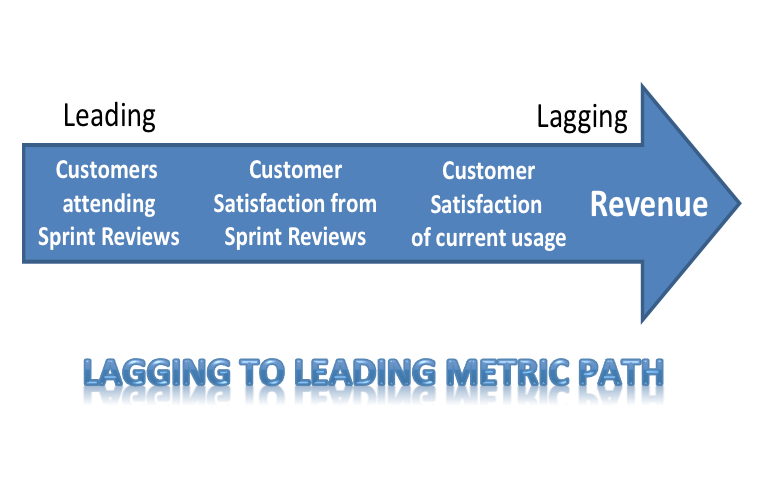Agile Lagging to Leading Metric Path
Blog: Agile Adoption Roadmap
An Agile mindset asks that you consider an outcome instead of output as a measure of success. This means we should first start with understanding our desired outcomes for an initiative or project. Within a business context of building products, one measure of success is an increase in revenue. Having a customer revenue metric helps you understand whether the products being built are increasing revenue upon release. While capturing revenue is a good starting point, it is a “lagging” indicator meaning you don’t recognize the evidence of revenue movement until after the release is in production and has been in the marketplace for a period of time.
For a hopeful increase in customer revenue, what leading metrics can we put in place to ensure we are moving in the right direction? Let’s say in this case that increased revenue is the hopeful lagging metric based on expected customer sales. Examples of leading measures or indicators to achieve an outcome of this lagging metric for increased customer revenue include:
- Customers attending Sprint Review: a leading metric where you capture how many customers are actually attending the sprint review and how much feedback they give. This indicates engagement and interest.
- Customer satisfaction from Sprint Review: a leading metric is capturing customer satisfaction from the functionality they viewed within the sprint review. This indicates levels of satisfaction with the functionality as the product is being built.
- Customer satisfaction of product usage: an indicator of the most recent release highlighting a level of satisfaction on the usage of the current product including commentary.
————————————————————————
Note: the lagging to leading metric path really isn’t specific to Agile and I would suggest applying this to an initiative or project aligning with any mindset, process, method, or practice of delivering value.
Leave a Comment
You must be logged in to post a comment.