Adding Tables to Excel from Photos
Blog: Decision Management Community
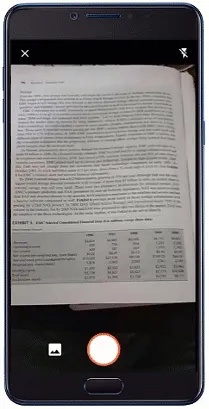 Excel’s power comes from its simplicity. At its core, Excel is three things: 1) cells of data laid out in rows and columns; 2) the greatest graphical table editor; 3) a set of powerful tools for working with the tabular data (including its own calculation engine, various 3rd party decision engines). The result is an incredibly flexible app that hundreds of millions of people use daily in a wide variety of jobs and industries around the world.
Excel’s power comes from its simplicity. At its core, Excel is three things: 1) cells of data laid out in rows and columns; 2) the greatest graphical table editor; 3) a set of powerful tools for working with the tabular data (including its own calculation engine, various 3rd party decision engines). The result is an incredibly flexible app that hundreds of millions of people use daily in a wide variety of jobs and industries around the world.
On Feb. 28 Microsoft announced a great step forward: a new smartphone feature that lets you take a picture of a printed table and import it into Excel! Using the Excel app, you can take a picture of a printed data table on your Android device and automatically convert the picture into a fully editable table in Excel. This new image recognition functionality eliminates the need for you to manually enter hardcopy data. This capability is starting to roll out for the Excel Android app with iOS support coming soon.
