ActiveMatrix BPM 4.1: The Small Package Good Things Come In
Blog: The Tibco Blog
In November of 2015, the TIBCO BPM team delivered ActiveMatrix BPM 4.0—a massive release with a ton of new capabilities and functionalities. In March of 2016, we proudly launched the newest member of the TIBCO BPM family, TIBCO Nimbus Maps. Check it out and start your free 30-day trial! It has been three whole months, and once again it is time for me to ask the TIBCO BPM engineers, “What have you done for me lately?”
Introducing TIBCO ActiveMatrix BPM 4.1
When I was a petulant child, one of the things my mother would tell me is, “Good things come in small packages.” Which usually came right after I was an impatient child and heard, “Good things come for those who wait.” I guess some things never change. When I started my “What have you done for me lately?” line of questioning, I was told the exact same things! Not by my mother this time.
ActiveMatrix BPM 4.1 is a smaller release, but it contains many good things, and it is available right now! It continues the good work of 4.0 by focusing its enhancements in the same areas:
- Rapid, low-code business apps
- Enhanced case management
- Process design velocity
Rapid, low-code business apps and case management enhancements
ActiveMatrix BPM 4.0 introduced UI building blocks, bundled sample apps, new easily accessible API options, and application management and configuration. All four of these areas were enhanced with 4.1. Most notably, all of the bundled apps were updated to incorporate your feedback and requests. ActiveMatrix BPM 4.1 didn’t just enhance what was there. It focused on adding to the collection of UI building blocks and has introduced some new sample apps to help you get the UI and UX you want, as quickly as possible. 4.1 introduces a collection of new UI building blocks for composing case management apps:
ActiveMatrix BPM 4.1 didn’t just enhance what was there. It focused on adding to the collection of UI building blocks and has introduced some new sample apps to help you get the UI and UX you want, as quickly as possible. 4.1 introduces a collection of new UI building blocks for composing case management apps:
- Case summary
- Case states
- Case actions
- Case data
- Case events
- Case documents
- Case work items
- Linked cases
- Case instances
- Case audit
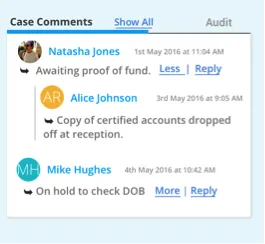
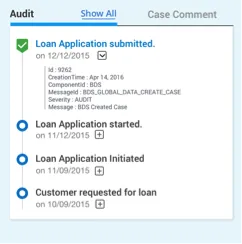
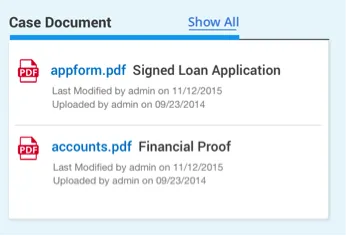
All of which ActiveMatrix BPM 4.1 has put together in a new case management app that can be cloned, reconfigured, or completely customized by end users.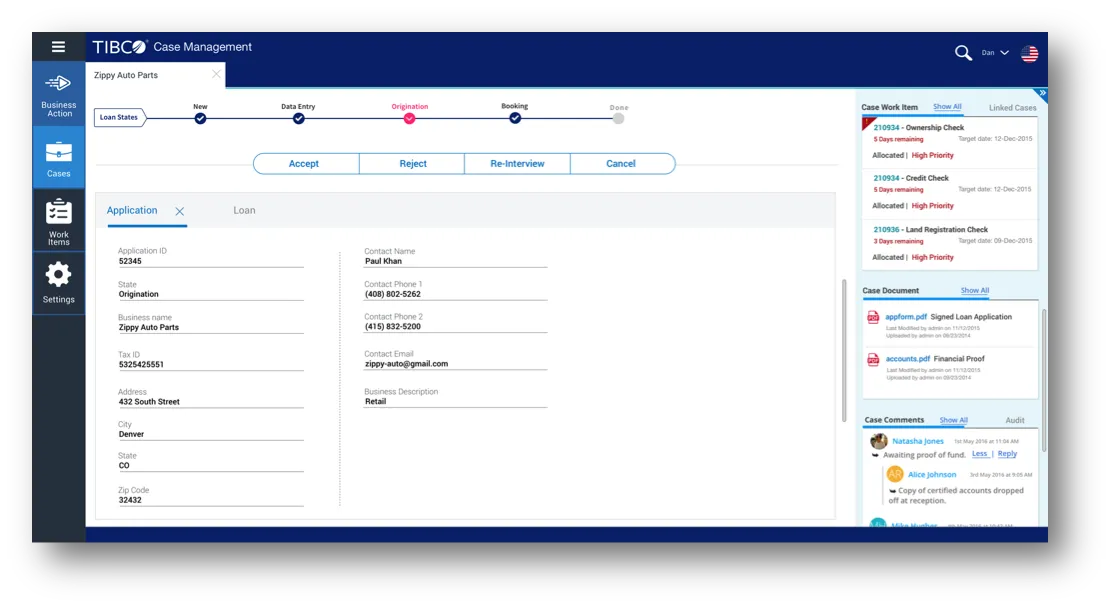 ActiveMatrix BPM 4.0 has focused on how to enable you to reach your digital destination faster by introducing a variety of new features and capabilities to help you on this journey. ActiveMatrix BPM 4.1 continues this good work! It has extended the JavaScript API (introduced in 4.0) and REST API to include case management capabilities and support easy interactions with the case management UI building blocks.
ActiveMatrix BPM 4.0 has focused on how to enable you to reach your digital destination faster by introducing a variety of new features and capabilities to help you on this journey. ActiveMatrix BPM 4.1 continues this good work! It has extended the JavaScript API (introduced in 4.0) and REST API to include case management capabilities and support easy interactions with the case management UI building blocks.
4.1 also extended the use of the new graphical data mapper that was introduced with 4.0 to handle those unstructured and abstracted REST data structures. This allows you to use its new capabilities on sub-process calls, web service calls, and catch error signals without a single line of code.
ActiveMatrix BPM 4.1 doesn’t just extend the process design velocity aspects of ActiveMatrix BPM. It brings something new to the party with its new interactive project dependency viewer. This allows the process designers to identify projects and processes for reuse, and easily check which processes are affected by any changes or updates.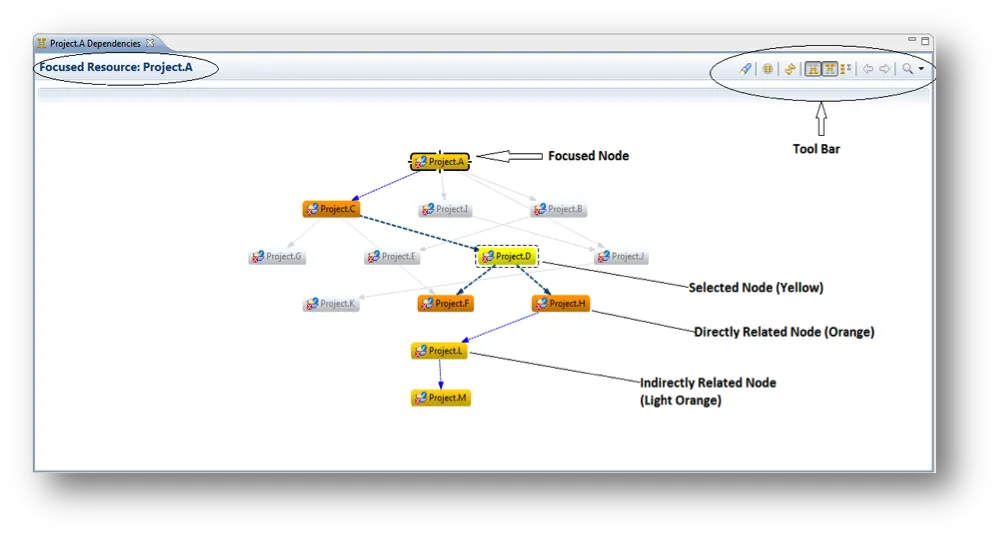 This capability becomes critical as digital businesses move more towards contextual processes and the use of case management, where a library of actions are added to over time.
This capability becomes critical as digital businesses move more towards contextual processes and the use of case management, where a library of actions are added to over time.
With that, I will now publicly admit that my mother was right… “Good things come in small packages.” (That hurt more than it should.) If you want more information you can head over to the ActiveMatrix BPM 4.x site for all the up-to-date resources, or ask a specific question in the brand-new ActiveMatrix BPM community.