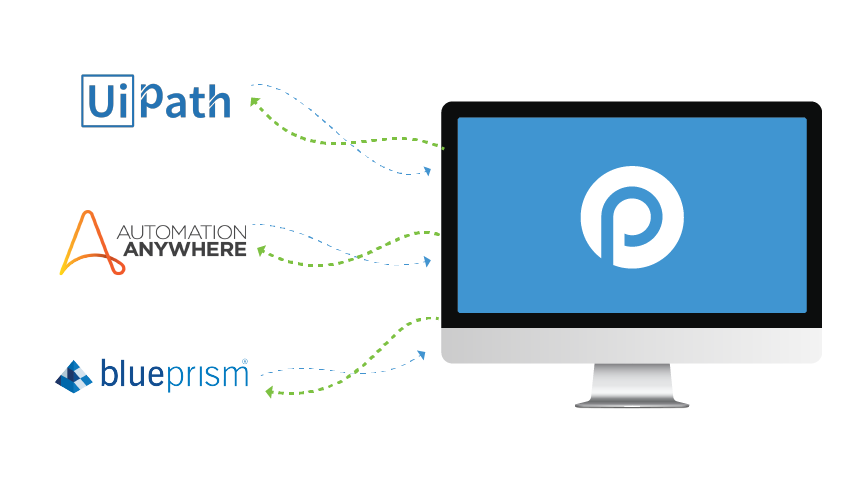Achieving RPA Orchestration at Scale
Blog: ProcessMaker Blog
The robotic process automation (RPA) market is growing rapidly. According to a report by Grand View Research, the RPA market size value is currently $1.89 billion and is projected to grow at a compound annual growth rate (CAGR) of 32.8% between 2021 and 2028.
Fabrizio Biscotti, research vice president at Gartner, attributes widespread adoption to RPA’s “ability to improve process quality, speed, and productivity, each of which is increasingly important as organizations try to meet the demands of cost reduction during COVID-19…Enterprises can quickly make headway on their digital optimization initiatives by investing in RPA software and the trend isn’t going away anytime soon.”
Robotic process automation helps organizations eliminate repetitive tasks, freeing employees up to focus on higher-value work. Yet many RPA implementations fail. Organizations face many RPA implementation challenges and struggle to achieve RPA orchestration at scale.
Common Robotic Process Automation Implementation Challenges
A failed RPA implementation is often not attributable to a single factor. Rather, a confluence of factors work together to inhibit the scalability of automation technologies. Some common robotic process automation implementation challenges include:
- Resistance to change. Employees often fear that automation technologies will steal their jobs. Management is responsible for facilitating adoption by educating employees on the benefits of RPA and training them in the proper use of the technologies.
- Choosing the wrong processes. Not all processes are suitable for automation. For instance, tasks that involve creativity or decision-making require a high level of human involvement. Choosing the wrong candidates for automation sets RPA implementations up for failure.
- Not capable of end-to-end automation. RPA technologies are often incapable of automating all steps within a process. This is where RPA orchestration comes into play.
- No structured RPA implementation teams. RPA implementation is a major undertaking that requires carefully selected teams. This includes stakeholders from both the IT and business sides.
- Unreasonable expectations. Process automation is a long-term initiative. Organizations often try to do too much at once, grow frustrated, and abandon implementation.
Many of these challenges are due to inexperience and mismanagement. But RPA implementations are inherently complex. Humans must work alongside these technologies as part of a seamless workflow. Reaching this level of efficiency requires RPA orchestration.
A Real-World Example of an RPA Use Case and Obstacles to Achieving Scale
It is helpful to consider RPA challenges using a real-world example. Imagine for a moment that you are a manager at a bank. You notice that your new account opening process is deficient in several respects. Employees spend a good portion of their days collecting and reviewing documentation from customers. Manual review and approval processes produce bottlenecks in your workflows, with applications essentially getting stuck in transit between the submission and review stages. In addition to the costs of these labor-intensive tasks, there is a noticeable decrease in new account applications as customers choose competitors that offer a more seamless account opening experience.
There are many ways that you could implement automation into your account opening workflows. For instance, you could implement robotic process automation to verify customer information. Rather than manually validating the information on the application, RPA can automatically verify the customer’s identity, credit score, and employment history. Moreover, RPA can ensure that the new account satisfies all regulations to reduce costly compliance errors associated with human error.
But RPA cannot completely remove the human element. There are instances where human review and decision-making become necessary. For example, a new account application may fall outside of bank guidelines for immediate approval. This event could trigger an employee looking over the application to determine whether approval can be granted. If approved, the customer will receive an automated notification.
RPA orchestration enables this high level of coordination between humans and technology. Without it, automating individual tasks within a process will have little impact. To streamline complex end-to-end processes that involve multiple automation technologies and humans performing many different tasks, organizations need a process orchestration technology.
Choosing and Implementing an RPA Orchestration Solution
When it comes to implementing automation technologies and getting them to work together seamlessly alongside humans, many organizations choose a low-code BPM to combine with RPA.
Before you can successfully scale RPA across your organization using BPM software it is crucial to optimize your processes. RPA cannot fix a business process that is broken. Before you invest in RPA, improve your processes to ensure that they are efficient and scalable. Process mining tools can prove invaluable in helping your organization to gather accurate process data. Using this data, you can create detailed process maps. Process maps help you to visualize your process to improve your understanding and facilitate scalability.
You should also ensure that your BPM software makes it easy to integrate automation technologies and third-party solutions into your workflows. This can be accomplished through APIs that allow even non-technical users to perform integrations.
Countless organizations rely on ProcessMaker’s award-winning low-code BPM platform to achieve RPA orchestration at scale. ProcessMaker’s platform integrates via API with many RPA vendors, such as Automation Anywhere and UIPath. Learn more about how ProcessMaker can help your organization to transform your business processes.
The post Achieving RPA Orchestration at Scale appeared first on ProcessMaker.
Leave a Comment
You must be logged in to post a comment.