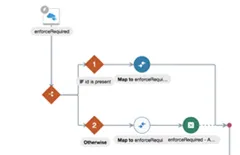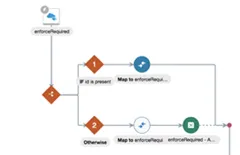A Simple Guide to Return Custom HTTP Error Response from REST based OIC Flows by Anuj Kaushal
Blog: PaaS Community
The REST Adapter in the trigger (inbound) direction exposes an HTTP endpoint that HTTP clients can request for using an HTTP request, and returns an HTTP response.
If successful, the REST Adapter returns a success response. The REST Adapter returns an error response with an HTTP status belonging to the error family of codes depending on the situation. The following table describes the possible cause and the REST Adapter response.
In addition, there could be several situations where an integration developer wants to return a custom HTTP error response based on the business logic.
Let’s take one such example and illustrate how this can be done easily within the orchestration flow.
The REST adapter provides very basic type validation out of the box. Any other validation like schema or semantic validation is turned off as it has a significant performance overhead.
This post demonstrates how integrations developers can include validation logic and raise a fault with a custom fault code from within the orchestration flow. This fault is returned as an HTTP error response back to the client by the REST Adapter.
Overview: In our example, we have a REST based trigger that takes a user input. The integration developer checks the user input and raises a fault which is returned as a HTTP response with an error code back to the caller. Step 1: Create a REST based trigger that takes a JSON input and a JSON response. Read the complete article here.
For regular information on Oracle PaaS become a member in the PaaS (Integration & Process) Partner Community please register here.
![]() Blog
Blog ![]() Twitter
Twitter ![]() LinkedIn
LinkedIn ![]() Facebook
Facebook ![]() Wiki
Wiki
Technorati Tags: SOA Community,Oracle SOA,Oracle BPM,OPN,Jürgen Kress