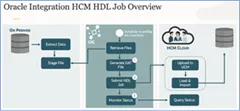A Simple Guide to Oracle HCM Data Loader (HDL) Job Support in Oracle HCM Cloud Adapter by Prakash Masand, and Asawari Pawar
Blog: PaaS Community
Oracle Integration continues to simplify integrations with Oracle HCM Cloud by adding native support to more and more Oracle HCM integration touch points. Oracle Integration now supports Oracle HCM Data Loader (HDL) jobs, a powerful tool for bulk loading data through integrations. Using Oracle HDL, you can load business objects for most Oracle HCM Cloud products into Oracle Integration. For example, you can load new hires from Oracle Talent Acquisition Cloud (Taleo EE) as workers into Oracle HCM Cloud using an Oracle HDL job. To learn more about Oracle HDL jobs, refer to this blog.
The Oracle HCM Cloud Adapter in Oracle Integration simplifies the way an integration specialist invokes an Oracle HDL job process and monitors the status of the job. The Oracle HDL job can load data into business object from delimited data (.dat) files. Integration architect can generate the delimited data files in Oracle Integration using business object template files provided by Oracle HCM Cloud. Read the complete article here.
For regular information on Oracle PaaS become a member in the PaaS (Integration & Process) Partner Community please register here.
![]() Blog
Blog ![]() Twitter
Twitter ![]() LinkedIn
LinkedIn ![]() Facebook
Facebook ![]() Wiki
Wiki
Technorati Tags: SOA Community,Oracle SOA,Oracle BPM,OPN,Jürgen Kress