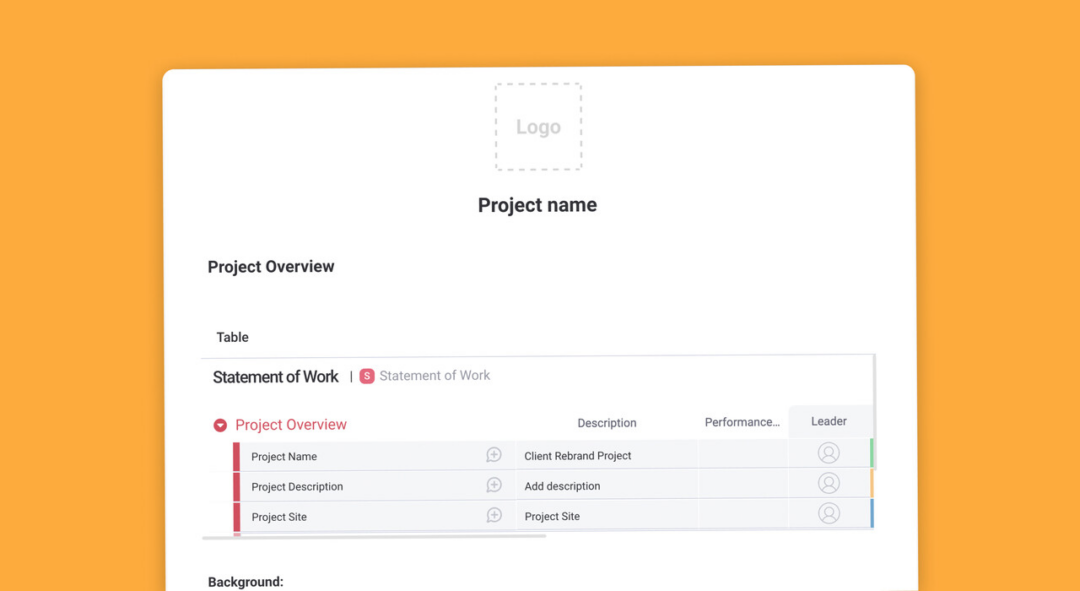A Scope of services template to define your operations
Blog: Monday Project Management Blog
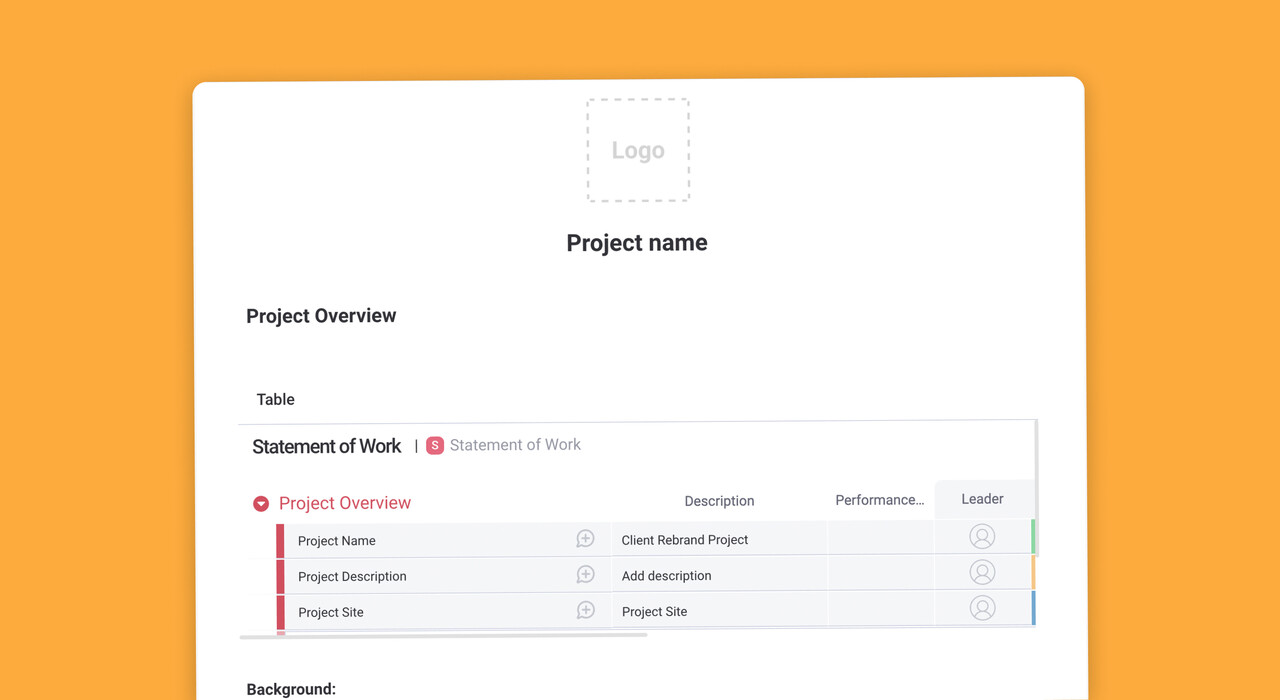
Clear communication is crucial in every aspect of a business. Before undergoing operational changes within your departments or undertaking a client project, both sides should clearly understand what to expect. If there are miscommunications, you or the other side could end up frustrated or not receiving what you planned upon completion. Thankfully, a scope of services document can eradicate potential miscommunications by providing a clear roadmap of objectives and final deliverables.
Today, we’ll discuss how you can use a scope of services template or document to define your operations for your company, individual departments, or client projects. We’ll also share a free scope of services template that you can pair with monday.com’s Work OS to make undertaking the defined work simpler and more efficient.
What is a scope of services template?
Generally, an SOS operates as a contract that both parties sign to ensure all involved parties are on the same page. A scope of services template provides a uniform foundation to begin writing all your company’s operational plans or contracts. Using a template allows you to write an SOS faster and more efficiently while negating the potential for errors and missing information.
Why use a scope of services template?
Using a template to write your SOS ensures you don’t miss any crucial information. Using an SOS, in general, can:
- Ensure all involved parties understand the work to be done
- Provide a clear outline of deadlines, deliverables, payments, and resource allocation
- Keep your project on schedule and within budget
- Protect you and the other party when dealing with clients by providing a legally-binding contract
- Establish control factors you can use to address potential changes, bottlenecks, and roadblocks within the defined project or operational plan
- Clearly define company expectations within a department (when using an internal scope of services document)
You may find some examples helpful in understanding why you should use a scope of services template.
What are some examples of scope of services templates?
You can use an SOS both for clients and internal processes. For example, you may use one to define expectations for a client’s project or to establish the adoption of new operational processes.
Project overview SOS
You can use a scope of services template to define a client’s project so both parties have the exact expectations regarding the work being done. When creating a project overview SOS, you’ll want to include all the necessary tasks, deadlines, and expected deliverables. Deliverables can consist of products or services, but they should also outline what reports a client will receive. For example, the SOS template might state you’ll deliver a weekly progress report to the client every Friday.
Company operational processes adoption plan
A scope of services document can be used when your company (or an individual department within your company) adopts new operational processes to maximize efficiency, increase productivity, or otherwise better achieve internal objectives and goals. In this scenario, the SOS clearly defines expectations of employees moving forward and may or may not be a signed contract. When creating a company operational processes adoption plan, you’ll want to clearly highlight changes. You’ll also want to highlight any deadlines, goals, and success benchmarks.
Regardless of how you use a scope of services template, you can optimize the creation process and manage the subsequent project or operations by pairing the template with monday.com Work OS.
Scope of services templates on monday.com
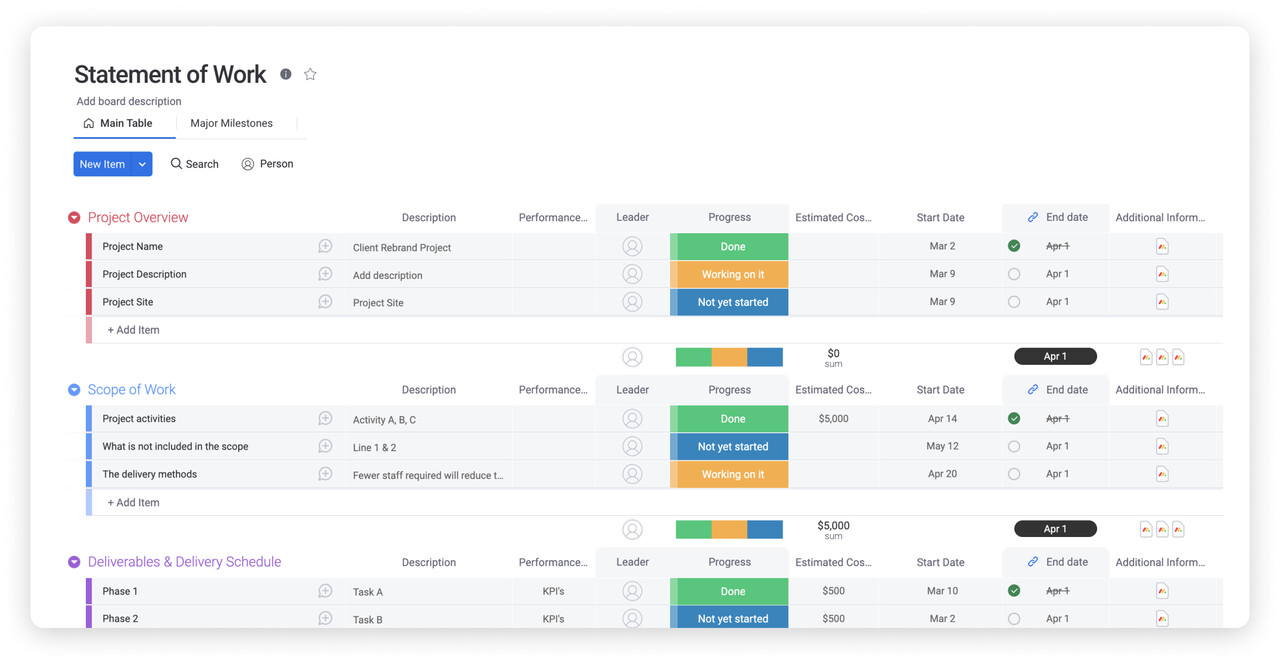
The monday.com Scope of Services Template allows you to outline all the strategic processes necessary to improve your business or complete your project. The template is fully customizable and can be tailored towards individual departments, like marketing or sales and finance, to be most effective. Plus, you can pair the template with monday.com’s powerful Work OS, which helps you:
- Achieve maximum transparency: Using a single virtual workspace for your projects or business operations enables every stakeholder to stay informed. You can achieve maximum transparency when everyone has access to the same information.
- Save time: Save valuable time by automating routine tasks and approvals so you can focus more on creating a thorough SOS and executing those tasks moving forward. You can also integrate some of your favorite tools with monday.com’s Work OS, which decreases the number of open applications necessary to complete your work. Some potential integrations include Google Drive, Salesforce, and Hootsuite.
- Stay organized: The workdocs feature lets you organize your digital assets and turn words into workflows. Plus, Work OS enables real-time collaboration between stakeholders from anywhere, allowing for questions to be answered in real-time and decreasing the risk of stalled work due to misunderstandings and confusion.
- Promote accountability: Assign tasks within the platform and track team members’ progress at every step. When everyone understands their assignments and those of their coworkers, you promote greater accountability across your team.
There are numerous templates you can use within monday.com’s Work OS platform alongside the scope of services template.
Related templates on monday.com
You can use scope of services templates to define the type of work to be done in numerous situations, both for clients and internal organization departments.
In addition, you can use other templates to launch, manage, and complete projects once a scope of work (SOW) has been accepted. For example, you may use a single project template to define client project specifics, or a marketing activities template to define operations within your company’s marketing department.
Single project template
Once a client has approved your scope of services for a project they’ve commissioned, you can use this valuable template to launch, manage, and complete the agreed work. With our Single Project Template, you can:
- Set milestones and timelines to optimize your workflow
- Automatically notify task owners when one of their assignments becomes overdue
- Organize tasks into groups for each stage of your project
- Categorize assignments based on priority level
- Optimize your project workflow from start to finish
- Achieve maximum transparency as a project manager
Marketing activities template
If you just got approval for a scope of work that’s set to optimize your marketing department, you can follow through with your approved task list using our Marketing Activities Template, which lets you:
- See all your marketing operations from one customizable dashboard
- Collaborate with writers, editors, and designers from a centralized workspace
- Automate routine tasks and approvals to help you meet deadlines more efficiently
- Capture marketing requests using customizable forms
- Stay on track using the timeline view
By now, you should have a working knowledge of SOS templates and why you might want to use them. Check out the FAQs below in case you still have questions.
Frequently asked questions
What is scope of work?
Scope of work (SOW) is an agreement on what work will be performed or how a company department will run its daily operations. For clients, a scope of work should include deadlines, objectives, reports, deliverables, and anything else that may pertain to the work being done. An internal scope of work for departments or your organization should include how tasks will be done, what needs to be achieved short- and long-term, and the deadlines for each necessary task.
How do you write a scope of service?
When writing an SOS document, you should:
- Be specific about the work to be performed (using visuals and easy-to-read language can help)
- Collaborate with stakeholders (which can be employees or clients)
- Define business objectives or the project’s expected outcomes
- Define payment terms (when and how)
- Include a timeline to complete the project or achieve the business goals
- List all project deliverables (including reports)
Define your operations with a Scope of Services Template from monday.com
An SOS can help you define your internal operations or the expectations of client projects. Using a template makes the process easier and more efficient. Pairing the template with monday.com Work OS can help you create detailed scope of services documents and manage the defined work moving forward.
The post A Scope of services template to define your operations appeared first on monday.com Blog.
Leave a Comment
You must be logged in to post a comment.